Error When Launching Discovery: “The application failed to initialize, this may be caused by an issue with your install.”
TAGGED: installation
-
-
March 1, 2023 at 5:39 am
Edigbe Ubido
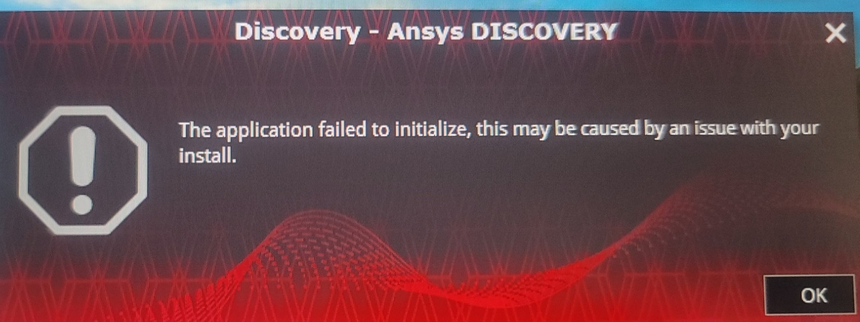
Hello,
The error window in the image attached appears when trying to launch discovery.
So far we have tried: disabling the firewall, installing the latest redistributables, checked the system requirements, resetting the appdata folders and checked the license and found no errors.
Do you know what the issue may be?
install.err, install.log, install_licconfig.log and the discovery folder can be supplied if required.
Thanks,
Edi
-
March 1, 2023 at 7:59 am
Devendra Badgujar
Forum ModeratorHello Edigbe Ubido
Please share the application logs and install logs to look into this further. You can share those at ansys-discovery-support@ansys.com
You can find them at the location below.
Application logs:
C:Users
AppDataLocalTempDiscovery (Share the entire folder) Install logs:
C:Program FilesANSYS Inc
• Install.log
• Install_licconfig.log
• Install.err (if it exists)
-
March 17, 2023 at 3:21 am
Devendra Badgujar
Forum ModeratorHello Edigbe Ubido
Can you please update me on this? Are you still facing this problem?
Regards.
-
- The topic ‘Error When Launching Discovery: “The application failed to initialize, this may be caused by an issue with your install.”’ is closed to new replies.



-
5014
-
1683
-
1387
-
1248
-
1021

© 2026 Copyright ANSYS, Inc. All rights reserved.





