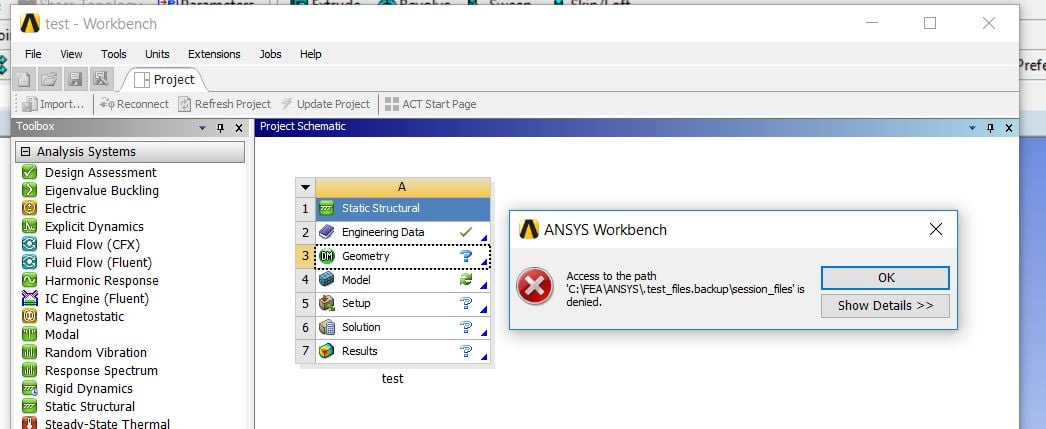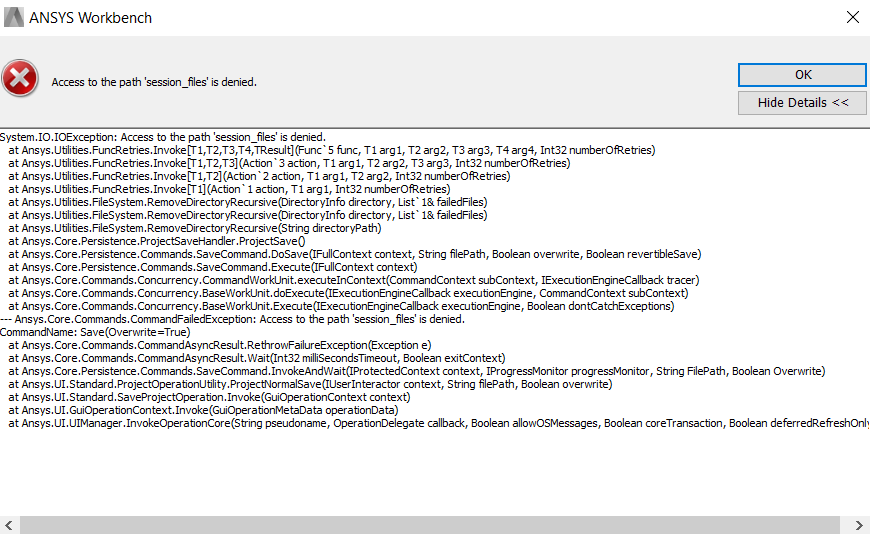-
-
January 19, 2018 at 4:36 am
Julian
SubscriberI installed and used the student addition Ansys 18.2 for two approximately 2 weeks. Now it is not functional.
I can no longer save any files. I receive the following error message when attempting to save. I am able to save before I open DesignModeler, but unable to save after opening DM.
I reinstalled 18.2 to try to resolve the issue and also tried installing 18.1. I receive the same error message with 18.1 and am unable to save any files after opening DM.
If I try to access subfolders within .test_files.backup through file explorer I also receive a message that access is denied.
Any help would be greatly appreciated.
-
January 19, 2018 at 6:20 am
Vishal Ganore
Ansys EmployeeLooks like editing permission is not given to the file. Try opening Workbench as "Run as Administrator". See if that helps.
-
January 19, 2018 at 4:39 pm
Julian
SubscriberThanks for the suggestion, I tried that earlier, but unfortunately it didn't work.
I also made sure to run the setup files as administrator when installing.
Here is the error message I receive when running 18.1 as administrator after attempting to save in DM:
Also, FYI I'm running in Windows 10 with it's latest updates.
-
January 19, 2018 at 7:49 pm
Vishal Ganore
Ansys EmployeeSome more suggestions:
1. Check the permissions given to folder "ANSYS". All modifying permissions to folder.
2. Disable any antivirus and firewall.
-
January 20, 2018 at 6:18 am
Julian
SubscriberI've tried saving to multiple locations including documents, c:temp, etc. and none work. I adjusted security permissions for the ANSYS folder for all users to full control.
All folders on the computer have the read-only checkbox checked. After un-checking the read-only checkbox and reopening properties, it is checked again. I confirmed however that i am able to read/write within that folder. I checked another Windows 10 computer and it also had all folders with the read only checkbox checked, so I don't think that's the issue.
I turned off thee firewall and virus protection and get the same error message, so that does not appear to be the issue.
I installed 17.2 and get the same error.
I suspect that a windows update which was pushed the same day I last successfully saved an ANSYS file (12/12/17) is to blame, unless you have any other suggestions.
-
February 2, 2018 at 12:07 am
Julian
SubscriberI did a repair installation of windows 10 and still get the same error message. Not sure what else I can try. Note that I installed Ansys student 18.2 on another windows 10 machine (with a full re-installation of Windows) and was able to run it successfully.
-
May 29, 2020 at 12:53 am
248064
SubscriberI have exactly the same problem, did you manage to solve it?
-
May 29, 2020 at 10:56 pm
tsiriaks
Ansys EmployeeRemove or rename the .backup folder of that Workbench project, then try it again.
-
September 10, 2021 at 3:31 pm
-
December 2, 2021 at 1:22 am
-
December 3, 2021 at 3:16 pm
rickh
Subscriber.I was also experiencing a similar problem, and I was able to solve it based on combining the advice of EizehuChacham and tsiriaks.
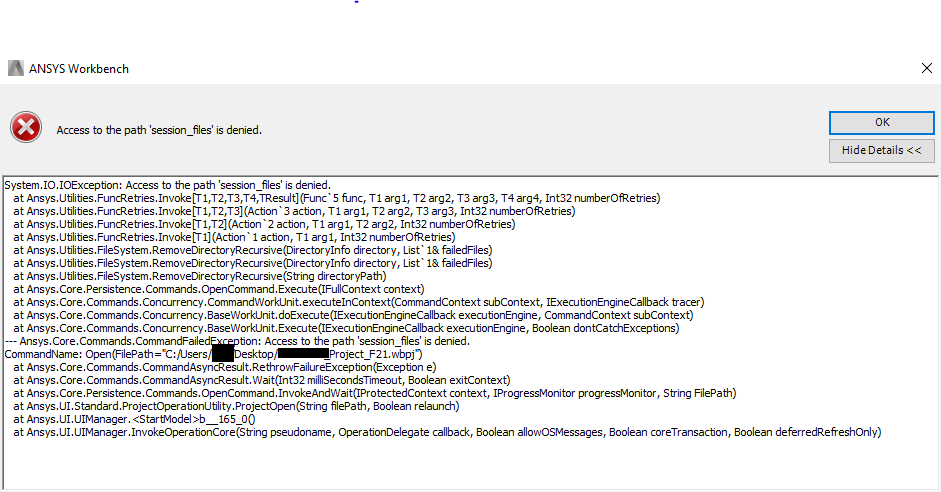 I had been syncing the folder I was saving my files in using Google Drive for Desktop, and I was getting this error message any time I tried to open a project. I turned off syncing for the folder I was saving my projects in, and then when trying to open them I experience a new error message:
I had been syncing the folder I was saving my files in using Google Drive for Desktop, and I was getting this error message any time I tried to open a project. I turned off syncing for the folder I was saving my projects in, and then when trying to open them I experience a new error message: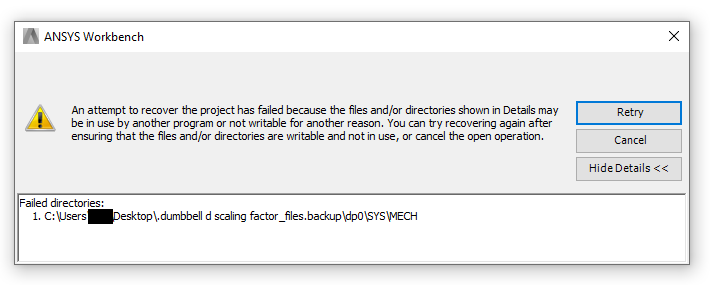 To solve this, I had to delete the .backup folder for the project. Once I did that, the project opened and works normally. It seems every time I save, close, and attempt to reopen my project, this error repeats and I need to delete the .backup folder again. It's not working perfectly for me, but this may be an acceptable work around for others experiencing this problem. I will post an update if I find a permanent solution for this.
To solve this, I had to delete the .backup folder for the project. Once I did that, the project opened and works normally. It seems every time I save, close, and attempt to reopen my project, this error repeats and I need to delete the .backup folder again. It's not working perfectly for me, but this may be an acceptable work around for others experiencing this problem. I will post an update if I find a permanent solution for this. I hope this post helps anyone else experiencing this problem.
.
-
- The topic ‘Error occurs when attempting to save files in Workbench. Access Denied.’ is closed to new replies.



-
5014
-
1683
-
1387
-
1248
-
1021

© 2026 Copyright ANSYS, Inc. All rights reserved.