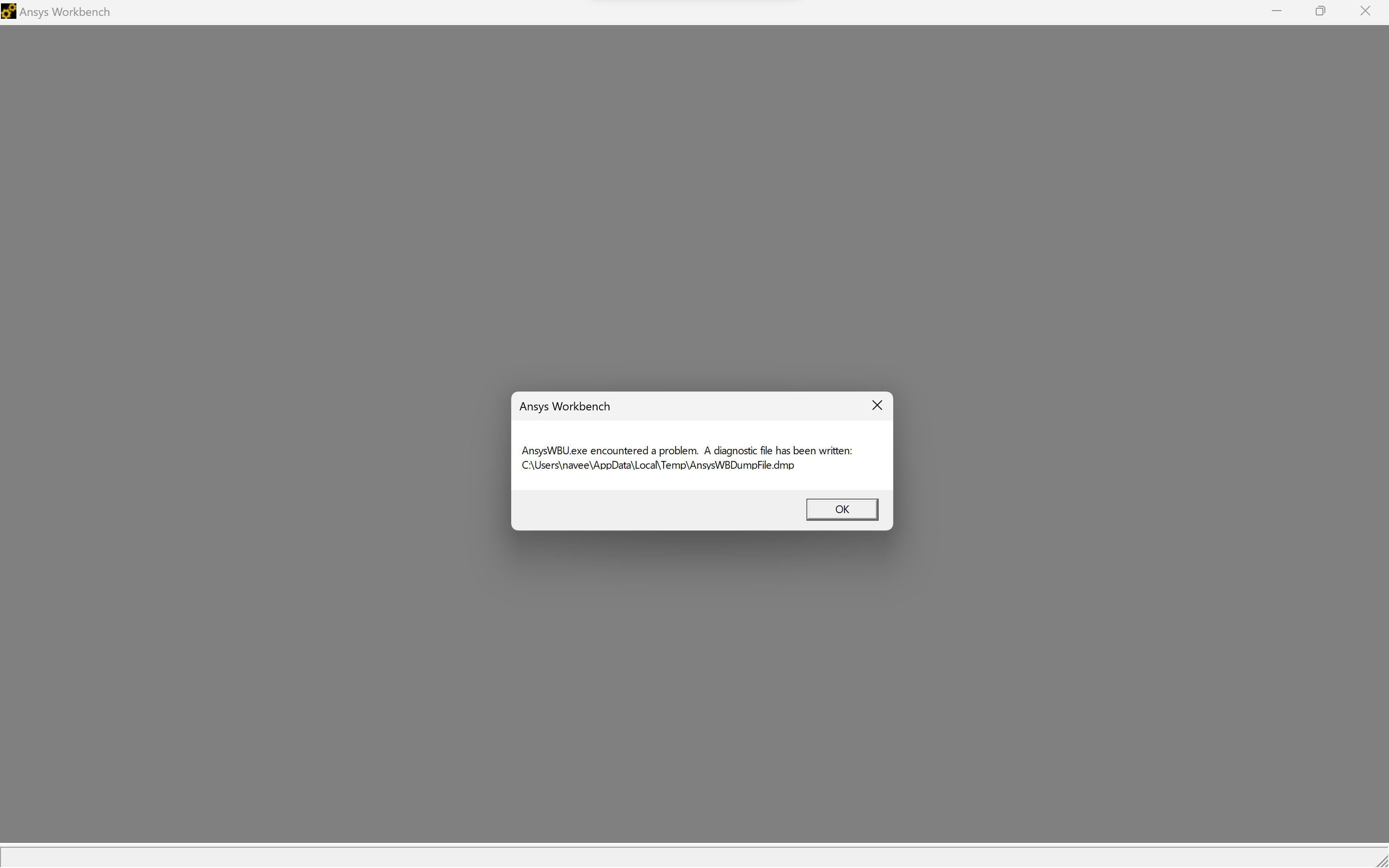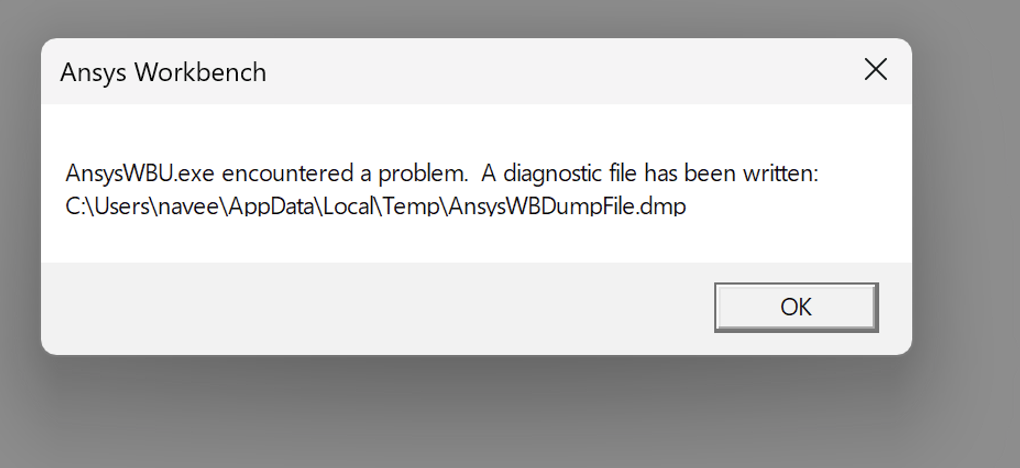-
-
January 8, 2024 at 6:36 pm
Naveen C Jojo
SubscriberI have been using Ansys student 2023R1 for 4 months. For some days have't opened and one day i opened design modeler, an "ash" coloured Ansys Workbench window openes up with an error message saying
AnsysWBU.exe encountered a problem. A diagnostic file has been written.
What should I do?
I have tried reinstalling several times, tried changing temp file to temp.old
-
January 9, 2024 at 10:42 am
Rajeshwari Jadhav
Forum ModeratorHi Naveen,
Please update the graphics card.
-
March 13, 2024 at 9:25 pm
nicolas poran
SubscriberEncountering an error message like "AnsysWBU.exe encountered a problem" when opening De is frustrating but presents an opportunity to troubleshoot. Verifying software compatibility, updating drivers, and checking for software conflicts can often resolve such issues. Patience and systematic problem-solving ensure smoother operation and optimized performance.
-
-
February 6, 2024 at 8:14 pm
Naveen C Jojo
SubscriberThank you madam.
For now it is working after I updated Graphics driver and installing latest Ansys version.
-
- The topic ‘Error message showing AnsysWBU.exe encountered a problem, when opening De’ is closed to new replies.



-
5084
-
1823
-
1387
-
1248
-
1021

© 2026 Copyright ANSYS, Inc. All rights reserved.