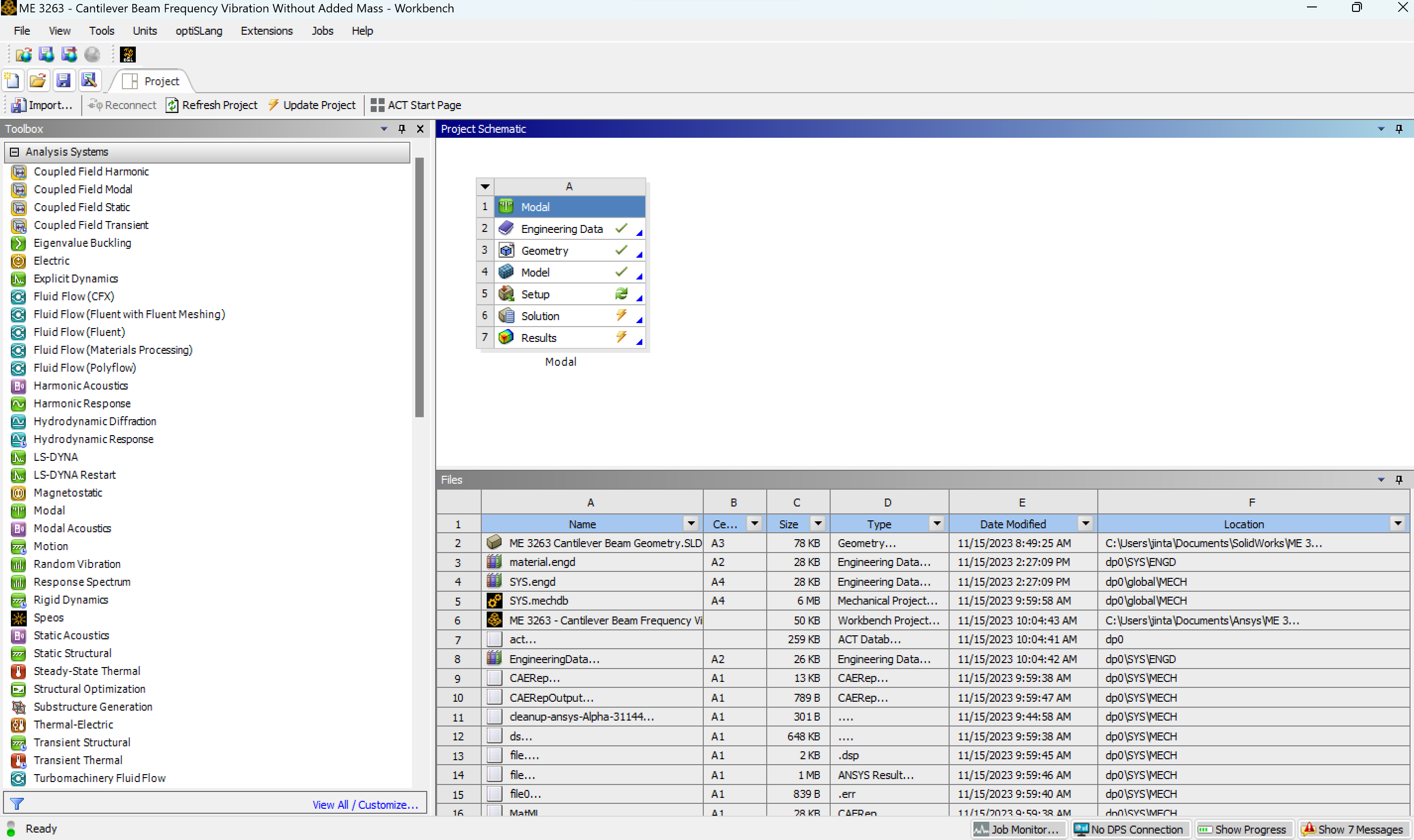-
-
November 15, 2023 at 7:29 pm
-
November 16, 2023 at 11:31 am
Saumadeep Choudhury
Forum ModeratorHi,
Clicking on the "Show 7 Messages" option should show you the messages. But if that is not the case, try resetting the App Data:
Follow the steps below to reset ANSYS Appdata:
- Exit ANSYS, if you are using it currently.
- Go to Start > Run
- Enter %APPDATA%
- A folder explorer window will open
- Open the Ansys folder. Look for the Ansys version you are using, for example, v221, and rename it to v221_Old
- Launch ANSYS and refresh the project
Regards,
Saumadeep
-
Viewing 1 reply thread
- The topic ‘Error Message’ is closed to new replies.
Innovation Space


Trending discussions


Top Contributors


-
4858
-
1587
-
1386
-
1242
-
1021
Top Rated Tags


© 2026 Copyright ANSYS, Inc. All rights reserved.
Ansys does not support the usage of unauthorized Ansys software. Please visit www.ansys.com to obtain an official distribution.