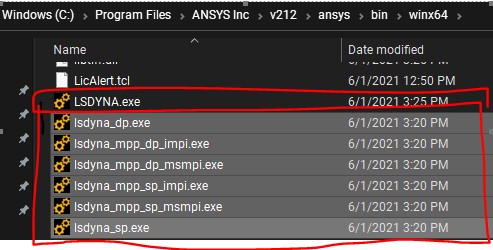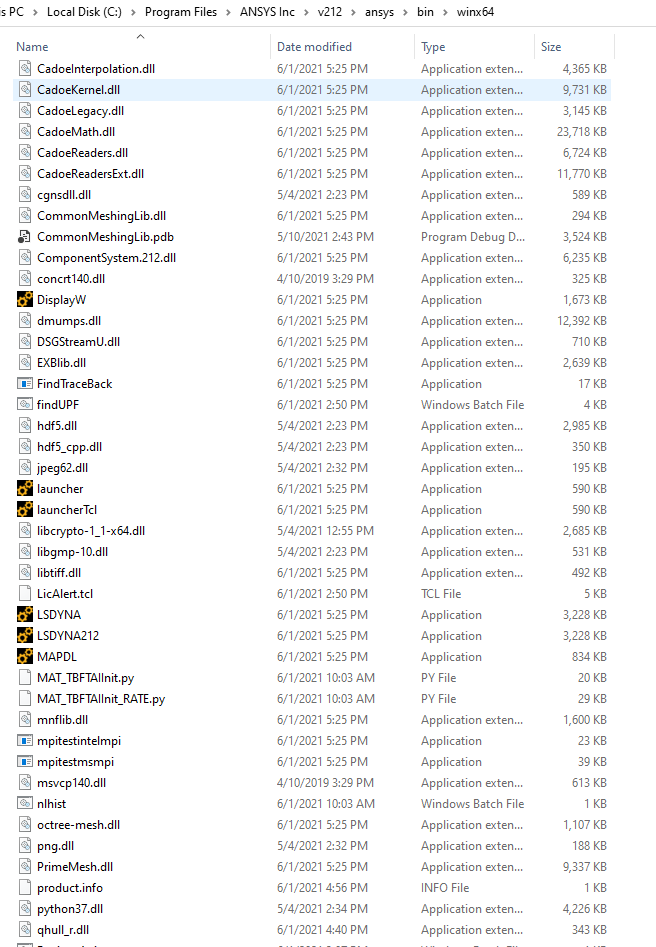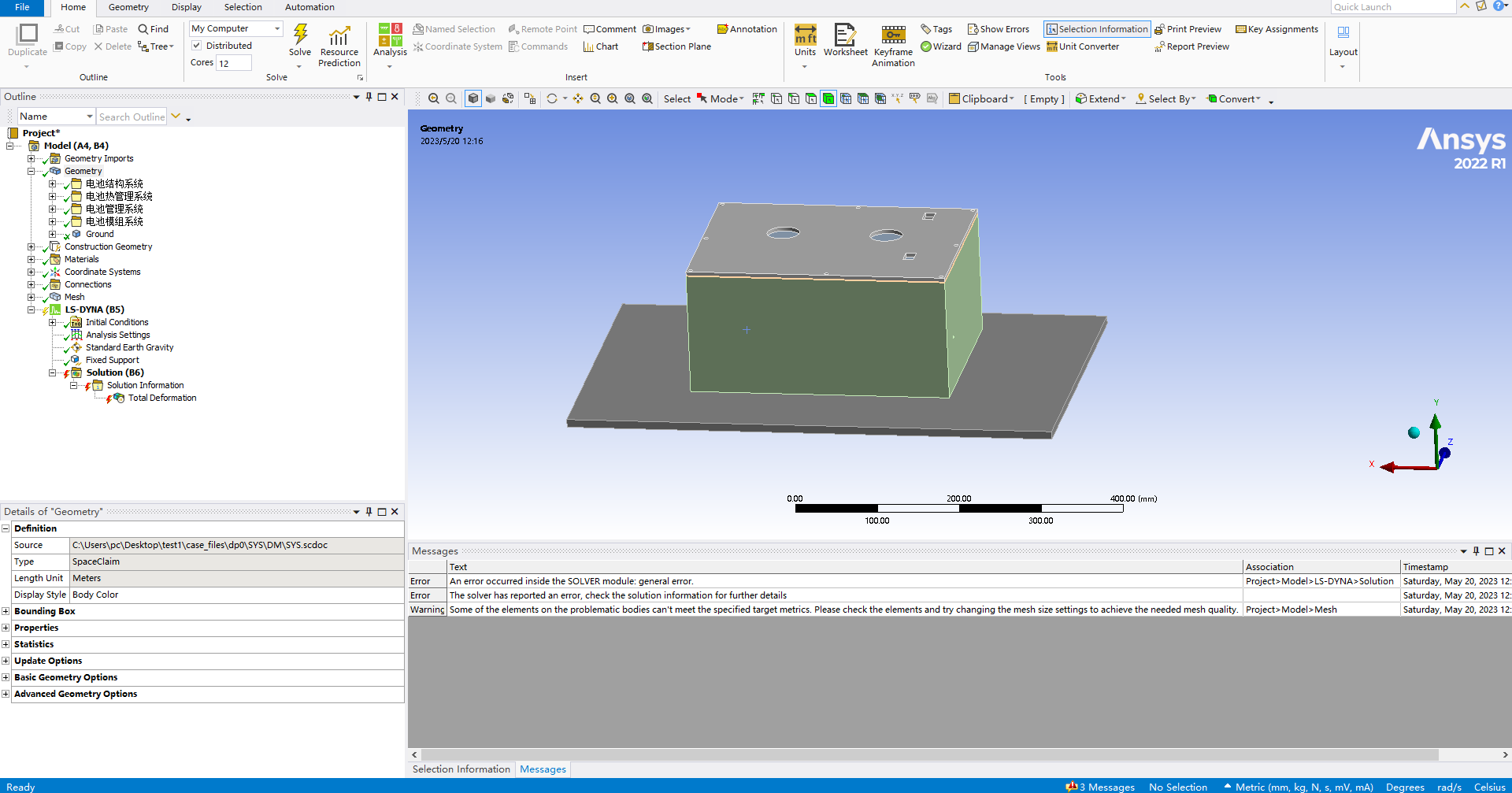-
-
October 20, 2021 at 6:08 pm
leonardo.wei
SubscriberHi everyone ,
I keep receiving an error message when I try to run a simulation from ANSYS learning HUB. I thought that maybe it was my geometry but even the geometry that I downloaded from ANSYS website is not working and I receive the following message: “An error occurred inside the SOLVER module: general error.”
At first I thought that it could be meshing settings but I tried everything and I just followed the steps in the workshop that learning hub provided. Below is a picture of the error and also the workbench file with the geometry
October 21, 2021 at 9:35 amErKo
Ansys Employee
Try using 1 core and not distributed solution, and also take away the rigid body constraint, and the tracker which it complains about (it probably does that because you need to set the plate to rigid, under stiffness behaviour under the geometry and the part details). Instead of this constraint just use a standard fixed or displacement constraint on the bottom of the plate. To use the fixed support, we need also to set the plate body to flexible.
So if this works, then there is something with rigid body constraint (since the error mentions that). This tutorial works though in 2021 R1 and R2 (the course is designed for 2021 R1, but you are using an older release). You would need to download the latest release and then do this tutorial again with 2021 R2 (it works fine then). It goes without saying that we need to follow every step as in the example and the pdf provided for this workshop so read through every page very carefully. Most of the issues/errors encountered by students when doing a workshop is from my experience in teaching courses, mostly related to that they do not read the instructions/notes properly. Finally, should you have questions about that workshop, then please post this in ALH.
Thank you
Erik
October 21, 2021 at 7:23 pmleonardo.wei
SubscriberHi Erik I tried everything you mentioned above and it did not work and also read the pdf really carefully more than 10 times. I did exactly the same steps. Also, I tried to run a simple simulation with just a cube geometry, fixing the bottom of it with fixed support and a force applied in one face and it did not work. I tried everything I could but I still receive the same message error. To see if it was my mistake or not, I did the exactly simulation in explicit dynamic module and it worked. Only in LS Dyna that I am getting
October 22, 2021 at 6:04 amErKo
Ansys Employee
Did you do all this as we said in the latest release 2021 R2?
Thank you
Erik
October 22, 2021 at 8:52 amleonardo.wei
SubscriberHi Erik I tried everything you mentioned above and it did not work and also read the pdf really carefully more than 10 times. I did exactly the same steps. Also, I tried to run a simple simulation with just a cube geometry, fixing the bottom of it with fixed support and a force applied in one face and it did not work. I tried everything I could but I still receive the same message error. To see if it was my mistake or not, I did the exactly simulation in explicit dynamic module and it worked. Only in LS Dyna that I am getting this kind of problem.
Thank you Leonardo Wei
October 22, 2021 at 11:18 amErKo
Ansys EmployeeHi
Please do this.
Run the model with one elastic body (not rigid) fixed support and a force and run with LS-dyna in 2021 R2.
Show the screenshots of your set up in an image (the image should include the Ansys logo with version and release of ansys on the top right in the model window, so we can see what release you are using, because you did not answer that before - please do answer these questions otherwise we will not be able to help).
Go to solution information and copy paste the whole text there (this can also be found in the solver file directory and the file is called message), and put them inline in your post so we can read that text (do not add it as attachment please).
Thank you
Erik
October 22, 2021 at 7:24 pmleonardo.wei
Subscriber
October 25, 2021 at 6:51 amErKo
Ansys Employee
We can not see anything in the message above, did you want to post something ?
If you still require help:
Run the model with one elastic body (not rigid) fixed support and a force and runwith LS-dyna in 2021 R2.
Show the screenshots of your set up in an image (the image should include the Ansys logo with version and release of ansys on the top right in the model window, so we can see what release you are using, because you did not answer that before - please do answer these questions otherwise we will not be able to help).
Finally and most importantly and for us to find why this happens and to resolve, go to solution information and copy paste the whole text there (this can also be found in the solver file directory and the file is called message), and put them inline in your post so we can read that text (do not add it as attachment please).
Erik
October 26, 2021 at 11:13 pmleonardo.wei
SubscriberHi Erik,
I did post but I was waiting for the 2021 R2 version to be installed. I designed a cube and input a force with a fixed support on the bottom of the cube. It is showing the same error as before.
Here are the pictures of what I found for this simple simulation:

Regarding the solution information, there is no text there, here is the image:
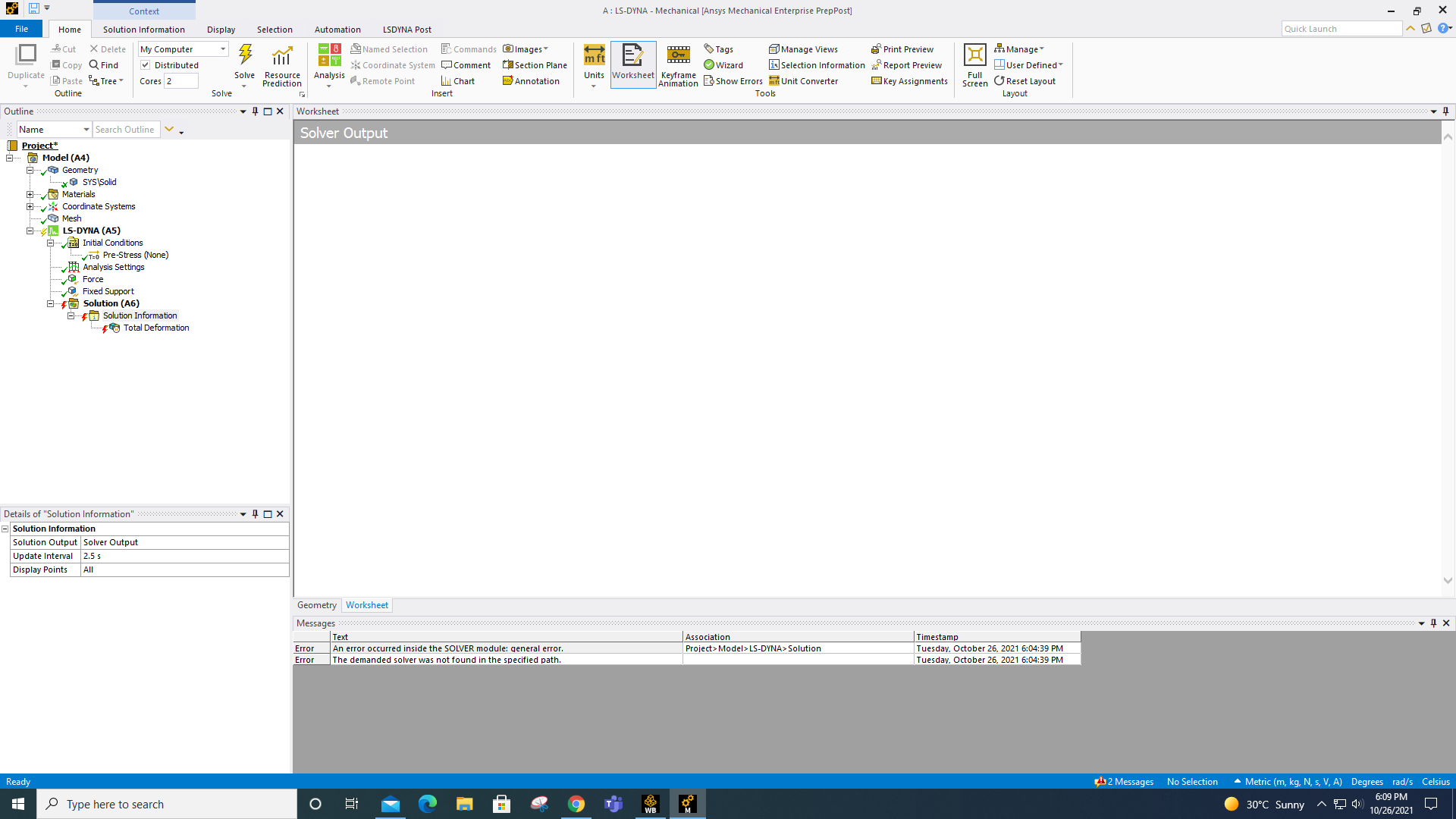
I am sending the file of the simulation attached.
Thank you very much Leonardo Wei
October 27, 2021 at 5:39 amErKo
Ansys EmployeeHi Leonardo
If we look under the messages (last screenshot from your previous post) there are 2 errors.
They say that the demanded (ls-dyna) solver was not found, so you probably do not have the ls dyna executable to solve installed.
You would need to uninstall all, and install again and make sure to include the ls -dyna installation. We do that when prompted to choose the products you wish to install - LS-Dyna should be under explicit dynamics (just as shown in the sample image below).

Also make sure in your licence file that there is an increment called:
INCREMENT dyna ansyslmd
which says that you actually have a LS-Dyna licence.
All the best
Erik
October 27, 2021 at 4:34 pmleonardo.wei
SubscriberHi Erik I already uninstalled it several times and not only with that version but with 2020 R2 and 2021R1.
Darius gave me a license file and the IT manager installed it here for me many times to test again and again.
October 28, 2021 at 5:44 amOctober 28, 2021 at 7:55 pmOctober 29, 2021 at 5:22 amErKo
Ansys Employee
From the image in your previous post, we can see that you do not have the ls dyna solver executables installed (e.g., lsdyna_dp.exe, lsdyna_sp.exe., etc)- that is why you cannot solve .
You say that you have done that (installed LS-Dyna) so I do not know what is happening here.
I would suggest that you talk to your IT and whoever installed it, and perhaps if they do not manage to install and get those files as I have shown, then perhaps contact ansys support to help with the installation, but as I showed you choose the installation packages when installing.

All the best of luck
Erik
May 20, 2023 at 4:18 amKe Liu
Subscriber-
May 23, 2023 at 5:12 pm
Armin
Ansys EmployeeHi Ke,
Under the Project Outline, if you select Solution Information, and then select "Solver Output" as the Solution Output, you will be able to find more information regarding the solution and the error messages.
Viewing 14 reply threads- The topic ‘Error inside ANSYS LS Dyna: “An error occurred inside the SOLVER module: general error.”’ is closed to new replies.
Innovation SpaceTrending discussionsTop Contributors-
5094
-
1830
-
1387
-
1248
-
1021
Top Rated Tags© 2026 Copyright ANSYS, Inc. All rights reserved.
Ansys does not support the usage of unauthorized Ansys software. Please visit www.ansys.com to obtain an official distribution.
-
Ansys Assistant will be unavailable on the Learning Forum starting January 30. An upgraded version is coming soon. We apologize for any inconvenience and appreciate your patience. Stay tuned for updates.