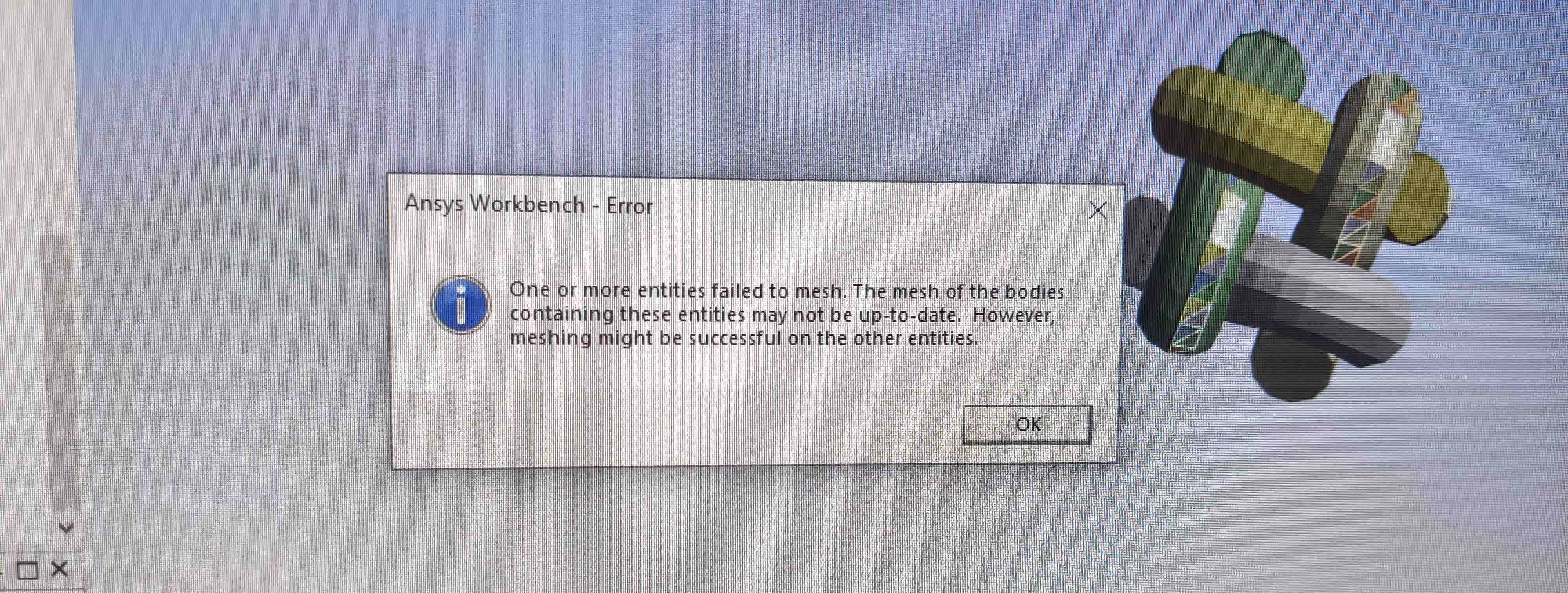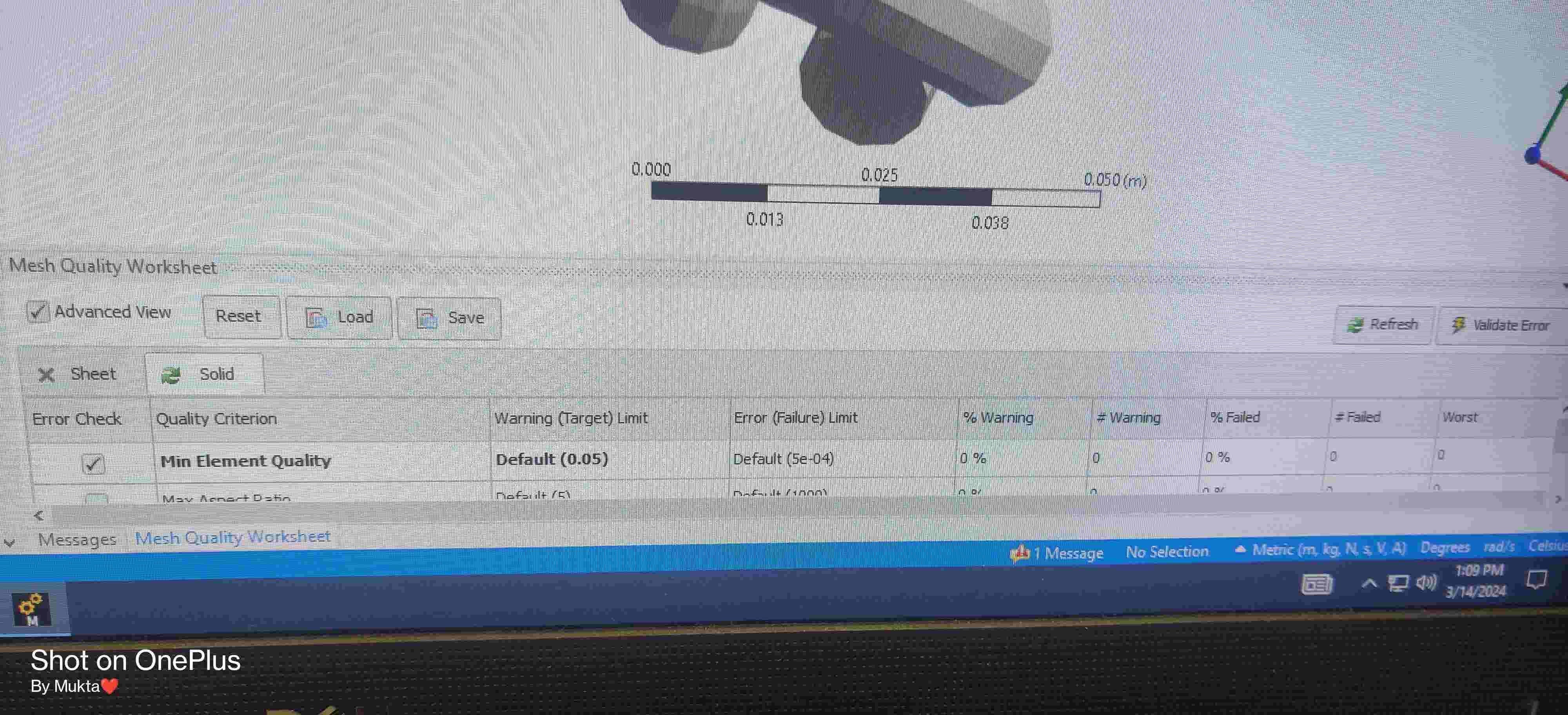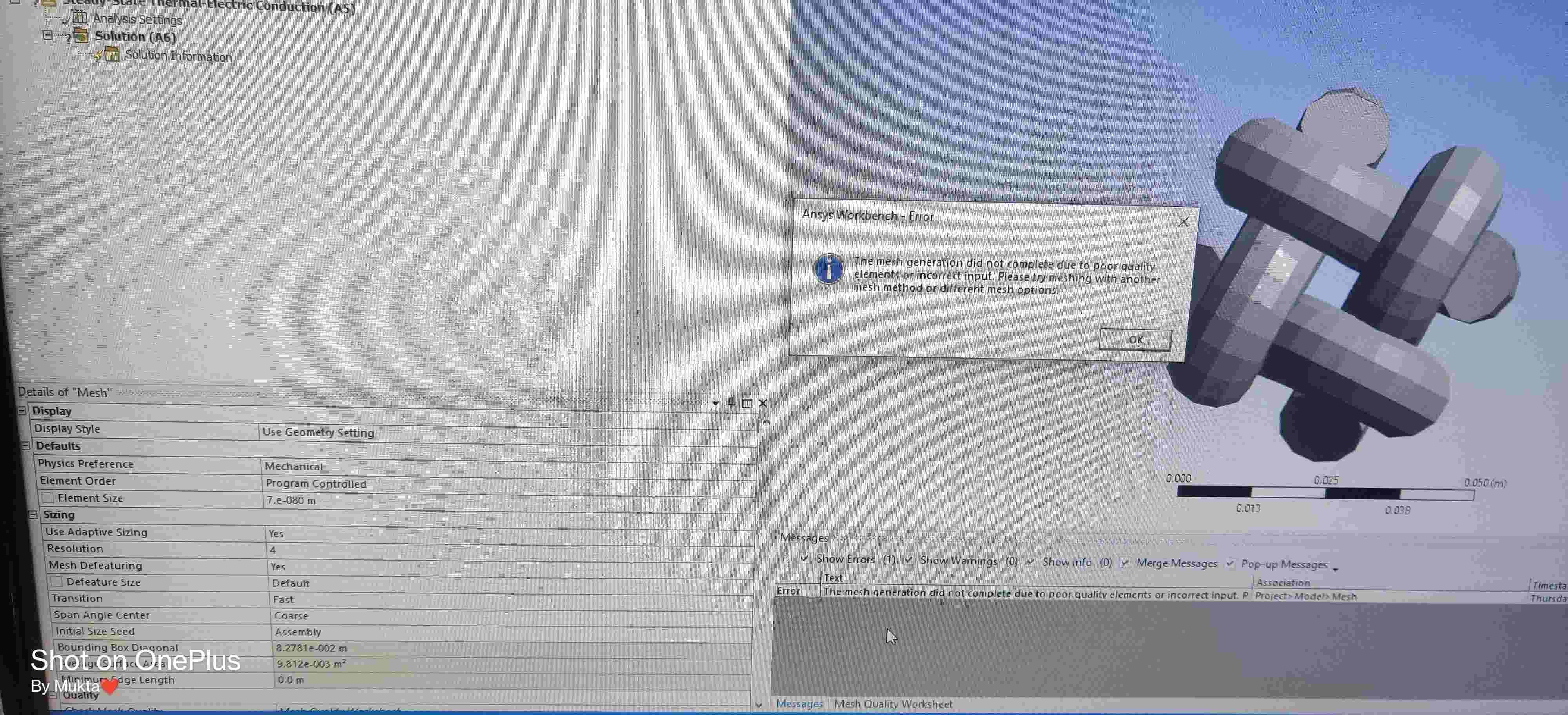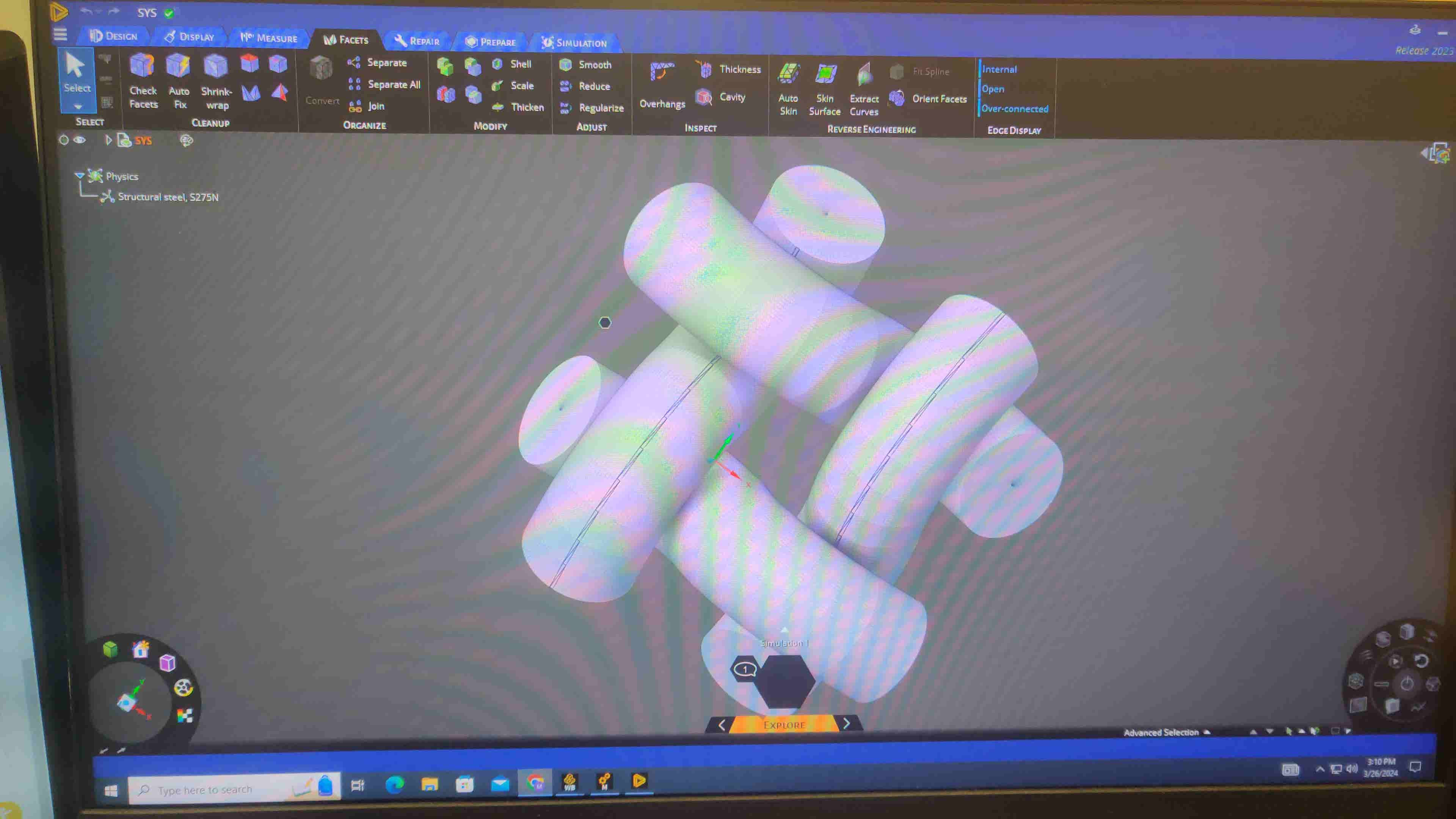-
-
March 14, 2024 at 3:34 am
mnmirlek
SubscriberHello,
I am trying to model and simulate the fabric stuctures. As the complex fabric geometry is difficult to draw in softwares like solidworks I am using EAT CAD/CAM software by Design Vector Company to draw fabric sructures. The files which I get from this EAT softwares are VRML files. Hence, I am converting those files to .stl files using third party website (as VRML file is not supported by Ansys). After importing .stl file to Ansys, while doing the meshing part it shows me the error which says,"One or more entities failed to mesh. The mesh of the bodies containing these entities maynot be up to date. However, meshing might be successful on the other entities". Also sometimes it shows,"one or more surface cannot be meshed with acceptable quality. Try using a different element size or mesh type".
I am not getting where is the mistake. Can someone please help me to figure out this problem? Also, correct me if I have made any mistake in operations as I am new to this.
For reference I have attached the picture of error and small fabric geometry in the background. I will really appreciate any help.
-
March 14, 2024 at 1:19 pm
Aurojyoti Prusty
Ansys EmployeeHi,
The mesh can be failed to generate due to various reasons. You can follow the below link to troubleshoot the message of failed mesh, especially "Recommended First Course of Action for Meshing Failures" in the following link.
https://ansyshelp.ansys.com/account/secured?returnurl=/Views/Secured/corp/v232/en/wb_msh/msh_troubleshoot.html
I hope this will helps.
Thank you,
Aurojyoti
-
March 14, 2024 at 1:39 pm
Sampat Kumar
Ansys EmployeeHi Mukta Mirlekar,
1. Please apply the check geometry in the spaceclaim to identify if the geometry error is present. try to repair the geometry if you find any errors there.
2. Try to find the problematic geometry by right-clicking on the mesh error option.
3. You may try to reduce the element size of your geometry. Also, turn capture curvature & capture proximity to “YES”, you will find those options under sizing. -
March 14, 2024 at 5:34 pm
mnmirlek
SubscriberThank you Aurojyoti Prusty and Sampat Kumar for replying.
I tried to open the link but it is not opening in my computer.
Also I tried to follow the steps which are mentioned by Sampat Kumar. I think I have repaired the geometry because now there is no option to show problematic geometry in the error. However there is now new error which says,"The mesh did not complete due to poor quality elelments or incorrect inputs. Please try meshing with another mesh method or different mesh options."
The third step that you mentioned that I could not perform as I did not get that. Can you please eloborate it more like how to proceed for it? I will really aprreciate help. I have attached some pictures for your reference.
-
April 12, 2024 at 8:58 am
Sampat Kumar
Ansys EmployeeTo open the Ansys help manual, follow the guidelines that I mentioned below
https://innovationspace.ansys.com/forum-rules-guidelines/
Forum Rules & Guidelines – Innovation Space (ansys.com)
Best Regards,
Sampat
-
-
March 23, 2024 at 12:27 pm
Sampat Kumar
Ansys EmployeeHi
Thanks for your patience.
I hope you have tried to convert the facets body into a solid body (don't merge faces) before importing it into mechanical.
As I can see from the details of the mesh, the minimum edge length is zero under the sizing. there might be a chance that some elements in your model collapse to a point that causes issues.
I would suggest repairing the geometry and then trying to generate the mesh.
Best Regards,
Sampat -
March 26, 2024 at 7:07 pm
mnmirlek
SubscriberHello,
Thank you Sampat Kumar for replying.
I did the auto fix option from facets in discovery and after that tried to mesh but, still it is giving me the same error.
Can you please tell me what do you mean by repairing geometry? I will really appreciate your help.
Thank you
-
March 26, 2024 at 7:19 pm
mnmirlek
Subscriber-
April 12, 2024 at 9:32 am
Sampat Kumar
Ansys EmployeeHowever, Discovery is good to use for capturing the defeature part in the geometry.
You can search for repairing tutorials on YouTube with the keyword" stl facets geometry repair in SpaceClaim"
Are you able to generate the mesh with the above-mentioned geometry after doing an auto fix ?
Best Regards,
Sampat
-
-
April 12, 2024 at 9:22 am
Sampat Kumar
Ansys EmployeeHi Mukta,
Thanks for your patience. I am not sure if you are still working on this issue.
I hope you selected the 'not-merged' face option while converting the facets into a solid body in SpaceClaim. If this still highlights the same error, you can try importing the faceted geometry directly into the mechanical software without converting it to a solid first. Then, use patch-independent tetrahedral meshes and see if the mesh error persists in the mechanical software Also, turn capture curvature & capture proximity to “YES”, you will find those options under the sizing.
Please let me know if it works for you or not.
I am not sure what type of meshing method you followed while generating the mesh previously.
Best Regards,
Sampat
-
- The topic ‘Error in meshing which says,”One or more entities failed to mesh.”’ is closed to new replies.



-
5054
-
1764
-
1387
-
1248
-
1021

© 2026 Copyright ANSYS, Inc. All rights reserved.