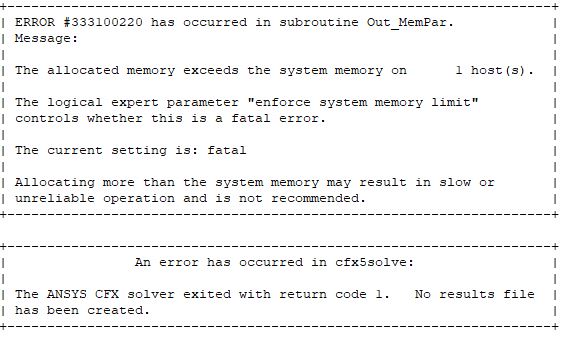-
-
March 12, 2018 at 6:22 pm
hgsdvd
SubscriberHello Guys,
Whenever i try to run solution, i keep receiving a message says, " The ANSYS CFX solver exited with return code 1. No results file has been created." and also another one says," Update failed for the Solution component in CFX. The solver failed with a non-zero exit code of : 2,"
can someone tells what the problem is?
Thanks
-
March 12, 2018 at 8:18 pm
raul.raghav
SubscriberCould you possibly upload the workbench archive file? The errors are difficult to comment on unless you have a .out file or the cfx-pre setup that we can look into.
-
March 17, 2018 at 4:08 am
hgsdvd
SubscriberThanks Rahul for your response. The problem has been solved. It was basically a saving issue which was I saved the project in a place then ran the model in different place. So what I had to do was saving and running the model in one place.
Muha,
-
April 26, 2018 at 8:39 pm
hosam sobh
SubscriberI have the same problem.
-
September 26, 2018 at 4:48 am
kengouehara
Subscriber
Whenever I try to run solution, I keep receiving a message says, " The ANSYS CFX solver exited with return code 1. No results file has been created." and also another one says," Update failed for the Solution component in CFX. The solver failed with a non-zero exit code of : 2,"
Can someone tells what the problem is?
https://drive.google.com/open?id=1juQ7oM7cfBFiGIqWQ8kZyIj_kXbmeac5
-
September 26, 2018 at 6:11 am
raul.raghav
Subscriber
Whenever I try to run solution, I keep receiving a message says, " The ANSYS CFX solver exited with return code 1. No results file has been created." and also another one says," Update failed for the Solution component in CFX. The solver failed with a non-zero exit code of : 2,"
Can someone tells what the problem is?
https://drive.google.com/open?id=1juQ7oM7cfBFiGIqWQ8kZyIj_kXbmeac5
On opening your CFX-Solver, the error message provides you information about the problem. You are working with Ansys Student version and it has a limitation of 512k nodes in the mesh. The mesh you generated has 1.8M nodes. So you would have to reduce the number of nodes or use a Research license to run the current setup.
-
January 20, 2019 at 1:50 pm
-
January 21, 2019 at 12:49 am
raul.raghav
SubscriberYou would have reduce the number of nodes on your mesh or increase your system RAM. Can you provide information on the number of mesh elements you have and the size of your system RAM
-
January 21, 2019 at 8:52 am
gongpop
SubscriberNumber of Elements is 44113880 and ram size is 16GB
-
November 11, 2019 at 9:02 pm
nasiri
Subscriberhello,
I have the same problem, can you advise how to fix the problem?
What do you mean by save file?
-
- The topic ‘ERROR IN CFX-PRE ( RESULT FILE)’ is closed to new replies.



-
5014
-
1683
-
1387
-
1248
-
1021

© 2026 Copyright ANSYS, Inc. All rights reserved.