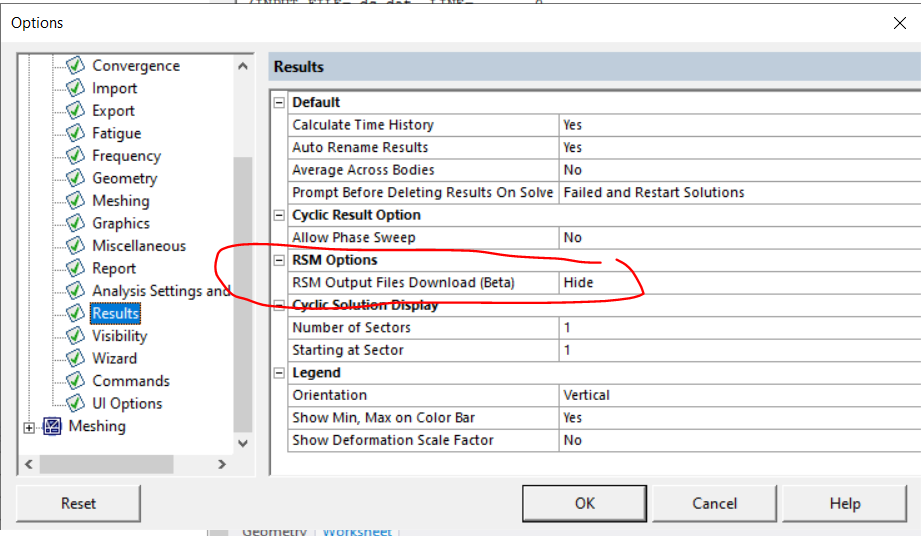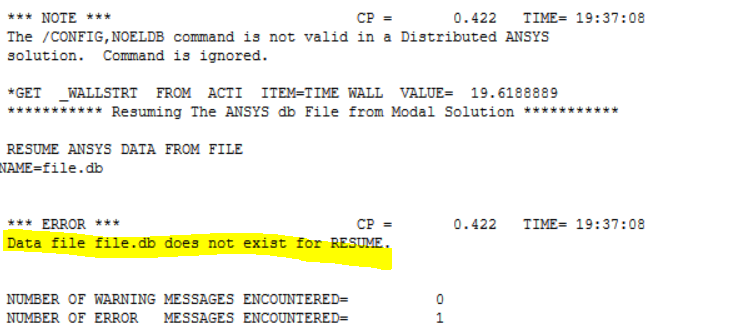-
-
June 15, 2021 at 10:28 am
lleonart
SubscriberHello,
I tried to perform a response spectrum in my structure. However I can't proceed because of the error (ERROR: Data file file.db does not exist for RESUME). My modal analysis run successfully but I am getting this error when performing response spectrum. How can I fix this error?
Thanks
June 17, 2021 at 12:11 pmAniket Chavan
Forum ModeratorYou can try resetting the ANSYS configuration by renaming the %appdata%\Ansysfolder to anything else. Before renaming close all the sessions and see if that makes difference.
-Aniket
How to access Ansys help links
Guidelines for Posting on Ansys Learning Forum
June 17, 2021 at 12:33 pmmrife
Ansys EmployeeDid you add the response spectrum system to the WB project after solving the modal analysis? If so then the modal analysis will not have the necessary files to perform the spectrum analysis. In that case the modal analysis did not 'know' that there would be a follow-on analysis so some of the solver files, like the database db file, were deleted after the solve.
If the above is not the case, what version are you using? Right-click the Solution object in the modal analysis and chose to open the folder containing the files. Then take a screen shot of the file listing and post it here.
Mike
June 18, 2021 at 10:47 amlleonart
SubscriberThank you very much for the response
I did what you have said, but the error is still there :(.
Thank you very much for the response as well "HiDid you add the response spectrum system to the WB project after solving the modal analysis? If so then the modal analysis will not have the necessary files to perform the spectrum analysis. In that case the modal analysis did not 'know' that there would be a follow-on analysis so some of the solver files, like the database db file, were deleted after the solve."
That's what I did, after solving the modal analysis, I then added the response spectrum to the WB project. What should i do then to remove this error?
Anyway, I am currently using ANSYS Student Version 2020 R2 and here are the files inside the modal analysis solution folder:
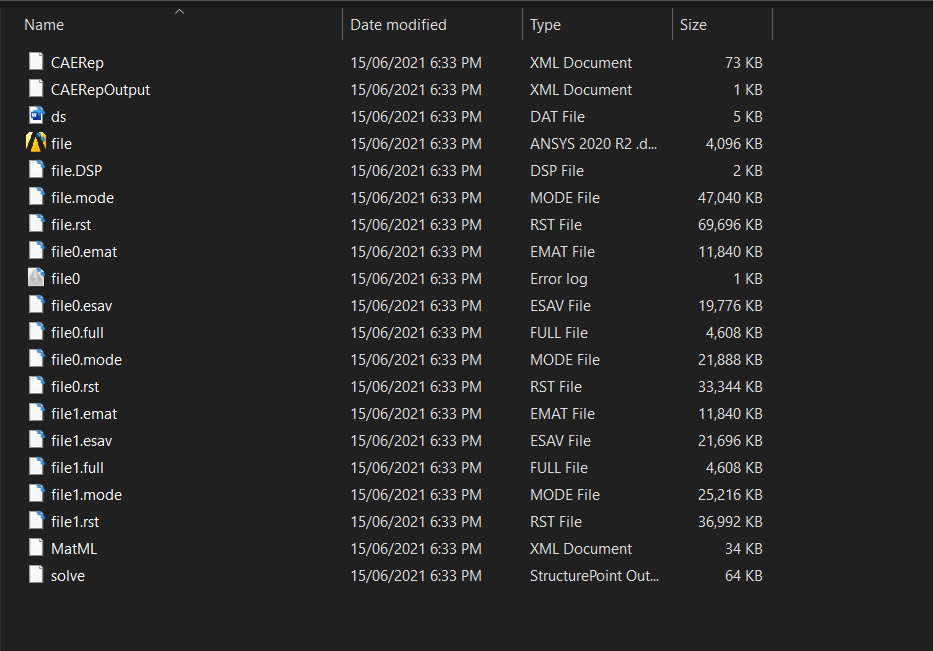
Thanks and regards.
June 21, 2021 at 1:32 pmmrife
Ansys Employeethank you for the modal file listing. So all the modal files [db, mode, full, esav, rst] that the spectrum analysis needs are there. So perhaps this is a different issue than I had in mind; how are you solving the spectrum? Locally from Mechanical? Or do you write out the spectrum input file and submit it manually to solve somewhere else? Via RSM to a compute server? Something else?
MIke
June 21, 2021 at 5:27 pmmrife
Ansys EmployeeI'm guessing that you are solving locally due to this being an Student version question. Can you show us the full path to those modal files? Are you using Microsoft OneDrive and if so is the WB project saved to a OneDrive location? This may be a conflict with a OneDrive feature like auto backup. Mike
June 22, 2021 at 10:29 amlleonart
Subscriberthank you again for your response.
I am solving it locally from mechanical. This is what's inside of my WB project by the way:
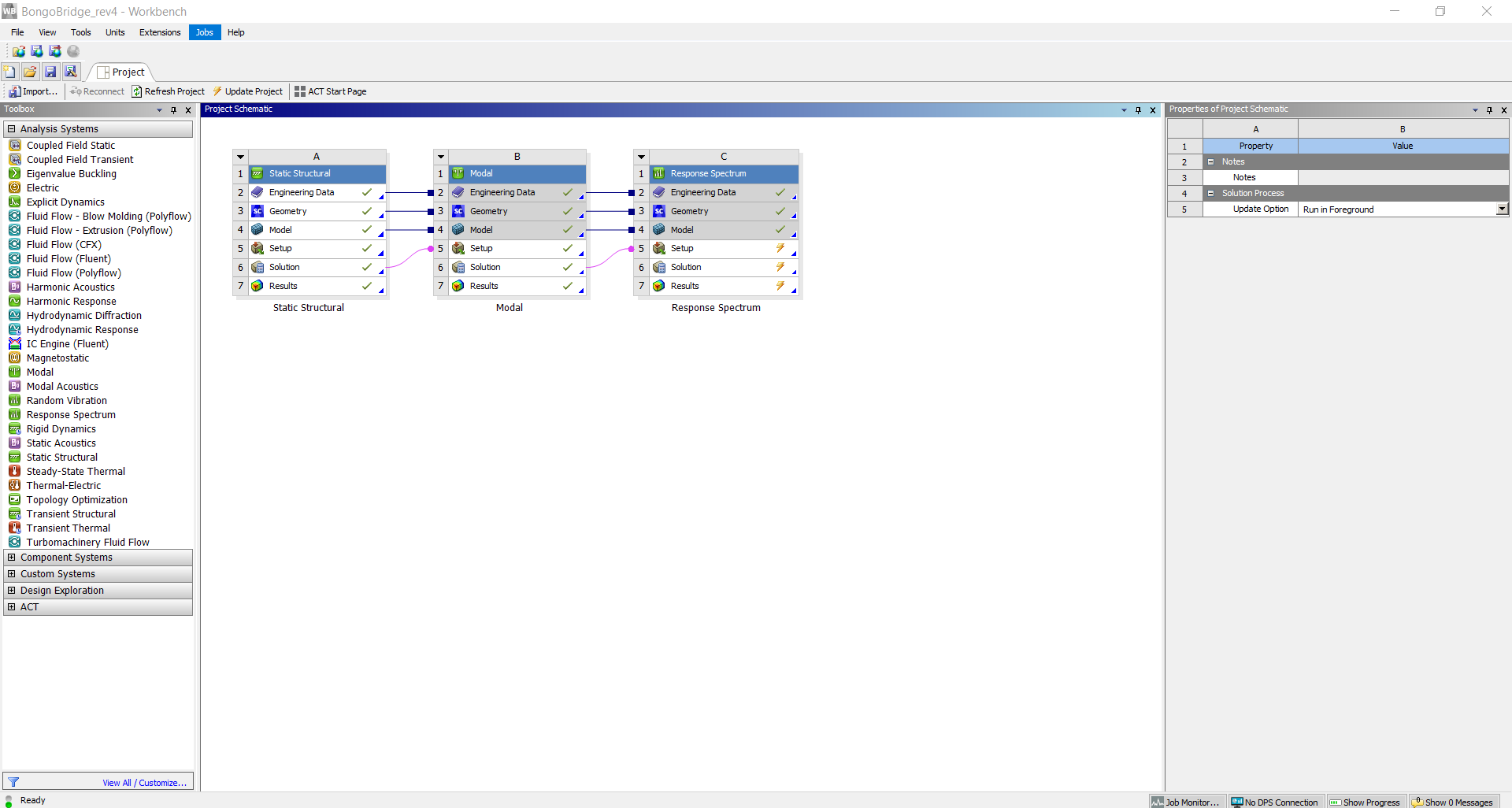
I am not using Microsoft Onedrive. This is the full path of the modal files:
C:\Users\mypc\Desktop\Project\Data Gathering\0. Bridge Model\ANSYS Model\REVISED\Rev 4\BongoBridge_rev4_files\dp0\SYS-1\MECH\
I tried to model everything again from start, created a new folder but still the same error appeared :( .
Thanks again.
June 22, 2021 at 10:46 amAniket Chavan
Forum ModeratorI see that is already helping you out but I thought of just checking the following:
Please check if you have the option (in Mechanical) ÔÇ£RSM Output Files DownloadÔÇØ set to ÔÇ£ShowÔÇØ?
If yes, please set the below option to ÔÇ£HideÔÇØ (instead of ÔÇ£ShowÔÇØ) and "resolve" the Modal. This time when you hit Solve on the response spectrum, the solver files corresponding to the modal should not get erased.
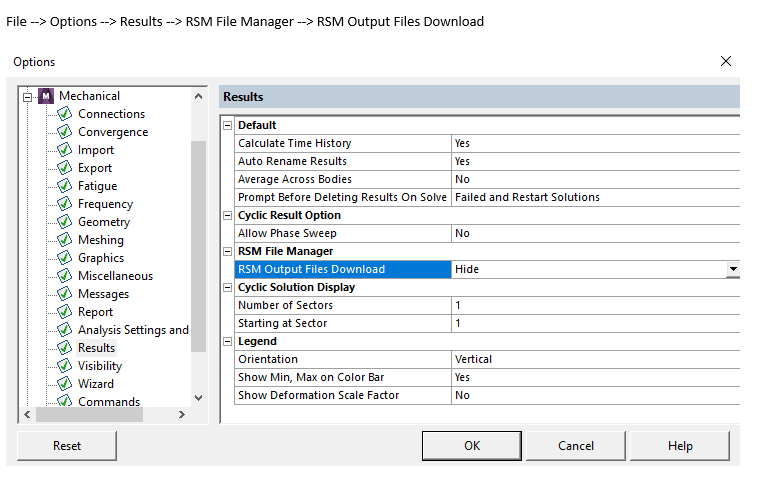
-Aniket
How to access Ansys help links
Guidelines for Posting on Ansys Learning Forum
June 26, 2021 at 11:43 amJune 27, 2021 at 8:16 amlleonart
Subscriber.
The error is gone now. I just created another file, saved it in different path and finally it worked.
I am very grateful to your help. Thanks again! Cheers!.
September 17, 2021 at 6:09 pmFrustratedANSYSUser
SubscriberThis is obviously a bug. I have similar issue.
September 21, 2021 at 4:03 pmAniket Chavan
Forum ModeratorI would recommend you to open a new SR as you seem like a commercial customer with Active TECS, or open a new thread with more detailed information about the issue you are facing.
-Aniket
How to access Ansys help links
Guidelines for Posting on Ansys Learning Forum
April 11, 2022 at 2:11 pmSébastien Labbé
SubscriberDear I had to investigate on this problem, because we use Harmonic Response linked to a Modal Analysis in many classroom examples and exercises -- was working for any previous year, but not this year. I found out that the same problem happens for any analysis that has its Results linked to the Setup of a second analysis. For instance, Results of Static Structural linked to the Setup of Buckling will lead to a similar error. The most frustrating observation in this problem is having a File Explorer Window showing the results files actually disappear when solving the second analysis.
It appears that when I SET THE LANGUAGE ON ENGLISH IN WORKBENCH, the problem disappears. Normally we would set the language to French (French University here).
We use Academic licences with 2021 R1
April 11, 2022 at 2:16 pmAniket Chavan
Forum ModeratorThanks for letting us know! We will file a bug for this after testing this in latest version.
-Aniket
How to access Ansys help links
Guidelines for Posting on Ansys Learning Forum
Viewing 13 reply threads- The topic ‘ERROR: Data file file.db does not exist for RESUME’ is closed to new replies.
Innovation SpaceTrending discussionsTop Contributors-
5044
-
1754
-
1387
-
1248
-
1021
Top Rated Tags© 2026 Copyright ANSYS, Inc. All rights reserved.
Ansys does not support the usage of unauthorized Ansys software. Please visit www.ansys.com to obtain an official distribution.
-
Ansys Assistant will be unavailable on the Learning Forum starting January 30. An upgraded version is coming soon. We apologize for any inconvenience and appreciate your patience. Stay tuned for updates.