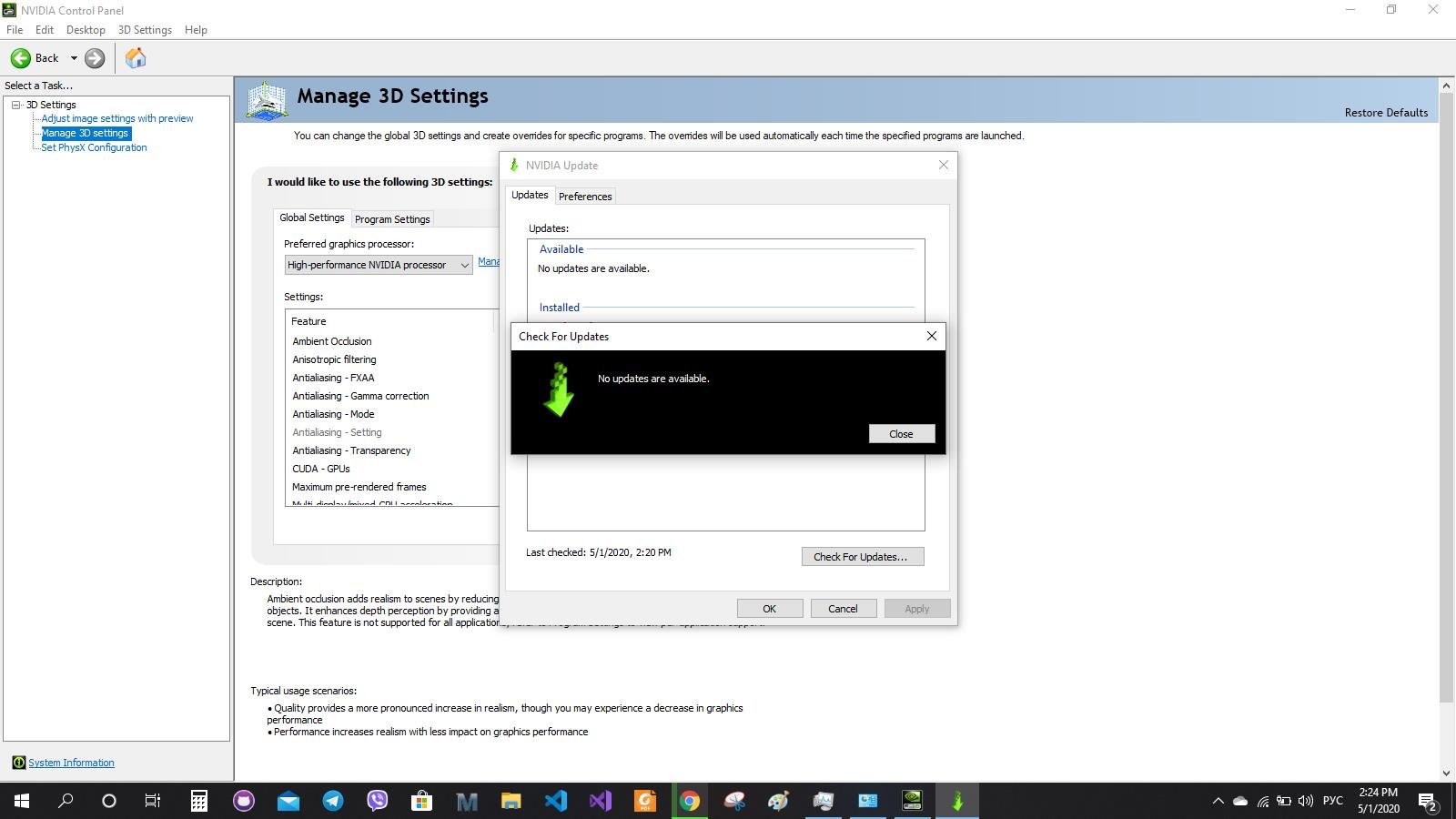-
-
April 18, 2020 at 1:24 pm
havrilovjonh94
SubscriberRecently, I`ve installed Ansys Student 2019R3. Workbench lanches and works fine, made a Geometry in SpaceClaim, but Model was not responding even after 30 minutes. Then I closed Mechanical window and received this message:
System.Net.Sockets.SocketException: No connection could be made because the target machine actively refused it 127.0.0.1:63285
-
April 20, 2020 at 7:04 am
Keyur Kanade
Ansys EmployeeAs ANSYS Staff, we can not download attachments. Please insert images using insert image functionality.
This may be installation issue. moving to installation category.
-
April 20, 2020 at 4:11 pm
-
April 23, 2020 at 7:08 pm
tsiriaks
Ansys EmployeeTry this
move "%appdata%ansys" "%appdata%ansys.old"
in CMD Prompt window.
If that doesn't help, try suggestions in this
/forum/forums/topic/installation-issues-and-starting-problems-geometry-editor/
-
April 29, 2020 at 4:32 pm
havrilovjonh94
Subscriber -
April 29, 2020 at 9:51 pm
tsiriaks
Ansys EmployeeHi Havrilov,
Can you try temporarily turning off all of your security on the machine ?
Are you using VPN ?
What graphics card do you have on the machine ? Try updating your graphics driver.
Try manually register the DLLs listed below by starting a Command Prompt (DOS) with "run as administrator" , then typing:
regsvr32.exe ole32.dll
regsvr32.exe atl.dll
regsvr32.exe oleaut32.dll
regsvr32.exe scrrun.dll
regsvr32.exe jscript.dll
regsvr32.exe vbscript.dll
make sure they all say succeed
Check the PATH System Variable to make sure that C:WINDOWSsystem32;C:WINDOWS;C:WINDOWSSystem32Wbem;… entries are in front of everything else.
Like: PATH=C:WINDOWSsystem32;C:WINDOWS;C:WINDOWSSystem32Wbem;…all other entries...
Run the ProductConfig.exe from
ANSYS Incv### and configure the application again, by right-clicking the productconfig.exe file and select "Run as Administrator" >> "Configure Products & CADs" >> select all options.
-
May 1, 2020 at 11:47 am
-
May 6, 2020 at 9:32 pm
tsiriaks
Ansys EmployeeGreat ! Glad it's working for you now !
Win
-
- The topic ‘Error! Conversion Failed. Either the application crashed or Workbench lost communication with it.’ is closed to new replies.



-
5094
-
1830
-
1387
-
1248
-
1021

© 2026 Copyright ANSYS, Inc. All rights reserved.