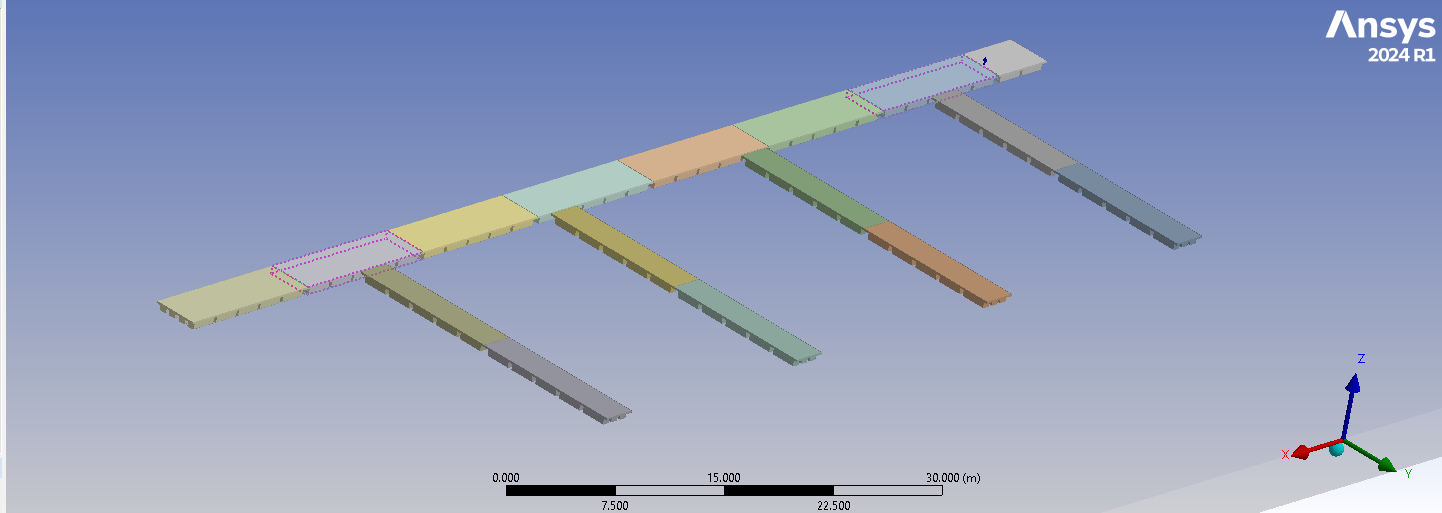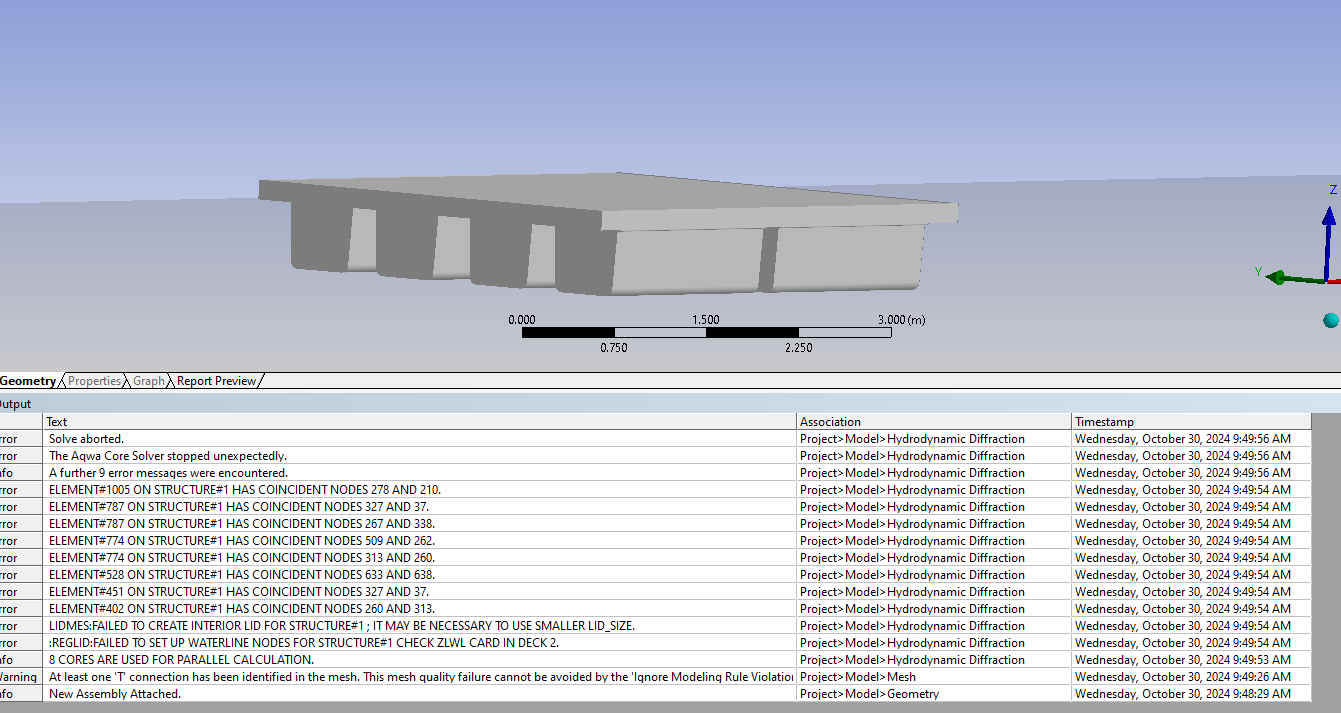TAGGED: aqwa-errors
-
-
October 28, 2024 at 7:13 am
Hilal Çelik
SubscriberHi I modeled multiple structure as can be seen in figure and met the error of "drift coefficients cannot be calculated more than 8 structures" then I reduce the structure number and solve for hydrodynamic diffraction again, but in that time the error was come up with :
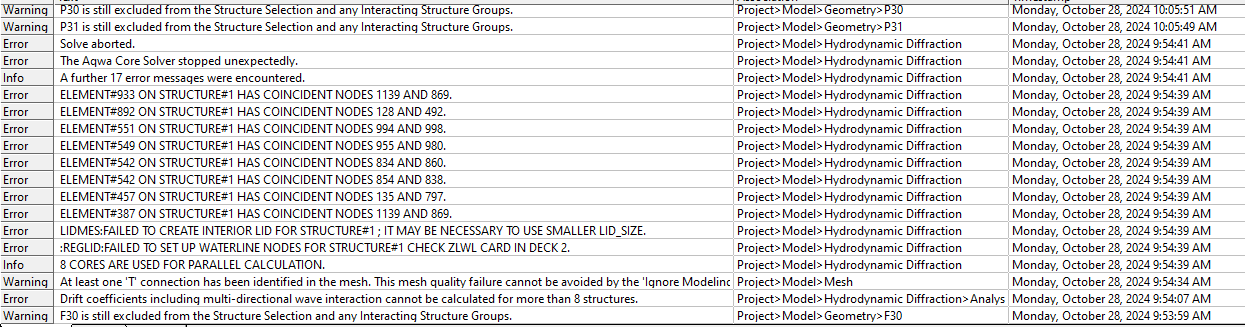
I saw one response about that topic but those suggests cannot applied on my model because they became solids but I must cut the surfaces from water line and as I know Aqwa does not accept as solid bodies, right? How can I solve the errors?
-
October 29, 2024 at 5:13 pm
Pedram Samadian
Ansys EmployeeHi,
Thanks for contacting us. Please see the response to a similar issue raised by another user in the following page: How to solve coincident nodes problem in ansys aqwa
I hope it helps.
Thank you,
Pedram
-
October 29, 2024 at 5:18 pm
Hilal Çelik
Subscriberthank you for your help. I tried all of these repairments mentioned in that post but they didn't work, I still encountered same errors.
-
October 29, 2024 at 5:53 pm
Pedram Samadian
Ansys EmployeeHi,
No problem. I would suggest finding those elements using their ids. In this way, you can see if you need to merge the nodes or to adjust the node positions to ensure they are distinct.
Thanks,
Pedram
-
October 30, 2024 at 6:55 am
-
October 30, 2024 at 9:23 am
Ingrid M
Ansys EmployeeHello,
you don't need to cut your surface at the water level. If you look at the details panel of the Mesh in the editor's outline, you will see an option to automatically create the nodes at the waterline. Note that Aqwa only works with surfaces and, as suggested above, check and repair your geometry if needed with T/X connections, overlappring/disconnected surfaces,etc...
You can also load your geometry into AqwaGS (load your DAT file available in the Aqwa Workbench working directory) to locate the problematic nodes.
I hope this helps.
Ingrid
-
October 30, 2024 at 11:30 am
Hilal Çelik
SubscriberThanks for your answering. How can I return before splitting the geometry, I tried but I can't and how can I open AqwaGS and import the DAT file?
-
October 30, 2024 at 11:43 am
Ingrid M
Ansys EmployeeGeometry manipulation: this takes place in the geometry editor (from the Workbench windows, right click on Geometry of your analysis system > edit)
AqwaGS is available from your Windows Startup menu. Then, click on Plot > File. Load your DAT file. Or simply, from the main AqwaGS windows > File.
-
- You must be logged in to reply to this topic.



-
4949
-
1639
-
1386
-
1242
-
1021

© 2026 Copyright ANSYS, Inc. All rights reserved.