TAGGED: #meshingerror, error, mesh, meshing
-
-
May 19, 2024 at 2:47 am
asustark700
SubscriberNamstey & Hello there,????
⚠️ I'm keep getting the following error along with a warning:- ERROR: A general failure occurred during the solution process.
- ASSOCIATION: Project>Model>Mesh
- WARNING: One or more parts were found to be unmodified so smart updated.????️ SIMULATION:
Simulation of an propeller, where it is fixed supported from "FACE A", An Upward Tangential force is applied on "FACE B".
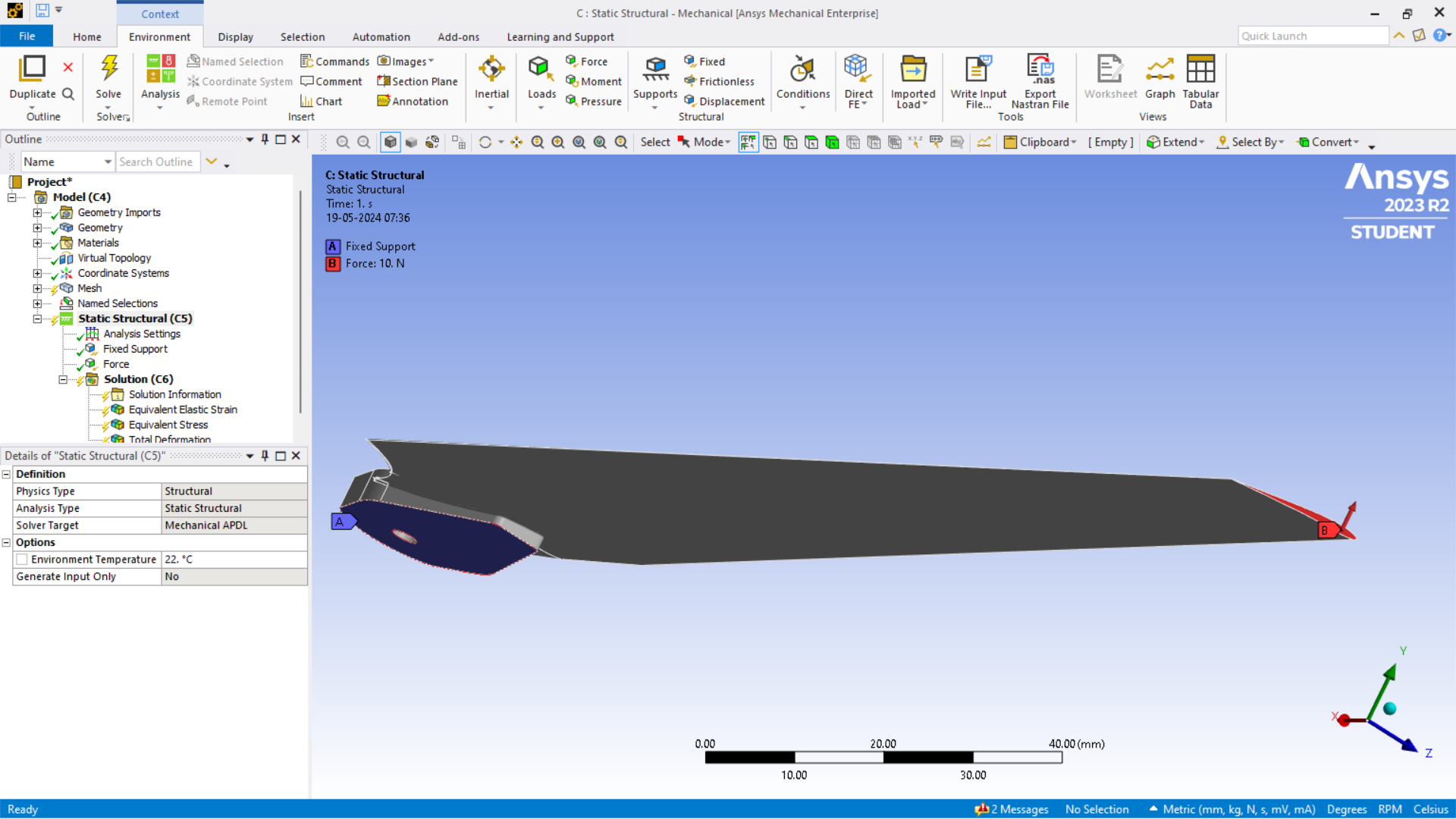
⭕ PROBLEM FACING:- I seted up all the steps after getting meshing done successfully. As I pressed solve button, Encountered the error (as mentioned).
- Eventually, I saw the icon of mesh in project tree has been changed from green check to yellow bolt.
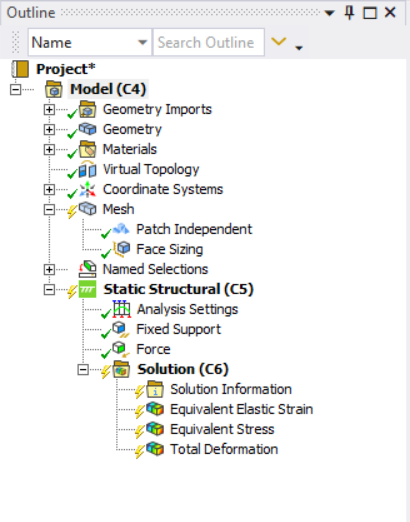
- Now, I keep tryiing to generate mesh again but encountering exectly the same error that i got first time pressing solve button.
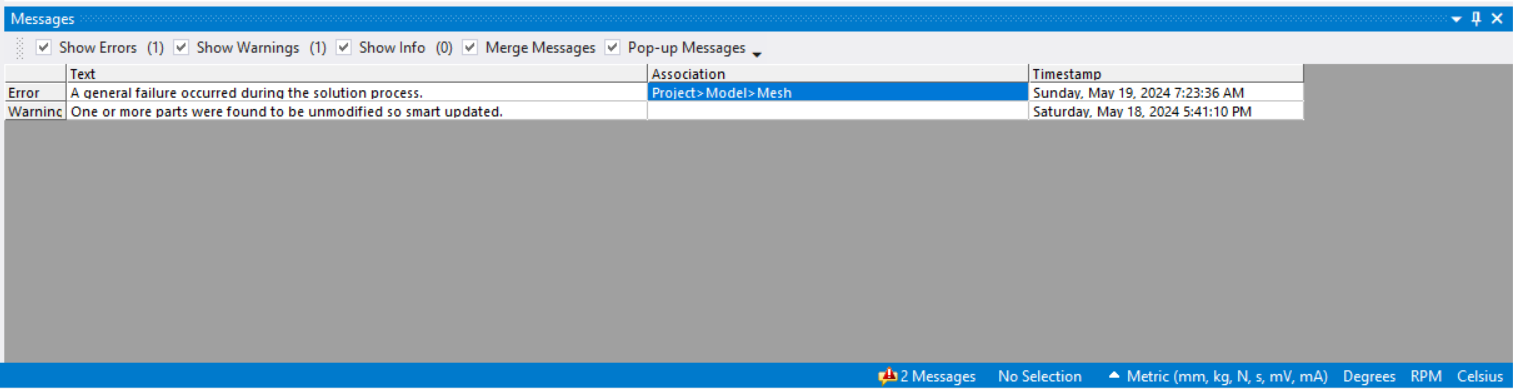
I'll be so greatfull for your small contribution. ❤️????
- cheap person ???? -
May 20, 2024 at 10:07 am
Sampat Kumar
Ansys EmployeeHi
This appears to be a meshing issue. Do you encounter the failure immediately upon clicking the solve button?
Here are a couple of things to check:
- Geometry Errors: Please verify that there are no errors present in your geometry.
- Mesh Generation Settings: Try generating the mesh without using the patch-independent and virtual topology options. Use the global settings instead and see if the issue persists.
Best Regards,
Sampat-
May 22, 2024 at 12:25 pm
asustark700
SubscriberNamastey sampat bhaiya,
Thanks for your response first.- YES, I did encounter the failure when i clicked solve button.
- I checked the propeller in repair tab in spaice claim, got some errors (exact edge, simplify).
- but failed to solve.
- I tried global as suggested and different methods but failed to generate mesh.
This drone propeller is thin, could you please suggest the way to get sucsseful meshing or anything watching the model.
DOC: Propeller step file
POV: you are taking to a begainner.????
-
May 28, 2024 at 2:55 pm
Sampat Kumar
Ansys EmployeeHi
Thanks for your patience.
We ansys employees are not allowed to access the external link or file. Someone outside of Ansys may help you in this case.
Please try to select the adaptive size as "no" to set capture curvature/proximity and run with a very small size element.
I am not able to see any connection branch in the model tree which means you have a single body.
what error do you usually get after meshing with the global size?
-
- The topic ‘ERROR: A general failure occurred during the solution process.’ is closed to new replies.



-
5274
-
1885
-
1403
-
1262
-
1021

© 2026 Copyright ANSYS, Inc. All rights reserved.





