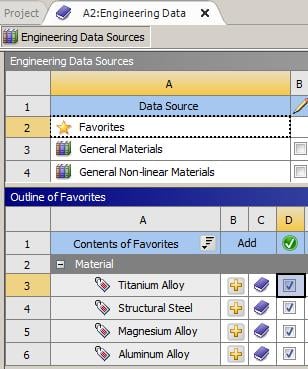-
-
October 29, 2017 at 1:46 pm
peteroznewman
SubscriberI use Aluminum about as often as Structural Steel in my models and got tired of the extra steps needed to add Aluminum to each new model I started, so I looked for a way to configure ANSYS Workbench so that there was more than one material ready to choose from in Mechanical. AIM did a nice job providing a list of materials in its installation.
Follow the configuration steps one time after installing ANSYS and you will have a list on each new project block that includes Engineering Data.
Open Engineering Data
Press the Engineering Data Sources Button to show the full list of materials in the database and navigate to the material you want to be in every new model. In the example below, I am adding Titanium Alloy.
Right click on that material and select Add to Favorites
Click on Favorites, then for that material, click the + sign to get the Book icon, and check column D.
You can see I have done the same thing for Magnesium and Aluminum.
Now in Mechanical, when you start a new system, there will be a list of four materials!
-
October 31, 2017 at 1:06 pm
peteroznewman
SubscriberDefault Material
Structural Steel is the default solid material in ANSYS Mechanical (and AIM).
However, if you are always working in a different material, you can change the default material for new projects.
Open Engineering Material, press the Engineering Data Sources button at the top, then select Favorites.
Right click on the material you want and select Default Solid Material. This shows Aluminum being selected.
Now all new bodies brought into Mechanical will automatically be Aluminum.
-
June 30, 2019 at 2:02 pm
mazan
SubscriberTo perform fatigue analysis on titanium alloy.. the stress life curve is missing in material property .. how to add sn curve in material property or is there any other way to perform fatigue analysis
-
June 30, 2019 at 2:40 pm
peteroznewman
SubscriberWhat version of ANSYS are you using?
You need to acquire the S-N tabular data, either from an online source or perform your own fatigue testing.
Open Engineering Data, and in the Life category of the Toolbox, drag and drop an S-N Curve onto titanium alloy. Then copy and paste the data into the form. There is a Linear S-N Curve if all you know is the Fatigue Strength Exponent, m (slope) and Fatigue Strength Coefficient, A (intercept) and there is also a Bilinear S-N Curve.
-
September 29, 2020 at 5:18 pm
PratikRawal312
SubscriberCan you suggest some sources to acquire the S-N tabular data for Titanium AlloysnThanksnn
-
- The topic ‘Engineering Data: Making the list longer than Structural Steel’ is closed to new replies.



-
5159
-
1836
-
1387
-
1249
-
1021

© 2026 Copyright ANSYS, Inc. All rights reserved.