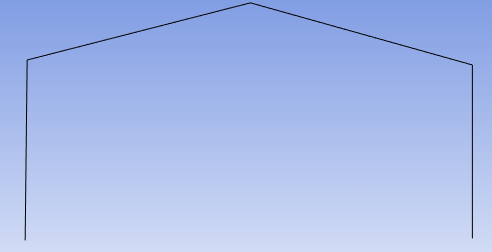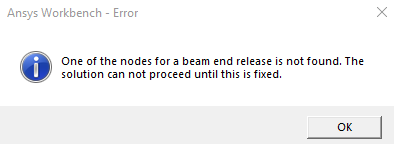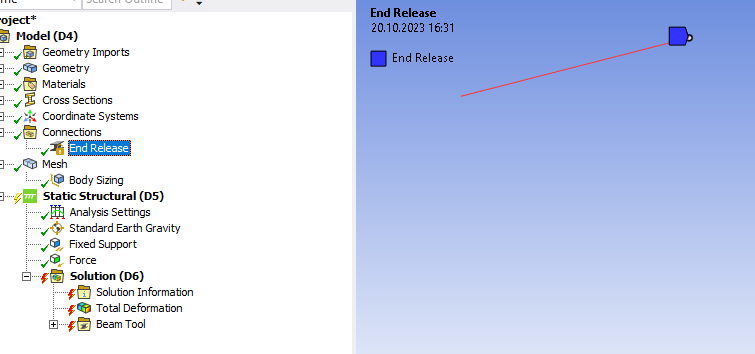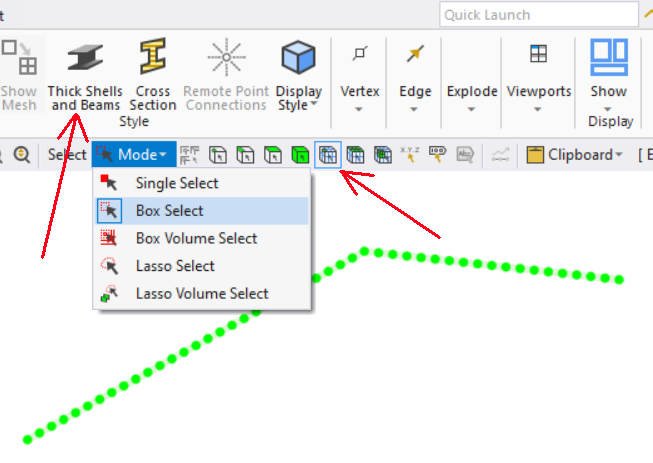-
-
October 21, 2023 at 12:18 pm
javat33489
SubscriberHi all. I made a test model to test the performance of the beams when they are not torsionally fixed.
1.I made a beam geometry.
2.I made a share in the WORKBENCH section in spaceclaim.
3.In the mechanical window, I create an end release in contacts.
4.I select the body of the beam and its points. But it doesn't work. Writes an error.
Why can't I use it?
-
October 25, 2023 at 12:32 pm
Akshay Maniyar
Ansys EmployeeHi Javat,
Can you share the screenshot of the settings you are using for end release object?
Thanks,
Akshay maniyar
-
October 25, 2023 at 11:58 pm
mjmiddle
Ansys EmployeeThe end release only works on shared topology nodes. This will require the beams to be in the same component in SpaceClaim, and then either use "Workbench > Share" or set the share topology to share in the properties of the component.
In Mechanical, you select the nodes between these share beams for an end release. Your picture only shows the one beam. Can you show the other beams so we can see where the vertex is selected in relation to them?
I wonder how large your defeature tolerance is on the Mesh object? If larger than the beam length, it could defeature the entire beam. Also can you turn off "Thick Shells and Beams" and "Cross Section" in the Display tab, then set node selection filter and box selection type and box select over the entire model. This will display all the nodes on the beams.
-
- The topic ‘End release doesn’t work’ is closed to new replies.



-
4838
-
1587
-
1386
-
1242
-
1021

© 2026 Copyright ANSYS, Inc. All rights reserved.