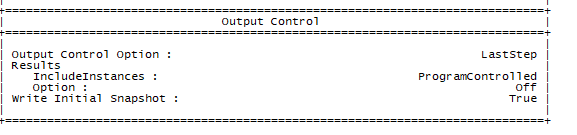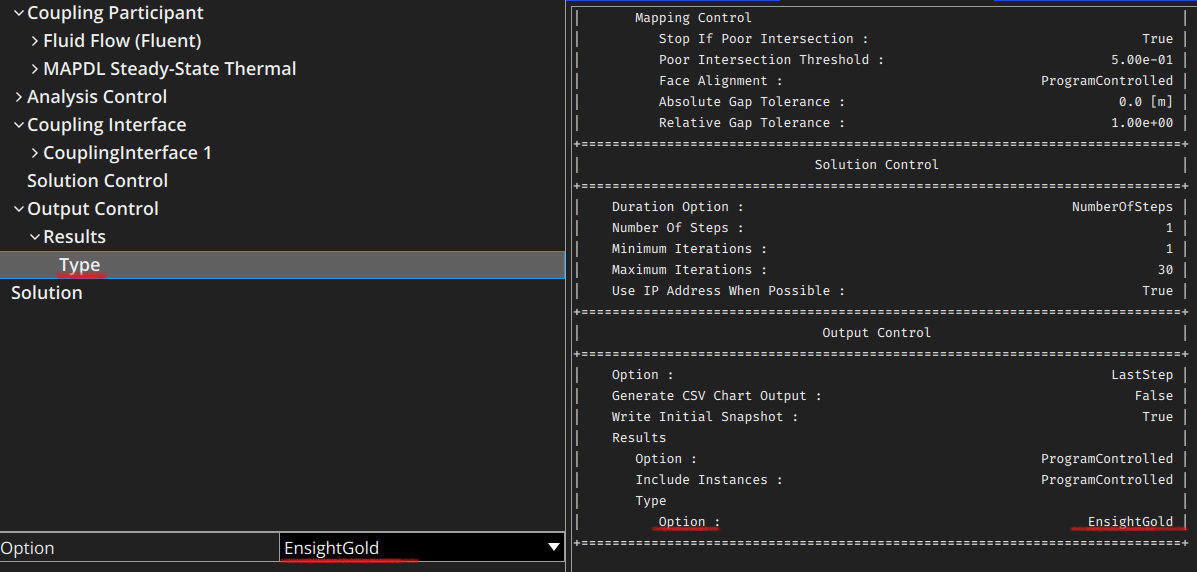-
-
October 8, 2024 at 12:59 am
-
October 8, 2024 at 1:19 am
-
October 9, 2024 at 1:54 pm
Rahul
Ansys Employee-
October 9, 2024 at 2:11 pm
taegoon
SubscriberI'm really appreciate for your reply!
in system coupling gui, i entered DatamodelRoot().OutputControl.Results.Option='last step' and then click the Results in tree and set the last step or programme controled as follow. Then i selected the Type as Ensight gold as following your kind comment. However, the option is still off and SyC/Results folder was not generated.
But as you can see in the attached photo, i only specified the OutputControl in system coupling GUI!
do i need to set the option such as, participant and interface, to make it works?
if so can i get an examples or manual to set system coupling gui for the two way FSI by fluent and mechanical?
or is there any other way to solve it?
i sincerely need your help !
best regards,
-
-
October 9, 2024 at 2:16 pm
Rahul
Ansys EmployeeYou can refer to Reed Valve FSI Co-Simulation with Partial Setup Export from Workbench (Fluent-Mechanical) (ansys.com) to learn more about Fluent-Mechanical two way coupling setup.
-
October 9, 2024 at 2:29 pm
taegoon
Subscriberi'm really appreciate for your fast response,
Thank you,
i'll try it again based on the manual
thank you :)!
-
-
- You must be logged in to reply to this topic.



-
5274
-
1885
-
1403
-
1262
-
1021

© 2026 Copyright ANSYS, Inc. All rights reserved.