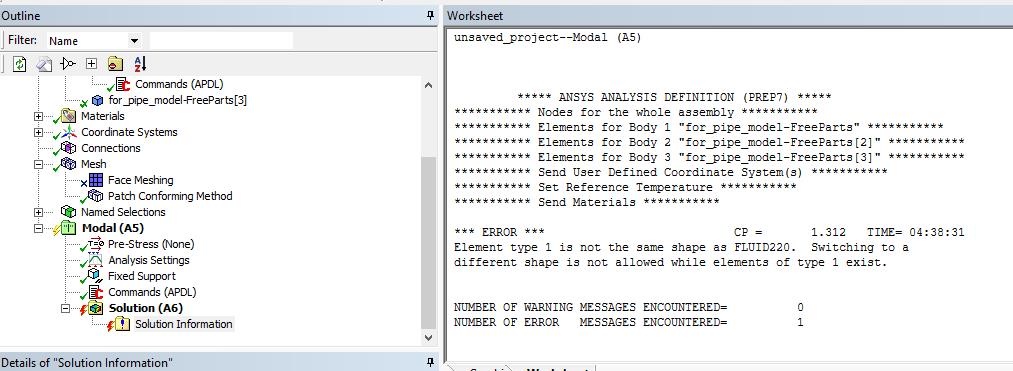-
-
November 16, 2018 at 1:45 am
-
November 23, 2018 at 1:09 am
Rohith Patchigolla
Ansys EmployeeHello Seckin,
From element documentation for FLUID220 and FLUID221 in ANSYS help, you can see that FLUID220 is a 20-node hex where as FLUID221 is a 10-node tet.
This error means that you are trying to switch a tet (SOLID187) to a hex (FLUID220).
Please check what kind of elements the body contains. If it contains only tets, change et,matid,220 to et,matid,221
Hope this helps.
Best regards,
Rohith
-
Viewing 1 reply thread
- The topic ‘Element type 1 is not the same shape as FLUID220’ is closed to new replies.
Innovation Space


Trending discussions


- The legend values are not changing.
- LPBF Simulation of dissimilar materials in ANSYS mechanical (Thermal Transient)
- Convergence error in modal analysis
- APDL, memory, solid
- How to model a bimodular material in Mechanical
- Meaning of the error
- Simulate a fan on the end of shaft
- Real Life Example of a non-symmetric eigenvalue problem
- Nonlinear load cases combinations
- How can the results of Pressures and Motions for all elements be obtained?
Top Contributors


-
4007
-
1461
-
1287
-
1124
-
1021
Top Rated Tags


© 2025 Copyright ANSYS, Inc. All rights reserved.
Ansys does not support the usage of unauthorized Ansys software. Please visit www.ansys.com to obtain an official distribution.