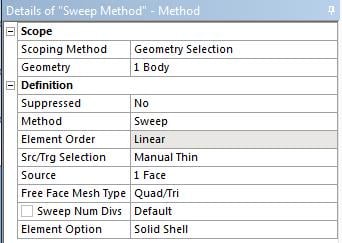-
-
July 19, 2018 at 10:09 am
-
July 19, 2018 at 10:51 am
peteroznewman
SubscriberHi Adisa,
SOLSH190 is a solid element with additional equations built-in to allow it to do a better job at computing bending in a thin section using just one element through the thickness than a regular solid element such as SOLID185 could do.
Here is a bit of the ANSYS Help description:
SOLSH190 is used for simulating shell structures with a wide range of thickness (from thin to moderately thick). The element possesses the continuum solid element topology and features eight-node connectivity with three degrees of freedom at each node: translations in the nodal x, y, and z directions. Thus, connecting SOLSH190 with other continuum elements requires no extra efforts.
You can't use SOLSH190 for general purpose meshing because the bending equations are created with reference to the thin Z-axis of the element. That means while meshing, you have to control the Z-axis of each element. That requires extra effort with general purpose meshing. Mechanical only enables easy access to SOLSH190 in the Sweep Mesh control, after you pick Manual Thin (or Automatic Thin), then you can select Solid Shell as the Element Option. Then it knows that the element Z-axis is properly aligned to the thin direction of the geometry.
Regards,
Peter
-
July 19, 2018 at 12:12 pm
Sandeep Medikonda
Ansys EmployeeHello Adisa,
Here is an interesting paper on SHELL 181 vs SOLSH 190.
Thanks to your question and that answer from Peter, learned something new myself.
~Sandeep
-
July 24, 2018 at 1:54 pm
Adisa
SubscriberSandeep and Peter thank.
-
- The topic ‘Element-SOLSH190’ is closed to new replies.



-
4708
-
1565
-
1386
-
1242
-
1021

© 2026 Copyright ANSYS, Inc. All rights reserved.