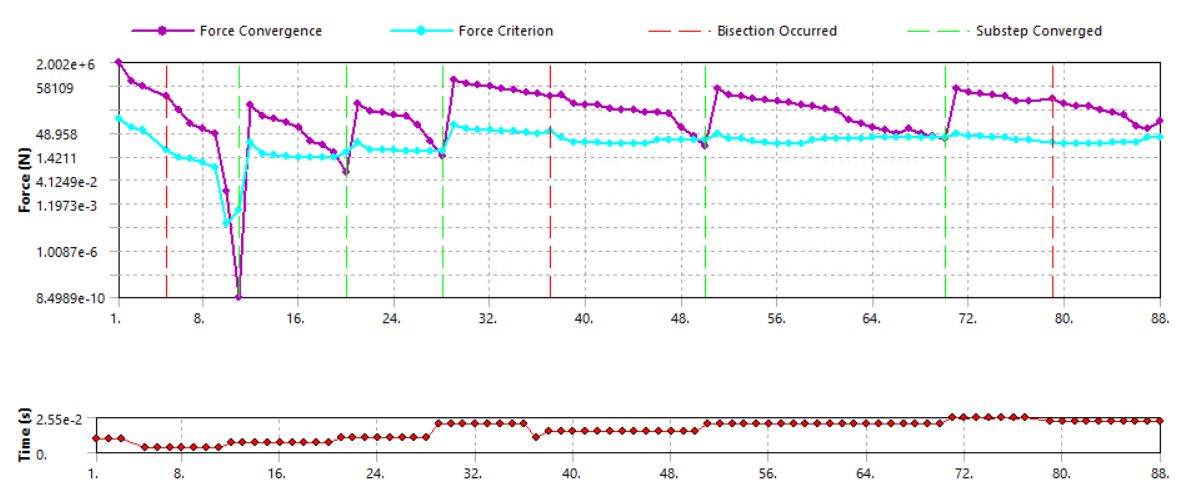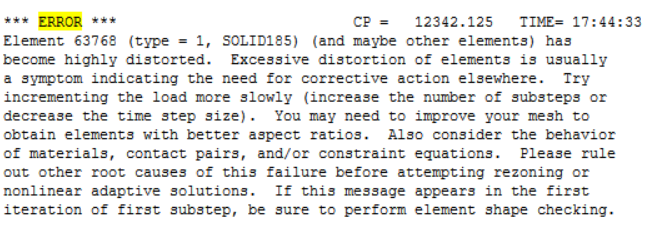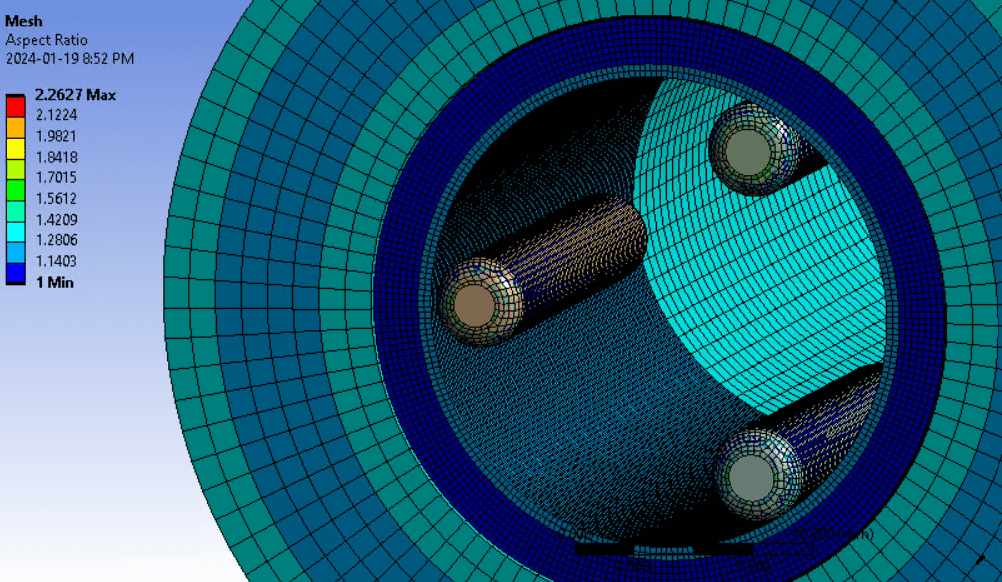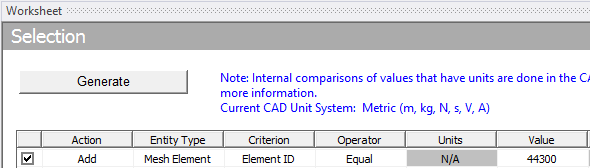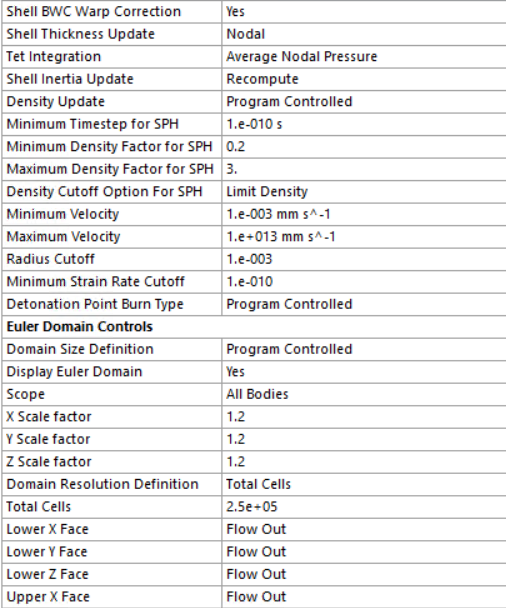-
-
January 19, 2024 at 12:06 am
pourrezamh
SubscriberHello Friends,
I'm currently working on a project in which I try to simulate tube mechanical rolling expansion inside the tubesheet.
"My model fails to converge due to highly distorted elements in the tube material."
Here is a summary of the model setup:
1) There is no friction between the rollers and the inner surface of the tube.
2) A coefficient of less than 0.2 between the tube and tubesheet.3) Tube Thickness=2.5 mm and mesh element size 0.5mm.
4) Two movements are simulated in the model: a) Rotation around the tube axis. B) Radial to expand the tube. These roller movements have been modeled using joints.
The following are the pre-settings that I tried to get the model to converge on:
1) I turned on the substeps: initial 100, minimum 20, and maximum 500.
2) I applied a nonlinear mechanical mesh with linear element order.
The model fails on step 1, substep 5.Your help is highly appreciated.
-
January 19, 2024 at 12:13 am
peteroznewman
SubscriberIs this a Static Structural analysis?
Under Analysis Settings, is Large Deflection turned on? If not, it should be.
The text in the error advises you to increment the load more slowly. Increase the Minimum number of steps from 20 to 100.
In Engineering Data, has a Plasticity material model been used in the Tube material? Which model?
-
January 19, 2024 at 12:59 am
-
-
January 19, 2024 at 12:42 am
pourrezamh
SubscriberThanks for your time!
-
January 19, 2024 at 1:26 pm
peteroznewman
SubscriberHow much rotation is applied in the step? Is it 120 degrees?
Is the radial motion applied at the same time?
Try more substeps: Initial 500, Minimum 500, Maximum 5000.
Other things to try...
- Edit the Normal Stiffness of the Rollers to the Tube. Use a Factor of 0.1 which will allow more penetration and may help.
- Add a mesh sizing on the rigid rollers to make a much smaller mesh. This may help smooth the surface that the nodes of the tube are trying to slide past. This will not affect the computation time.
- You may have to increase the mesh density of the Tube and Tubesheet. This will affect the computation time.
- There are some Keyopts that may help such as Keyop(6)=1.
-
January 19, 2024 at 3:28 pm
pourrezamh
SubscriberIn total, I have 9 steps and in each step, 90 degrees simultaneously with 0.00325 mm radial movement.
Unfortunately, the current element size for tube and tubesheet mesh is the lowest I can go with respect to my available resources.
I'll get the rest done and keep you posted.
Thanks again,
-
January 19, 2024 at 6:24 pm
-
January 19, 2024 at 6:58 pm
peteroznewman
SubscriberIncrease the element size in the tubesheet so you can reduce the element size in the tube, keeping the total number of nodes about the same.
The rollers are only near one end of the tube. Increase the axial element size of the tube and tubesheet about 2 roller diameters past the inner end of the roller.
-
January 20, 2024 at 2:03 am
-
-
January 20, 2024 at 3:28 pm
peteroznewman
SubscriberClick on the Solution Information folder, did you type a non-zero number into Identify Element Violations? If you did, then a Named Selection is created that holds the mesh elements that have become highly distorted. This saves you the time of creating the NS manually, which you can do by using the Worksheet.
Look at the shape of the highly distorted element. Your mesh starts out perfect with an aspect ratio of 1 and a Skewness of 0, but after deformation it has either become skewed or has a high aspect ratio or both.
One technique for extending the solution further into the load sequence is to create an initial mesh with the opposite shape to what you see, so that as the distortion occurs, it is deforming the element into a better shape not a worse shape. Creating an initial mesh with a higher aspect ratio is relatively easy by using a mesh method of sweep and the edge lengths on the sides of the tube to make taller elements that can squash down. Creating an initial mesh with some opposite skewness is more difficult but can be done.
A mesh that may be more tolerant of distortion is to replace hex elements with wedge elements.
A very simple addition to the model that may help is to change the tube elements to use mixed u-P formulation and uniform reduced integration with hourglass control. Right click on the solid body for the tube under the Geometry branch of the Outline and Insert Commands. In the Commands window, type these two lines:
keyopt,matid,6,1
keyopt,matid,2,1See if that helps before you do any work on the mesh.
Another approach is to drag an Explicit Dynamics analysis and drop it on the Model cell of Static Structural in Workbench. You may have to recreate some of the loads. The advantage of Explicit Dynamics is there is no such thing as convergence! It guarantees that every tiny time step is in dynamic equilibrium. The down side of Explicit Dynamics is you have to learn some techniques for getting a reasonable wait time for the solution so you can get results in less than 10 hours instead of more than 100 hours. This usually means artificially speeding up the motion. For example if one revolution of the tube actually takes 1 second, in Explicit Dynamics, you would make that 100 times less and set the problem up to make that revolution in 0.01 seconds. The analysis will solve 100 times faster. You can’t take this to an extreme because the inertia forces will become significant and it won’t be the rollers that expand the tube, it will be the centrifugal forces.
-
January 21, 2024 at 5:45 am
pourrezamh
SubscriberPeter, I appreciate your tips.
Yes, I have 4 in the cell for "Identify Element Violations" and the Named Selction was created.
I attempted to follow up on your advice, one step at a time.Here is the summary:
1) I added the keyopt script to the command and ran the model. Again, the model failed in step 1, substep 9.2) Regarding the opposite mesh shaping, the notion is fantastic, and I really liked your approach to the issue. However, I was only able to apply the sweep method to the tube since I'm unfamiliar with opposite skewness. My model is now running with this done.
3) If #2 does not converge, I will jump to Explicit Dynamic as the ultimate alternative, I guess.
-
January 26, 2024 at 6:04 pm
pourrezamh
SubscriberHi Peter,
After several tries with static structural analysis, I ended up running my model in explicit dynamics analysis, however, the new approach presents new challenges.This time, I get a "time step too small" error.Despite my attempts to solve the time step error by following some recommendations, I was unable to solve the time step error.Here is the analysis setting for my model:
Your advice is highly appreciated.
-
-
January 27, 2024 at 2:51 pm
peteroznewman
SubscriberPlease start a new discussion in the Explicit Dynamics (LS-Dyna) channel to ask your last question. It will more easily be seen by experts who can help.
-
January 27, 2024 at 3:56 pm
pourrezamh
SubscriberSounds good! Thanks again for your help!
-
- The topic ‘Element has become highly distorted!!!’ is closed to new replies.



-
4934
-
1638
-
1386
-
1242
-
1021

© 2026 Copyright ANSYS, Inc. All rights reserved.