TAGGED: apdl-commands, shell-elements
-
-
July 21, 2021 at 1:23 am
warrensu
SubscriberHi,
As described in the question, I like to know if the ealive and ekill commands even support 2D Shell models because it doesn't seem to be producing any effects on my model when I apply them.
My simulation involves using Trace Mapping with my PCB layers modeled as a single shell layer.
July 22, 2021 at 2:40 pmGovindan Nagappan
Ansys Employee@warrensu
Check the element documentation to see if it support element birth and death.
Example: 2D plane element Plane 183 supports element birth and death and it is listed in documentation here:
From help:
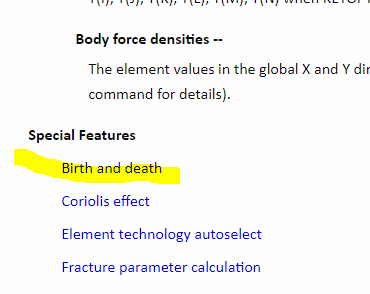
Plane elements are 2D - used in plane stress, plane strain, axisymmetric etc
Shell elements are 3D. See which elements you are using and check the doc for the specific element. Shell181 does support element birth and death.
If it doesn't work on your model, can you show the feedback from the solution information and explain how you defined the Ekill/Ealive. Please insert images to explain. Do not attach files/images
July 22, 2021 at 2:41 pmGovindan Nagappan
Ansys EmployeeJuly 23, 2021 at 12:33 amwarrensu
SubscriberThank you so much for the detailed explanations.
So, I like to model a thermal cycling condition where my PCB will heat -> cooldown -> reheat again. In reality, deformation after three cycles would be different from after just one cycle of heating and cooling. In ANSYS Static Structural, I added the following temperature points to my thermal condition.
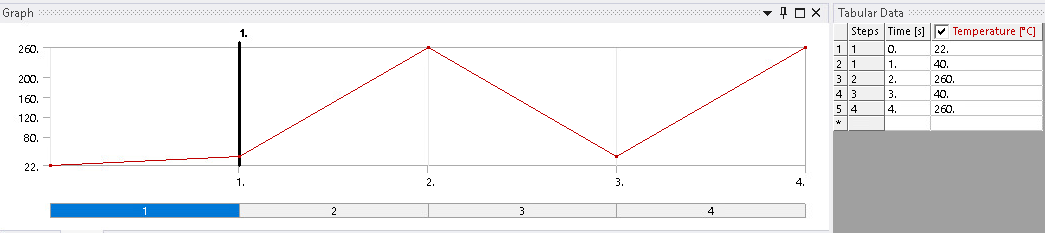
The problem I am trying to solve with the ekill and ealive commands is this - the deformation after cooling down is the same as when it was heating up.
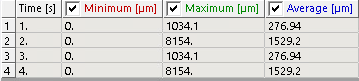
Here's how I deployed the commands which supposedly should deactivate all the elements and reactivate them (& reactivated elements should have zero strains) before proceeding to solve the next step. But, I still get the same values for deformation. The entire thing would solve without running into any errors, so not sure if it is even executed. Thanks
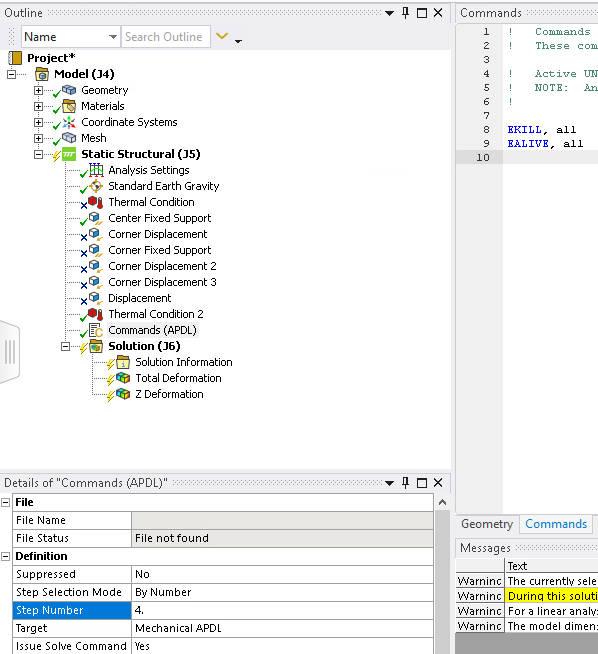
July 23, 2021 at 2:07 amGovindan Nagappan
Ansys EmployeeCan you use 5 load steps. In 4th load step, set temp to 40. Use EKill,all
In 5th load step, set temp to 260 and use EALIVE, all
See if this helps
Or here is another approach to use deformed mesh:
You will have to use CDWRITE command to export the deformed mesh after cooldown in step3. Then import it back and apply the temperature load to the deformed mesh
Solve the the model with 3 load steps
Insert a command object and use command similar to this:
/post1
file,file,rst ! use result file named file.rst
set,last !select last result set
upcoord,1 !update nodal coordinates based on displacement
CDWRITE,DB,def_mesh,cdb ! creates file named def_mesh.cdb
3) Use External Model to import the mesh into a new static analysis. This will be a separate analysis for the last step you have described
July 23, 2021 at 2:46 amwarrensu
SubscriberO.M.G! It worked! By separating the Ekill and Ealive into two command files executed at two different load steps, an increase in deformation was observed. But, I am curious about why this worked? My understanding of the command file is that it would get performed before each load step is executed, which was why I put both the Ekill and Ealive commands on the same file before, and so, I do not see how the two approaches are different?
Viewing 5 reply threads- The topic ‘Element Alive and Kill Commands with 2D Shell Models’ is closed to new replies.
Innovation SpaceTrending discussionsTop Contributors-
4678
-
1565
-
1386
-
1242
-
1021
Top Rated Tags© 2025 Copyright ANSYS, Inc. All rights reserved.
Ansys does not support the usage of unauthorized Ansys software. Please visit www.ansys.com to obtain an official distribution.
-











