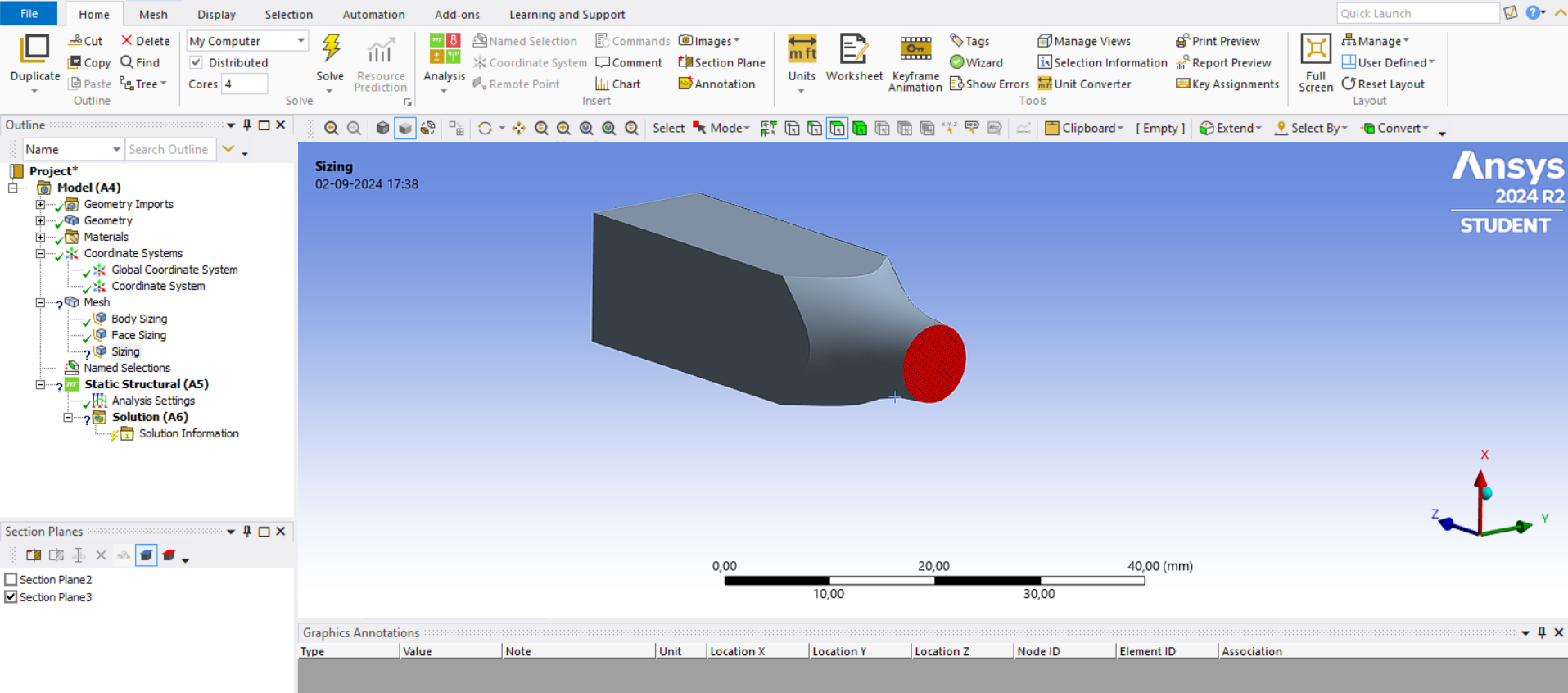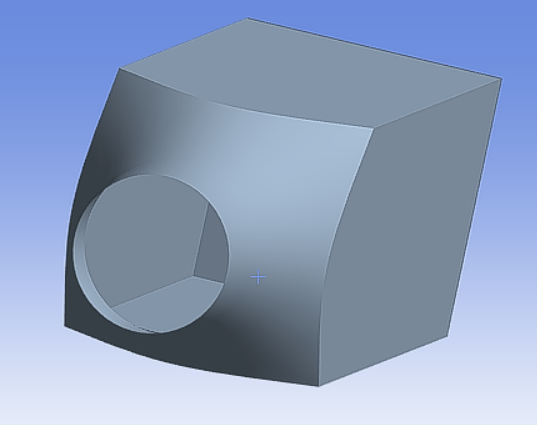TAGGED: meshing
-
-
September 2, 2024 at 9:43 pm
domenico.catenacci
SubscriberHi, im trying to edit the mesh on the cross section of a specimen, i've tried using the section plane but it only makes the cross section visible, when i try to mesh it with face sizing, it doesnt allow me to select the red face as shown in the image below.
While editing the section plane i've noticed that my specimen seems to be hollow on the inside, i assume i have to change it from the source on inventor and then update it on ansys?
-
September 4, 2024 at 9:39 am
Sampat Kumar
Ansys EmployeeHi Domenico,
1. Section plane is only used to see the cross-section view of the mesh body. It will not allow you to create the mesh on that particular section.2. As I can see in the second image, the geometry is hollow. If you want to mesh the edge, apply the edge sizing there, and, similar to the face, also apply the face sizing or body sizing as per the requirement.
3. It’s not clear from the previous question what specific issue you’re facing. Is it a mesh problem or a geometry problem? If you believe the geometry is incorrect, please modify it in the CAD software you used.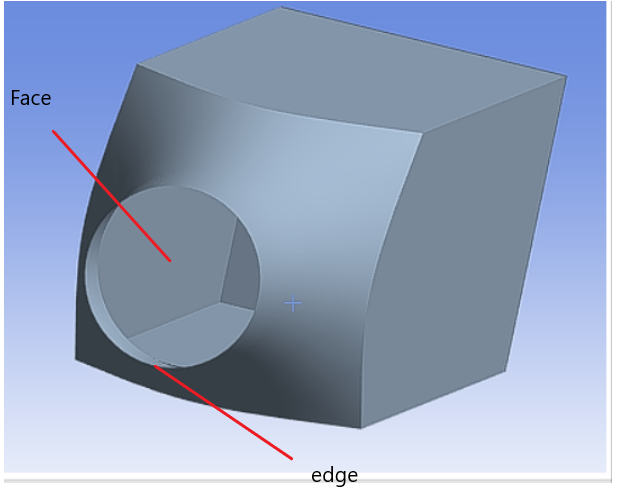
Let me know if the updating geometry helps.
Best Regards,
sampat -
September 4, 2024 at 4:45 pm
domenico.catenacci
SubscriberHi, thanks for the reply, im trying to edit the mesh on the red face of the cross section of the specimen, but as you said, section plane only allows me to see that section, not edit it, when i try to select the red face as a meshing face it doesnt let me.
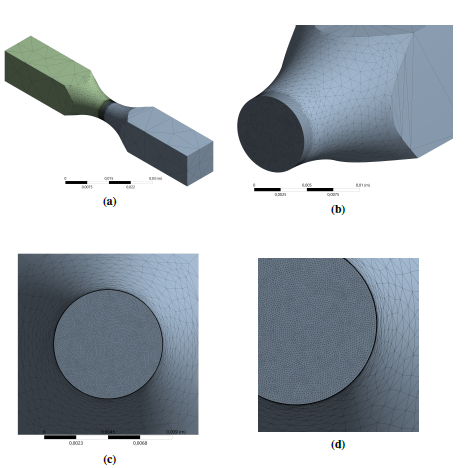
Im trying to replicate this specimen, it has diferrent mesh sizing on body, middle section and cross section.
-
- You must be logged in to reply to this topic.



-
4618
-
1530
-
1386
-
1210
-
1021

© 2025 Copyright ANSYS, Inc. All rights reserved.