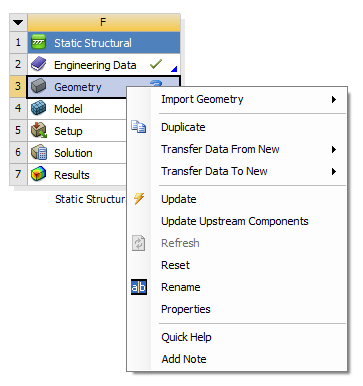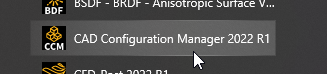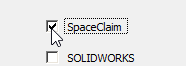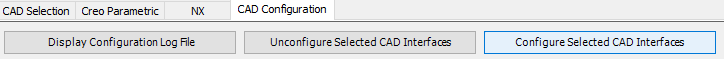-
-
December 14, 2021 at 10:03 pm
amando.gallardo
SubscriberHello! I have imported a geometry into a static module, however there is no option to edit it. Do you know why?
Thanks for your feedback!
December 15, 2021 at 7:14 amSaumadeep Choudhury
Forum ModeratorHi @aagallardo
You will first need to import the geometry. If the geometry import was successful, you will see a "tick mark" symbol appear on the Geometry tab.
Once the geometry gets imported, we can right-click on geometry and select "Edit Geometry in SpaceClaim" or "Edit Geometry in DesignModeler"
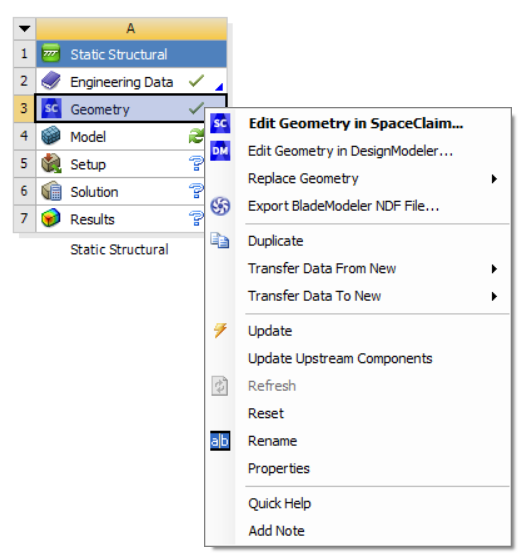
Also, make sure you have the license for SpaceClaim and DesignModeler.
Regards, Saumadeep
Ansys Help
Ansys Learning Forum (Rules & Guidelines)
December 15, 2021 at 3:07 pmFebruary 19, 2022 at 3:05 amm_youssef91
SubscriberHow can I edit a geometry drawing on spaceclaim after already converting it to Solid?
-
December 29, 2022 at 5:18 am
bhagwantP
Ansys EmployeeHello m_youssef91,you can take up basic tutorials available for geomtery editing in spaceclaim for better clarity.
Just citing few sample links:Thanks
Viewing 3 reply threads- The topic ‘Edit geometry in Ansys 2021 R1?’ is closed to new replies.
Innovation SpaceTrending discussionsTop Contributors-
4633
-
1535
-
1386
-
1225
-
1021
Top Rated Tags© 2025 Copyright ANSYS, Inc. All rights reserved.
Ansys does not support the usage of unauthorized Ansys software. Please visit www.ansys.com to obtain an official distribution.
-
The Ansys Learning Forum is a public forum. You are prohibited from providing (i) information that is confidential to You, your employer, or any third party, (ii) Personal Data or individually identifiable health information, (iii) any information that is U.S. Government Classified, Controlled Unclassified Information, International Traffic in Arms Regulators (ITAR) or Export Administration Regulators (EAR) controlled or otherwise have been determined by the United States Government or by a foreign government to require protection against unauthorized disclosure for reasons of national security, or (iv) topics or information restricted by the People's Republic of China data protection and privacy laws.