-
-
April 19, 2022 at 10:35 am
Toom
SubscriberHello to all:
I have faced a problem about dynamic mesh for a shrink rectangular geometry.
In my problem, I want to move the left-side wall towards right and the bottom wall towards up simultaneously. I have used the DEFINE_GRID_MOTION to define its moving velocity. For the top and right wall, the Deforming boundary is applied. However, the negative volume is detected during the moving. it seems that there are two overlapped vertexes that belong to left-side wall and bottom wall, so one is moving rightwards with left boundary but the other is moving upward with bottom boundary, hence generating the negative volume.
My question is: how can I achieve the shrink of the rectangular geometry? If there is a method or setting that a ignored, which can deal with the corner vertex to let it move upwards then rightwards.
i would be grateful if anybody can help me with this problem.
April 19, 2022 at 12:40 pmKishan Konannavar
Ansys EmployeeHello
Ansys employees are not allowed to download any files from forum. So can you please share the related screenshots of your problem in the post instead?
Thank you
Regards
Kishan
April 19, 2022 at 2:35 pmToom
Subscriber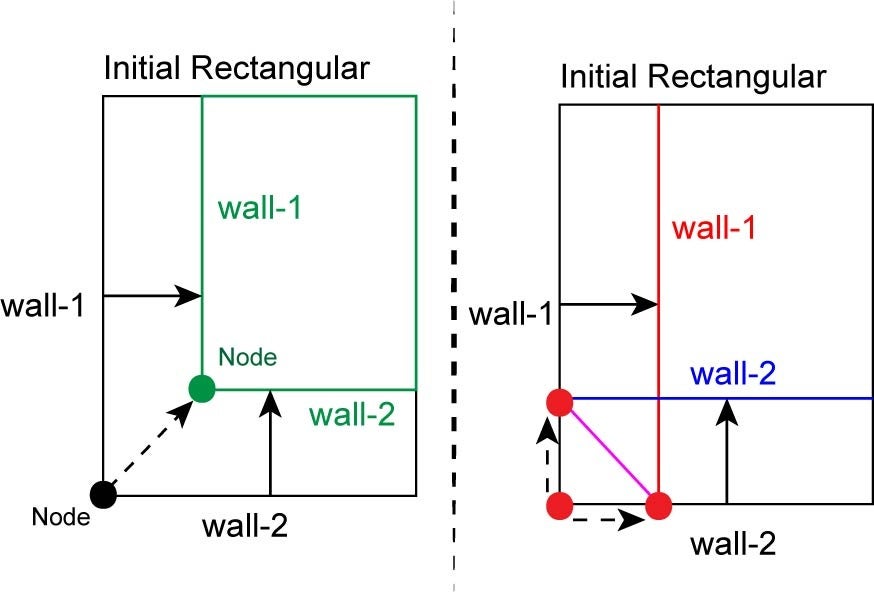 thanks for your reply and here is my picture for the problem. this is a demonstration of the mesh.
thanks for your reply and here is my picture for the problem. this is a demonstration of the mesh.
left-side is the desired move, but right-side is the problem.
the problem mainly occurs at the corner node illustrated in the picture above.
after my question posted above, i have re-considered this problem and find an additional problem:
as the bottom wall moving upwards, the nodes on wall-1 should not only move rightwards but should shrink (its y-coordinates should be rearranged like the spring based smoothing method provided by ANSYS Fluent). however, since the move of wall-1 is also user-defined, it can not be simply treated as deforming boundary and apply the smoothing method. The similar problem also exists in wall-2 (its x-coordinates should be rearranged)
How can I achieve the desired move illustrated as left-side of the picture?
How to deal with the corner node especially to let it move both with wall-1 and wall-2?
How can I deal with the shrinking move of wall-1 and wall-2, i.e., rearranging its corrdinates?
Currently the DEFINE_GRID_MOTION is used because the move of wall-1 and wall-2 needs to be defined, i did not use DEFINE_CG_MOTION is because this is just a simplified version as the moving velocity of each individual node is different, so i think DEFINE_GRID_MOTION is the suitable macro.
Finally, i want to thank you for your concern about my question.Viewing 2 reply threads- The topic ‘Dynamic mesh for a shrink rectangular geometry’ is closed to new replies.
Ansys Innovation SpaceTrending discussionsTop Contributors-
3587
-
1193
-
1086
-
1068
-
952
Top Rated Tags© 2025 Copyright ANSYS, Inc. All rights reserved.
Ansys does not support the usage of unauthorized Ansys software. Please visit www.ansys.com to obtain an official distribution.
-


Ansys Assistant

Welcome to Ansys Assistant!
An AI-based virtual assistant for active Ansys Academic Customers. Please login using your university issued email address.
Hey there, you are quite inquisitive! You have hit your hourly question limit. Please retry after '10' minutes. For questions, please reach out to ansyslearn@ansys.com.
RETRY







