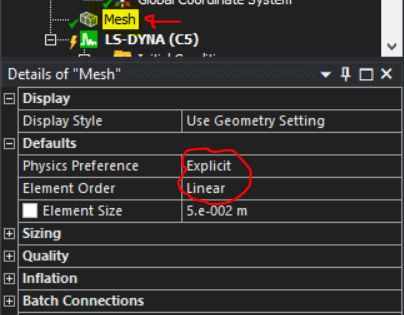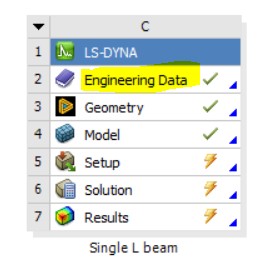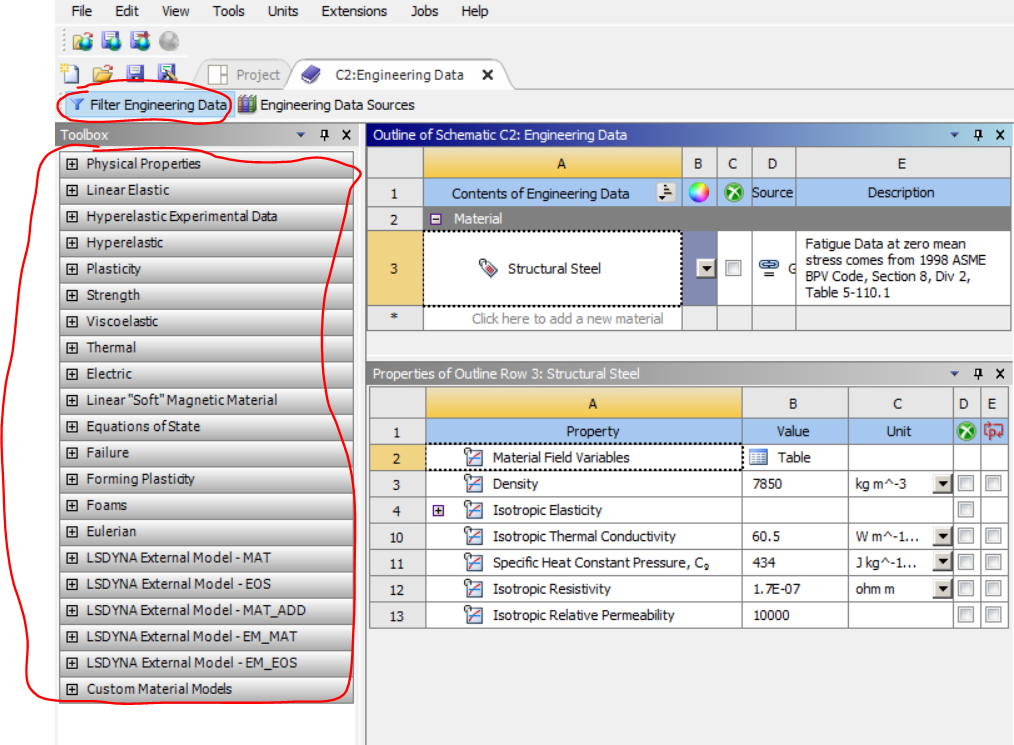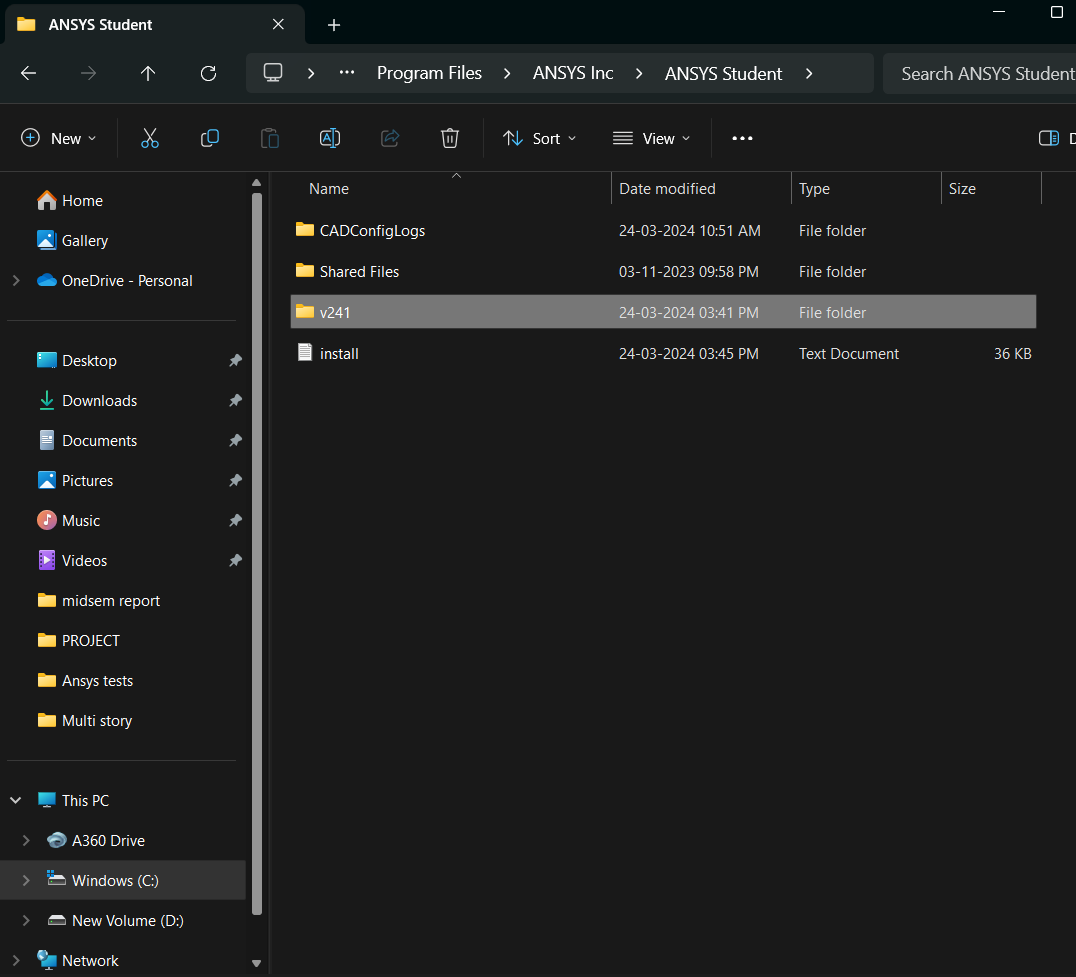-
-
April 10, 2024 at 1:29 pm
Prasad Adhav
SubscriberHello,
I have modelled my beam with FRP wrapping in ACS pre. For drop test when I used LS-DYNA, it returned following errors.
An Error has Ocurred When Trying To Load Material CONC-35MPA
Unsupported higher order elements detected. Element Order must be Linear for LS-DYNA.
It was impossible to match the Material Definition with a supported definition :: CONC-35MPA
The demanded solver was not found in the specified path.
What can I do to resolve these errors?
Please reply as soon as possible.
Regards.
-
April 11, 2024 at 11:42 pm
Reno Genest
Ansys EmployeeHello Prasad,
You are using ACP-Pre to model your beam with shell elements correct? Could you reply with a few screenshots showing your model and the error messages?
You have to use linear elements in WB LS-DYNA. Make sure your mesh Physic Preference is set to "Explicit" and Element Order to "Linear":
This should take take of the element order error message.
Reno.
-
April 11, 2024 at 11:46 pm
Reno Genest
Ansys EmployeeHello Prasad,
Material model CONC-35MPA from Engineering Data is not supported by LS-DYNA. Please use a different material model with supported material properties. In the LS-DYNA system, click on "Engineering Data" branch:
And then click on "Filter Engineering Data":
This way, you will only see the material properties supported by LS-DYNA in the toolbox. Build your material using these material properties and it will work.
Reno.
-
April 11, 2024 at 11:49 pm
Reno Genest
Ansys EmployeeHello Prasad,
Finally, for the "The demanded solver was not found in the specified path." error, it seems your Ansys LS-DYNA installation did not complete properly and you don't have the LS-DYNA solvers in the following Ansys installation path:
C:\Program Files\ANSYS Inc\v242\ansys\bin\winx64
You should see the following solvers in the above path:
If not, reinstall Ansys.
Which version of Ansys are you using? There is one version where the LS-DYNA solvers did not install properly and there is a service pack on the Ansys Customer Portal to solve this:
support.ansys.com
Let me know how it goes.
Reno.
-
April 13, 2024 at 10:37 am
Prasad Adhav
SubscriberDear Mr. Reno,
Thank you so much for such an elaborative reply. I shall add new material properties for M35 grade concrete.
The meshing was program controlled, as you said I changed it to Explicit and linear preferences. However, it responded with following errors. The model is a reinforced concrete beam with FRP wrapping at the mid span, modelled as surfaces attached to the solid RC beam.
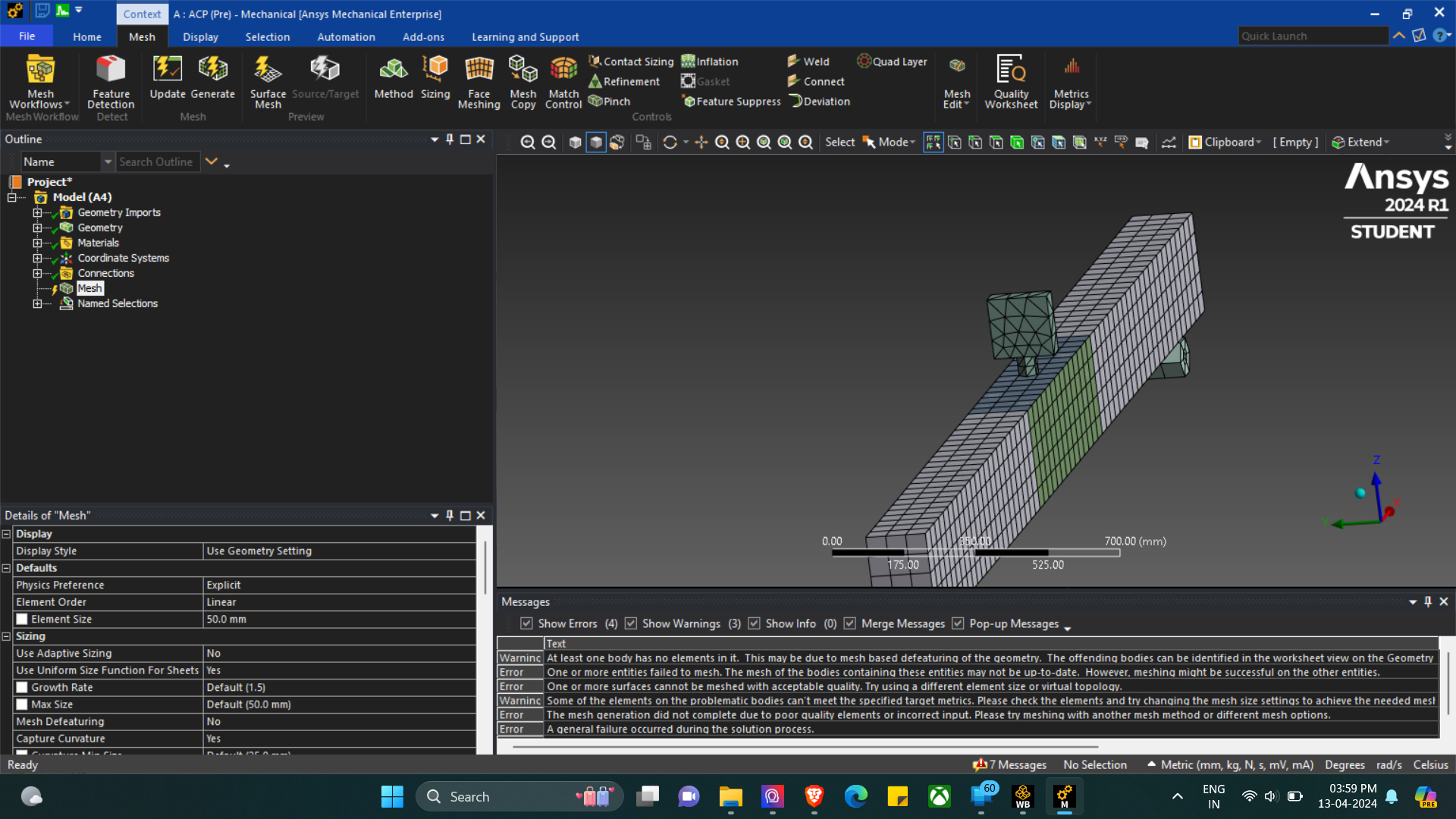
Regarding LS-DYNA solvers, I am using Ansys 2024 R1 Student version. I could neither find the directory v242 nor the LS DYNA solvers. Shall I reinstall ansys? or is there any other module that I can use for drop test?
Thank you so much for your help,
Sincere regards,
Prasad Adhav.
-
April 13, 2024 at 3:36 pm
Reno Genest
Ansys EmployeeHello Prasad,
Use the v241 folder. Make sure you have LS-DYNA solvers. If not, reinstall Ansys.
Now you have a meshing issue. Please create a new post with details of the problem and error messages with screenshots.
Reno.
-
- The topic ‘Drop test on FRP wrapped beam’ is closed to new replies.



-
4597
-
1495
-
1386
-
1209
-
1021

© 2025 Copyright ANSYS, Inc. All rights reserved.