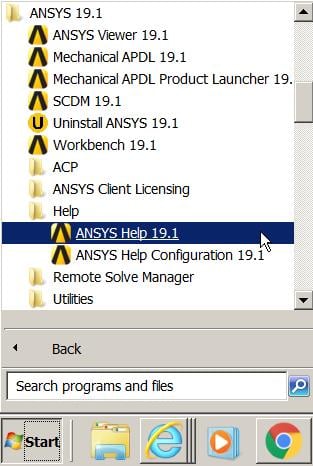-
-
June 12, 2018 at 1:30 am
-
June 12, 2018 at 1:36 pm
Vishal Ganore
Ansys EmployeeWhere did you find this tutorial?
-
June 13, 2018 at 3:06 am
kenchan
Subscriber
Where did you find this tutorial?
em
I'm a student,and my friend shared this tutorial for me. thanks .
-
June 14, 2018 at 11:32 pm
noah
Subscriberhello Admin
I am using the student version of Ansys but when try to run my structural or thermal analysis, this is what i get.
Your product license has numerical problem size limits, you have exceeded these problem size limits and the solver cannot proceed.
please i need help
-
June 15, 2018 at 6:09 pm
Vishal Ganore
Ansys Employee
Where did you find this tutorial?
em
I'm a student,and my friend shared this tutorial for me. thanks .
You can go to product documentation, Refer Fluent, you will find similar getting started tutorial.
-
June 15, 2018 at 6:12 pm
Vishal Ganore
Ansys EmployeeStudent product can handle 32K nodes/elements. Please check your mesh, apply different meshing methods and try to get it below 32K.
-
August 16, 2018 at 12:59 pm
rathorey
SubscriberNo one is providing the download link for the above tutorial. what is the use of this discussion? No one is getting the benefit of this discussion forum.
The number of the tutorials are provided in the ANSYS FLUENT Tutorial Guide pdf for practicing but we are unable to find the link of resources file for downloading and practicing. How one can do the practice without the resource files.
Please provide the downloading link of the above tutorial not only for the above tutorial but also for the remaining tutorial as well which are described in the ANSYS FLUENT Tutorial Guide pdf.
-
August 19, 2018 at 10:06 am
a.sarmadi
SubscriberAs my friend said, I have the same problem and definitely have the same request to provide all of the tutorial input files or else your tutorials are useless! -
August 20, 2018 at 9:18 am
Amine Ben Hadj Ali
Ansys EmployeeHi,
Can you access the ANSYS Help following this ? Here you might find the standard tutorials.
-
August 20, 2018 at 6:05 pm
peteroznewman
Subscriber@abenhadj,
That link points me to this site, but students can't get an account on the Customer Portal.
90&upscale=false">
Students who installed ANSYS Student 19.1 can open the ANSYS Help through the Windows Start menu.
One inside, navigate to the Fluids section where the tutorial files are stored in zip files.
Regards,
Peter
-
August 20, 2018 at 8:29 pm
Amine Ben Hadj Ali
Ansys EmployeeI will check that
-
August 21, 2018 at 7:17 pm
Amine Ben Hadj Ali
Ansys EmployeeHi,
after checking and installing the Student version on my private PC I can confirm what I have already said that Students might access the online Help and hence all tutorials.
-
August 28, 2018 at 6:25 pm
peteroznewman
SubscriberHi abendadj,
I had another student check this and they had the same result as I did, the link lead to the Customer Portal sign-in page.
However, I did figure out a workaround and posted a discussion that will be more easily found.
Best regards,
Peter
-
August 28, 2018 at 7:52 pm
Amine Ben Hadj Ali
Ansys EmployeeI have highlighted that with my colleagues to update the ANSYS Student Support Ressources and thanks for the workaround.
-
September 27, 2018 at 8:08 am
DejanRS
SubscriberHi everyone, Ansys student version user here, I tried to workaround as described above but had no success in finding tutorial input files. Can someone post Fluent tutorial files here please, or help somehow? Thanks, kind regards...
-
June 15, 2020 at 3:27 pm
diquetegusta
SubscriberAny news about letting students access to the support resources of your tutorials (youtube videos, for example)?
-
June 15, 2020 at 3:42 pm
Rob
Forum ModeratorThe YouTube channel is open to all. If you click on Help is it hitting the password system again? Does Peter's bypass not work?
-
- The topic ‘download the tutorial resources’ is closed to new replies.



-
4878
-
1587
-
1386
-
1242
-
1021

© 2026 Copyright ANSYS, Inc. All rights reserved.