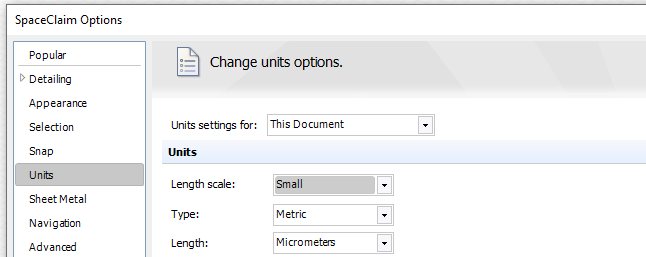TAGGED: spaceclaim
-
-
March 25, 2024 at 2:10 pm
dl
SubscriberHi, I am experiencing a problem with the sketch, I have created an equilateral triangle 0.46mm on each side, generate a centre line, then try to make a circle with origin on the 0.03mm line but it does not generate it for me.
I have tried 0.07 and it generates it but below 0.07mm it does not generate it.Do I have some wrong settings?
-
March 25, 2024 at 4:53 pm
peteroznewman
Subscriber-
March 26, 2024 at 8:22 am
dl
SubscriberThank you Peter, everything works!
-
March 26, 2024 at 1:24 pm
dl
SubscriberHi Peter, just a question I'm asking myself, it seems that by doing a drawing using the "Small" scale then I can't go back to the "Standard" scale, is there any way? It seems that if you start with µm you have to stay with that scale.
-
-
March 26, 2024 at 9:31 pm
peteroznewman
SubscriberHi Daniel,
Once you choose a length scale, you must do all the modeling at that scale. The Standard scale allows you to draw objects up to 1000 meters about the origin, but means that you can't make very small features as you found out. The Small length scale allows you to draw much smaller features, but you will find it's not possible to create geometry very large or far from the origin.
-
- The topic ‘Does not generate circles below 0.07 mm in diameter’ is closed to new replies.



-
4673
-
1555
-
1386
-
1230
-
1021

© 2025 Copyright ANSYS, Inc. All rights reserved.