TAGGED: spaceclaim
-
-
February 3, 2022 at 7:24 pm
herman
SubscriberIn code a PanelTab can be created and docked according to the function
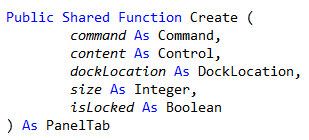
However, the panels are not locked, neather docked on the required position. Even manually it's not possible to dock a panel on top. (Only interpreter and script editor panels can be docked on top). How can docking on top be achieved?
-
February 4, 2022 at 2:36 am
Charudatta Bandgar
SubscriberWhich software are you referring to, Herman Moors ?
Regards.
-
February 4, 2022 at 5:32 am
herman
SubscriberCharudatta Bandgar We develop an Addin in VB.NET. After initializing we want to manage the position (docking) and fixation(Islocked) of panels equiped with a custom user control.
-
February 4, 2022 at 5:38 am
Charudatta Bandgar
SubscriberHerman Moors Is this an add-in for SpaceClaim?
-
-
February 4, 2022 at 5:53 am
herman
SubscriberYes
-
February 4, 2022 at 5:54 am
Charudatta Bandgar
SubscriberHerman Moors Okay, let me check. I will get back to you.
Regards.
-
-
February 10, 2022 at 5:01 am
Charudatta Bandgar
SubscriberHello Herman Moors
You should be able to do so. It’s tough to say exactly where you may be having issues based on what you’ve provided, but the API experts think, it would be that you have an old barlayout2.xml file in your local appdata (C:Users\*user*\AppData\Local\SpaceClaim\SpaceClaim). Please delete this file and launch SC again with the add-in and the top based panel should hopefully appear.
Let me know if this works.
Regards.
-
- The topic ‘Docking of PanelTab on Top’ is closed to new replies.



-
4673
-
1565
-
1386
-
1231
-
1021

© 2025 Copyright ANSYS, Inc. All rights reserved.







