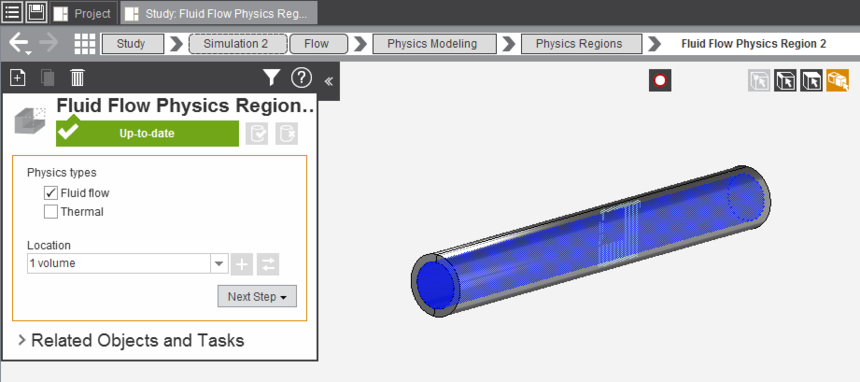TAGGED: Discovery AIM, fluids
-
-
April 11, 2019 at 8:43 am
Keith
SubscriberI am have a simple simulation of flow in a pipe. The piping and the fluid volume was imported into Aim. The piping was suppressed using the Configuration Control as one does not need it in the simulation. How do you show the suppressed geometry (piping) when visualising results?
-
April 11, 2019 at 9:15 am
Naresh Patre
Ansys EmployeeHello Keith
There is no need to suppress the solid. Go to the fluids physics task and scope the region to the fluid flow volume only. See below image. The fluids solution will ignore the solid bodies. You may also want to check out this post .
-
April 11, 2019 at 10:14 am
Keith
SubscriberHi Naresh,
I am aware of this step but this is after meshing. How can one exclude the solid geometry from the meshing step?
Best Regards,
Keith
-
April 11, 2019 at 12:36 pm
Naresh Patre
Ansys EmployeeHello Keith
I couldn't find any such option to suppress the geometry in meshing task but have it visible in Physics task. Let me cross check with the development team and let you know.
-
April 12, 2019 at 6:24 am
Naresh Patre
Ansys EmployeeHello Keith
There is currently no way to suppress the geometry in the Mesh task of workflow. However, you can speed up the meshing process by assigning coarse mesh controls on the solid bodies.
Another option is to use Physics Aware meshing i.e. not expose the mesh task, and select only the fluid body as part of the solution, only that body will get meshed but the solid bodies will remain visible.
-
- The topic ‘Display Suppressed Geometry’ is closed to new replies.



-
3139
-
1007
-
918
-
858
-
792

© 2025 Copyright ANSYS, Inc. All rights reserved.