TAGGED: spaceclaim
-
-
June 4, 2021 at 3:51 pm
Luca Di Rosa
Subscriber


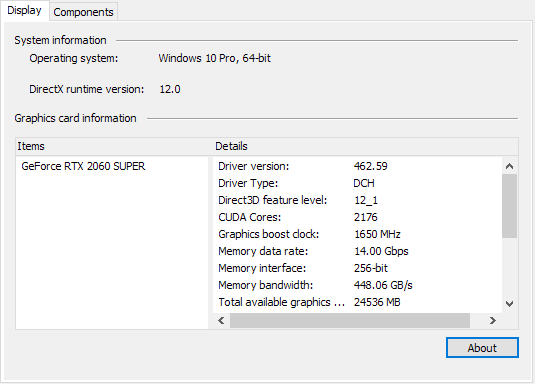
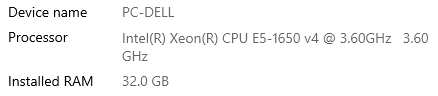
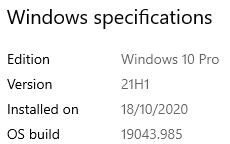 What about this artifacts showing on enhanced shaded display?
What about this artifacts showing on enhanced shaded display?
System Info gathered through Rhino7 SystemInfo
Windows 10.0.19043 SR0.0 or greater (Physical RAM: 32Gb)
Computer platform: DESKTOP
Standard graphics configuration.
Primary display and OpenGL: NVIDIA GeForce RTX 2060 SUPER (NVidia) Memory: 8GB, Driver date: 5-6-2021 (M-D-Y). OpenGL Ver: 4.6.0 NVIDIA 462.59
>Accelerated graphics device with 4 adapter port(s)
- Windows Main Display attached to adapter port #0
- Secondary monitor attached to adapter port #1OpenGL Settings
Safe mode: Off
Use accelerated hardware modes: On
Redraw scene when viewports are exposed: On
Graphics level being used: OpenGL 4.6 (primary GPU's maximum)Anti-alias mode: 4x
Mip Map Filtering: Linear
Anisotropic Filtering Mode: HighVendor Name: NVIDIA Corporation
Render version: 4.6
Shading Language: 4.60 NVIDIA
Driver Date: 5-6-2021
Driver Version: 27.21.14.6259
Maximum Texture size: 32768 x 32768
Z-Buffer depth: 24 bits
Maximum Viewport size: 32768 x 32768
Total Video Memory: 8 GB -
June 7, 2021 at 5:37 am
Naresh Patre
Ansys EmployeeHello Luca
Sorry but I am not able to understand the problem. What does "artifact" refer to in the images that you have shared? Can you provide some detailed information? If possible, please share the model as well.
-
June 7, 2021 at 5:47 am
Luca Di Rosa
SubscriberNaresh Patre I mean that shadows or object highlight are showing moved or offset from actual object. If you look at images it is clearly visible. I found it to be not model related: sometime I resolve it just saving, quitting SC and reopening it. If you send an eMail or private link I will send a file next time I experience it. Thanks!
-
-
June 7, 2021 at 5:54 am
Naresh Patre
Ansys EmployeeHello Luca
Thanks for your reply. You can send the geometry to ansys-discovery-support@ansys.com.
-
- The topic ‘Display artifacts on shaded and enhanced s. display’ is closed to new replies.



-
3387
-
1052
-
1050
-
886
-
852

© 2025 Copyright ANSYS, Inc. All rights reserved.







