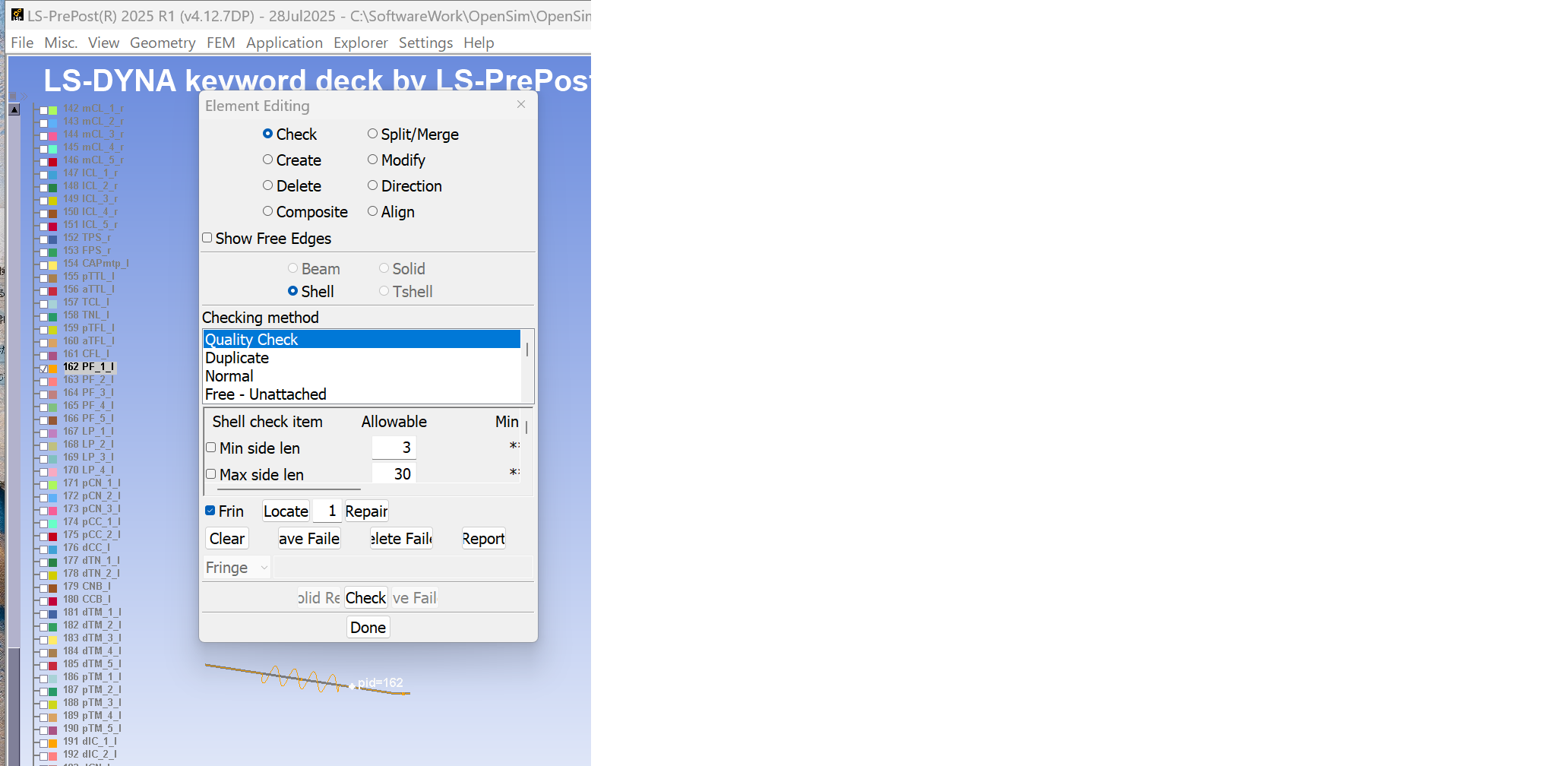-
-
October 19, 2025 at 1:54 am
nb25501
SubscriberHello,
I have a question about the visualization of discrete elements in LS-PrePost.
**Situation:**
I am converting OpenSim ligament PathPoints to LS-DYNA discrete elements.
For Part 162 (ligament "PF_1_l"), I observe the following:**Element Definition (appears correct):**
- Element Type: Discrete (ELEMENT_DISCRETE)
- Part ID: 162
- Section ID: 1 (defined with *SECTION_DISCRETE, dro=0.0)
- Material: MAT_SPRING_ELASTIC (k=1.0e+02)**Node Coordinates (verified correct):**
*ELEMENT_DISCRETE
143 162 151482 151483
144 162 151483 151484*NODE
151482 -87.181466 -548.693127 -81.686165
151483 42.775456 -540.134008 -63.059371
151484 51.532392 -535.475940 -60.655600The coordinates form a nearly straight path (3 points, 2 segments), which is correct.
**Issue:**
In LS-PrePost visualization, the discrete elements appear as a **spiral/helical shape** instead of straight lines between nodes. However, I can also see what appears to be a **darker straight line** in the same location.**Question:**
1. Is this spiral visualization caused by LS-PrePost automatically generating "null beams" for display purposes, as mentioned in the manual?
2. Will the actual calculation use the correct straight-line discrete elements defined by the node coordinates?
3. Can I safely ignore the spiral visualization and proceed with the simulation?I want to confirm that the element definition is correct before running the analysis.
-
- You must be logged in to reply to this topic.



-
4127
-
1487
-
1318
-
1158
-
1021

© 2025 Copyright ANSYS, Inc. All rights reserved.