TAGGED: installation
-
-
April 12, 2019 at 2:13 pm
robert.baiko
Subscriber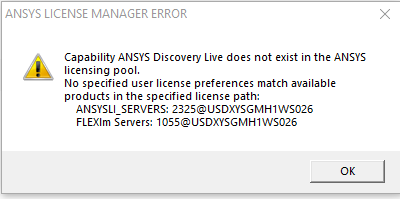
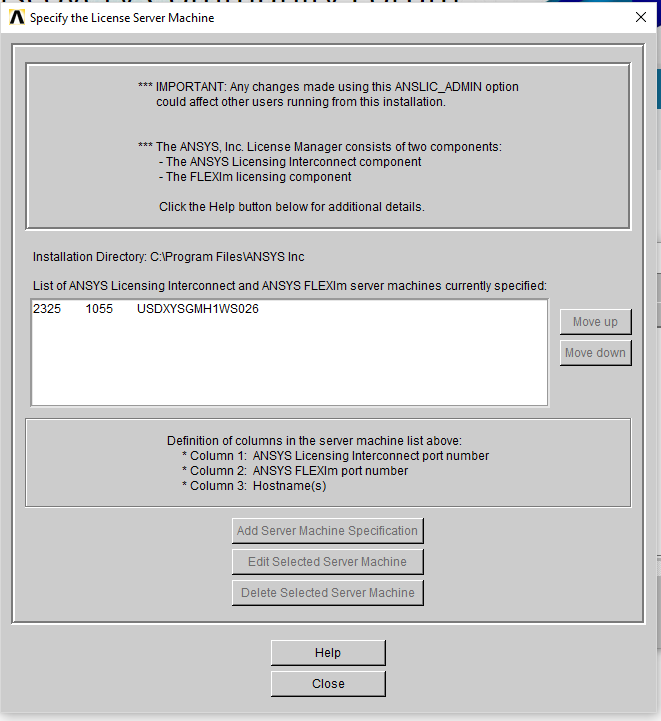
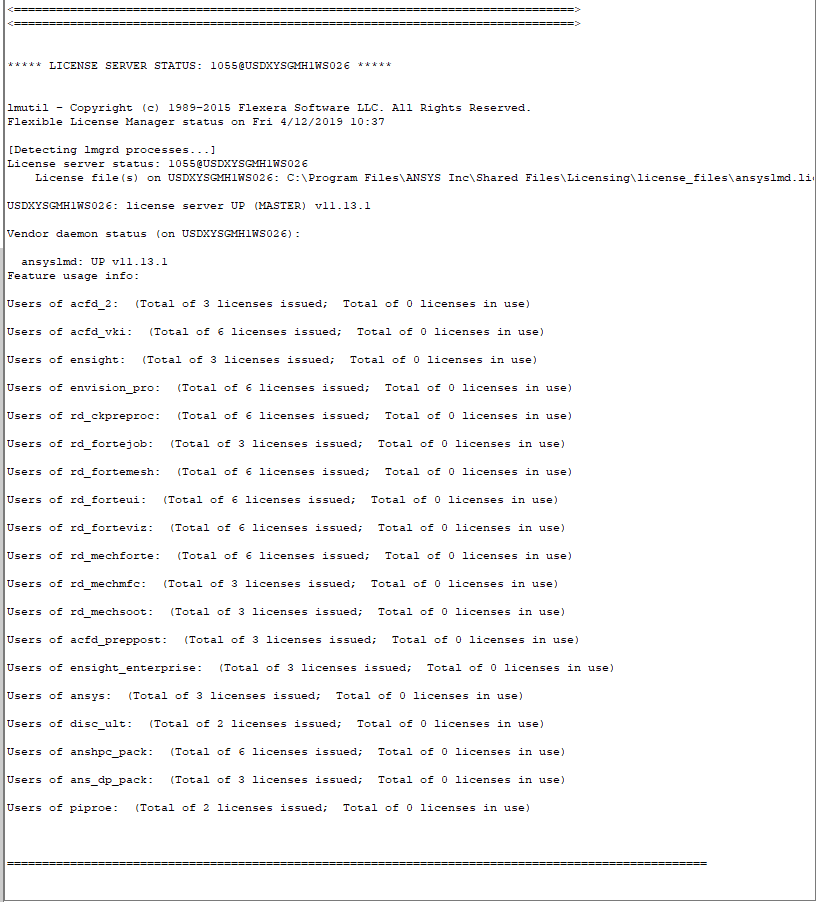
I am having a host of problems getting discovery live to open. I have an evaluation license pool where it shows my Live license. I try and pull a license from the license pool and only discovery live can't pull from that pool. I do not have any issue with other licenses for mechanical pulling from the same pool.
-
April 12, 2019 at 7:18 pm
Brian Bueno
Ansys Employeerbaiko
Are you able to launch Discovery SpaceClaim and/or Discovery AIM?
-
April 12, 2019 at 7:24 pm
robert.baiko
SubscriberBrian Bueno I am able to run discovery AIM but nothing else
-
April 12, 2019 at 7:57 pm
Brian Bueno
Ansys Employeerbaiko
Was AIM licensed through any other means? Did you already have a stand alone version installed?
-
April 15, 2019 at 1:27 pm
robert.baiko
SubscriberBrian Bueno Our company had AIM prior to the discovery live Trial. I am unsure about what the standalone version is. I installed AIM from the general ansys 19.2 installation.
-
April 15, 2019 at 1:54 pm
Brian Bueno
Ansys Employeerbaiko
Yes, this is what I'm referring to. AIM as a separate installation, rather than the version of AIM which is included as part of the Discovery Ultimate installation. This would be named "Discovery AIM 2019 R1" for the current version.
The Discovery products (D. SpaceClaim, D. Live, and D. AIM) are licensed differently than the standard AIM.
Do you know the details of your current license? In your ANSYS Discovery forum account I see only a trial license assigned to your user name which runs until 11 May 2019. Is this accurate?
The image you sent also seems to indicate there are 2 seats of Discovery Ultimate in a floating license configuration, but I have no way to know if these are one and the same. The error message is stating that no licenses exist on that server.
Do you know what version of the ANSYS License Manager you are running? It may be necessary to update that. For Discovery 2019 R1 you would need to have version 2019 R1 of the license manager as well.
-
April 15, 2019 at 3:45 pm
robert.baiko
SubscriberBrian Bueno To be clear, I had ansys 2019 R1 installed and have a license pool that has discovery ultimate installed. I downloaded Discovery 2019 R1 from this website and installed it. When I go to use the discovery live from an icon that is on the desktop I can start Discovery Aim but the Discovery live will not start internally from within it.
I am running the most current version of the license server 2019 R1.
-
April 15, 2019 at 3:56 pm
Brian Bueno
Ansys Employeerbaiko
Are you free for a WebEx meeting this afternoon? I'm free from 1:30 PM eastern.
-
April 15, 2019 at 3:59 pm
robert.baiko
SubscriberBrian Bueno Yes I am
-
April 15, 2019 at 5:10 pm
Brian Bueno
Ansys Employeerbaiko
I've set up the meeting. You should have received an email with the login information. I'm free now if you're available, but I can wait until 1:30 as well. The meeting is up and running, so join whenever you're free.
-
-
- The topic ‘Discovery Live not opening.’ is closed to new replies.


- Unable to attach geometry 2024 R2
- Data Center Simulation
- [SpaceClaim] STEP file size using Converter.exe
- How to do the snap fit insertion FEA?
- Spaceclaim 2024 error FNE activation failed
- PMI Product manufacturing information in SpaceClaim/Discovery modeling
- PlugIn Error: Failed to import assembly from SpaceClaim. The object is deleted.

-
2984
-
970
-
857
-
761
-
599

© 2025 Copyright ANSYS, Inc. All rights reserved.







