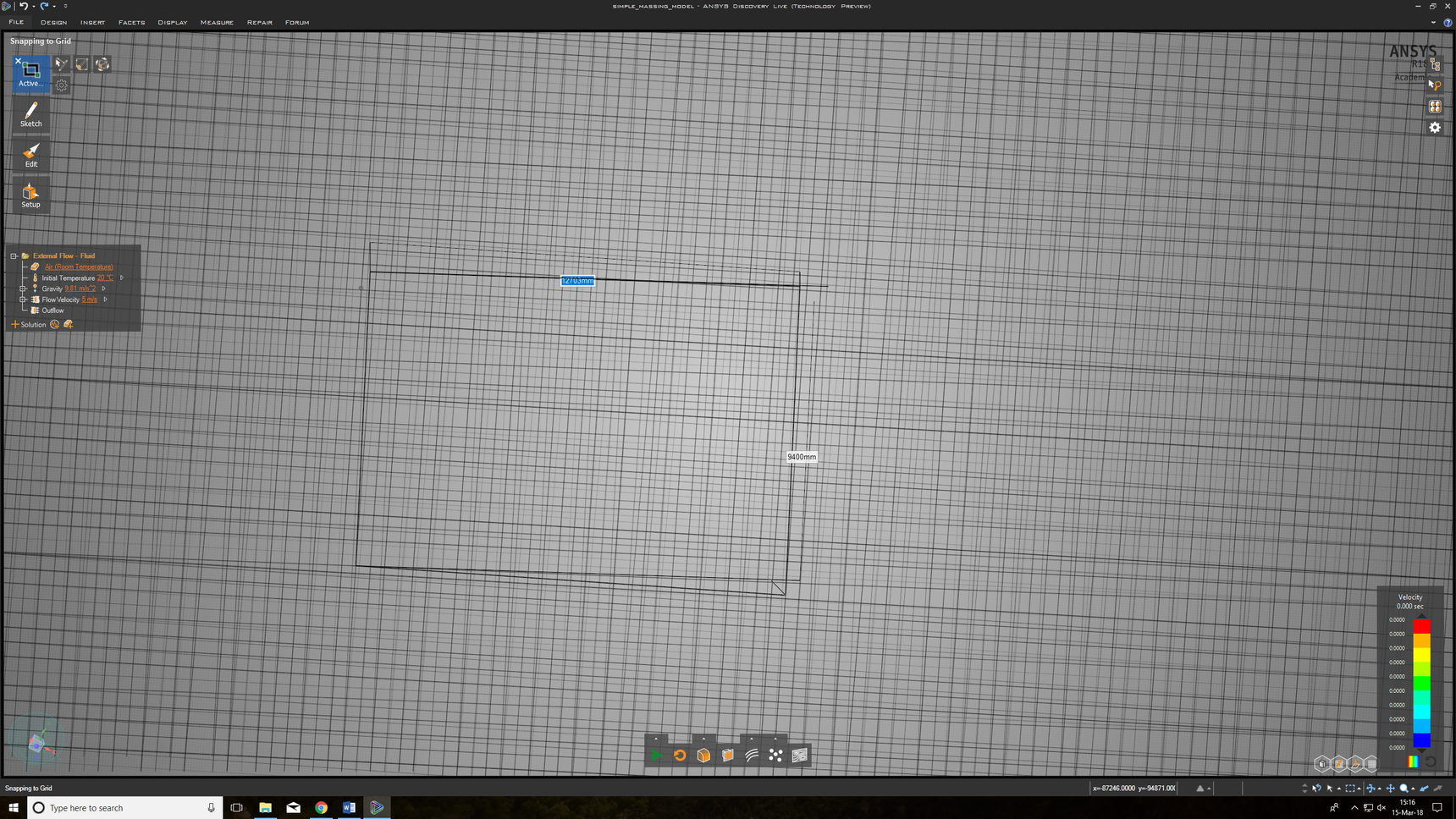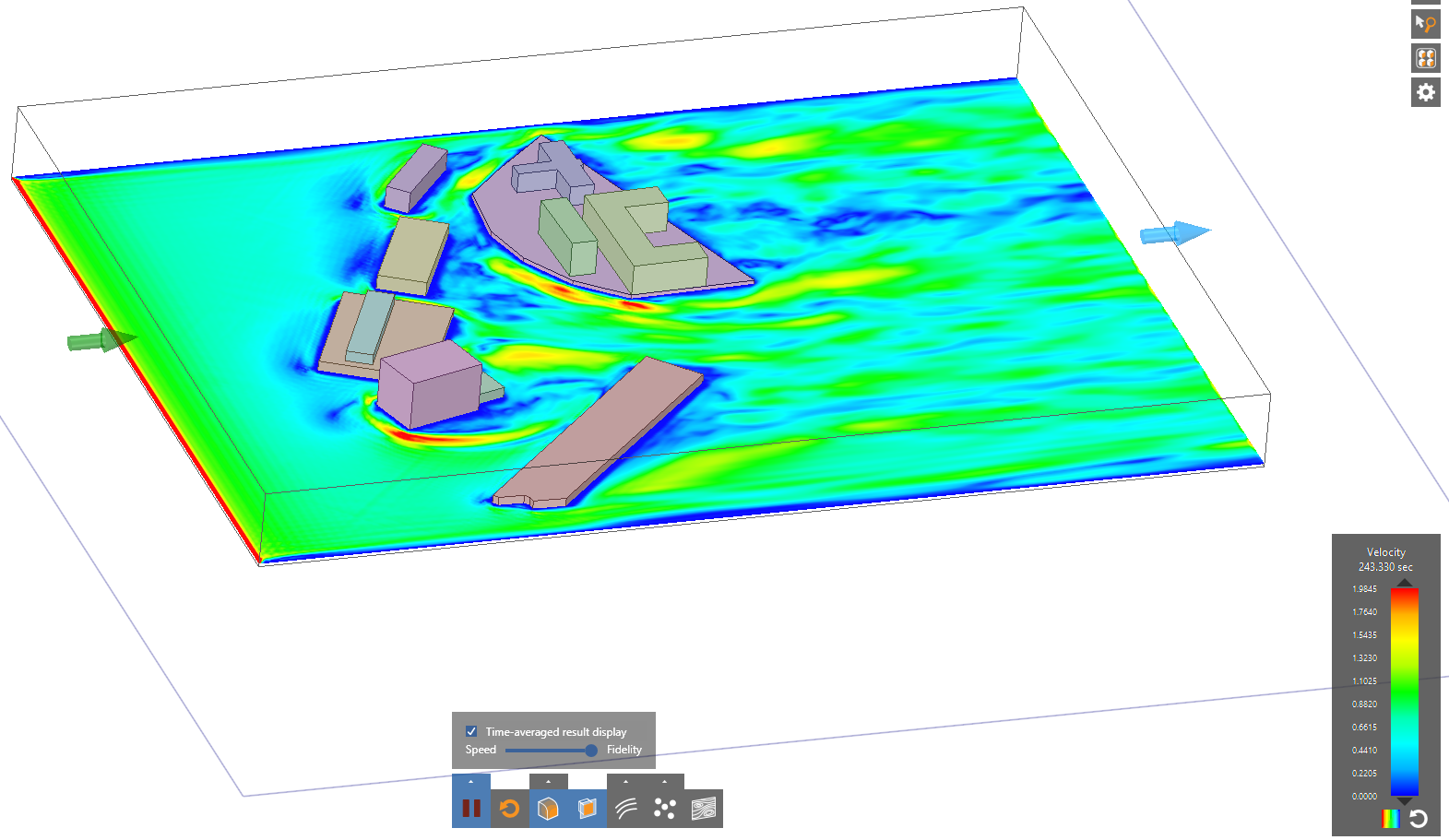TAGGED: Discovery Live, fluids
-
-
March 13, 2018 at 12:28 pm
tor.anders.sudmeyer
SubscriberGreetings,
I'm trying to use Discovery Live to model wind flow around a group of buildings as part of a post-graduate urban design/architecture project. Moderating wind flow is important to the project and I was hoping the interactive element of Discovery Live would enable a relatively quick iterative process where I could quickly test different design decisions.
First off, the program runs great. Orders of magnitude faster than Flow Design and with many more features. It's been a real pleasure so far. However, I'm having issues trying to see wind flow dynamics at about 1.5m above the ground plane. Basically, all wind speed drops to 0m/s. I only get meaningful results when the clipping plane is at about 5m, far too high to predict wind at the pedestrian level. Having been to the site myself, I can confirm, at least anecdotally, that wind on a normal day is definitely not 0m/s.
Looking at the test model of the truck, this same thing happens only at about 5mm above the ground plane. I've tried to change the scale of the 3D model, both in the modelling program and Discovery Live, from meters to millimeters to no avail. I'm wondering if the problem is the inherent scale of the model I'm trying to analyze (approx 11,000m2 site area). Can anyone confirm? I saw a blog post about modelling wind flow in a stadium using Discovery Live so I was working from the assumption that the program handles both small- and large-scale models.
Perhaps there's some other setting that I am missing? I set up the wind tunnel enclosure quite a bit bigger than the 3D model so that the tunnel boundaries don't artificially affect the flow. However, the ground plane corresponds with the real ground plane (level of building footprint). I did attempt to make the enclosure deeper than the model, which eliminated the 0 wind speed problem, but I was worried that airflow going underneath the buildings affected the overall accuracy.
Thank you in advance.
-
March 14, 2018 at 1:48 pm
tor.anders.sudmeyer
SubscriberMaybe an easier question: is there any way to lower the drag effect of the ground plane?
-
March 14, 2018 at 2:31 pm
Naresh Patre
Ansys EmployeeHello torsu Thank you for your feedback on Discovery Live !!!
For your problem, did you try increasing the Fidelity level? What graphics card are you using?
-
March 14, 2018 at 2:59 pm
tor.anders.sudmeyer
SubscriberThank you for the reply. Yes, I've put the fidelity up to the maximum. I'm using a Geforce GTX Titan Black, 6GB VRAM. It's a bit of an older card now, definitely, but I was pretty sure it still had the required CUDA architecture. After a lot of trial and error, it seems to have to either something to do with the proportions between the 3D model and the boundary box, or a problem with the 3D model itself. I'll address the latter first: I'm taking a Rhino 5 geometry straight into Discovery Live. Is there a better-suited file type I should use? I'm also noticing graphical gliches whilst in Discovery Live. Difficult to explain what it is but the gumball gets distorted from time to time (see attached). As for the relationship between model and boundary box, could the problem be that my 3D model is in fact a collection of objects (massing models for buildings) instead of one cohesive model? I'm also attached an image of the problem I'm having. In that image, you'll notice that at about 1800mm above the ground plane, wind speed is, for the most part, 0. Even the flow velocity from the inflow does not reach the 5m/s initial setting. Above about 4-5m from the ground plane, everything works great, just not at the pedestrian level. Again, thank you for your time.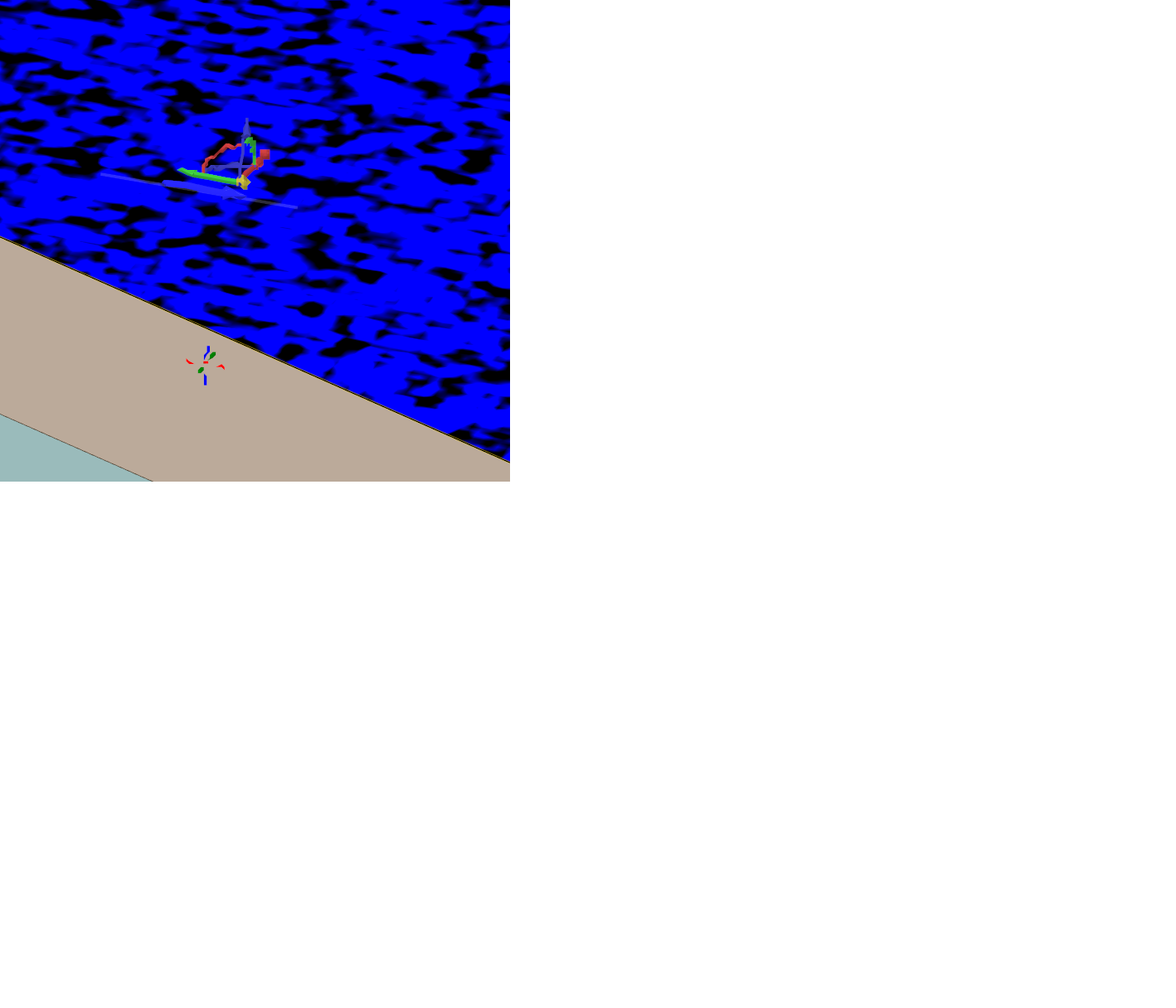
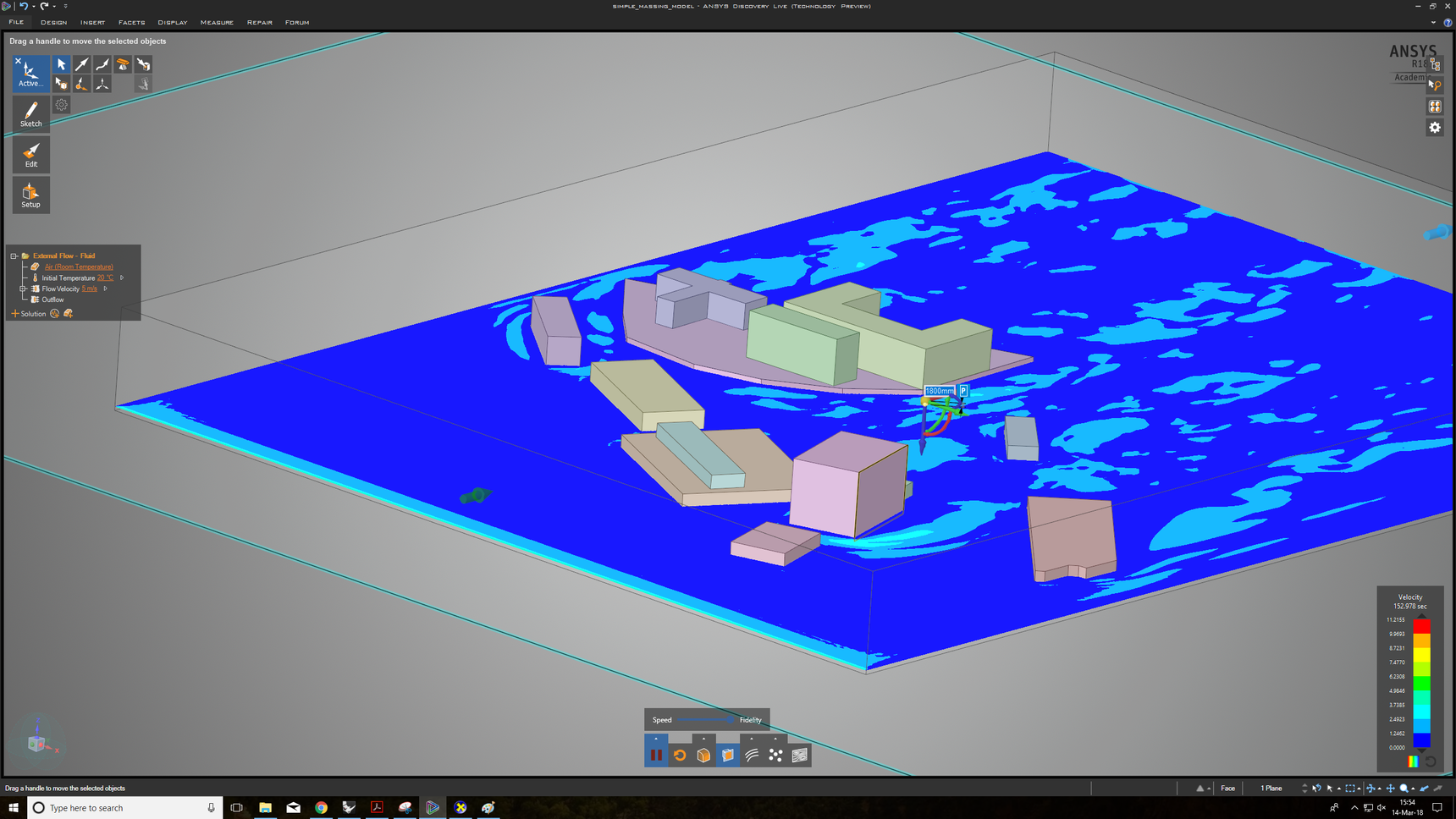
-
March 15, 2018 at 11:13 am
Naresh Patre
Ansys Employeetorsu Will it be possible for you to share the model?
-
March 15, 2018 at 12:30 pm
tor.anders.sudmeyer
SubscriberOf course. Here you go.🛈 This post originally contained file attachments which have been removed in compliance with the updated Ansys Learning Forum Terms & Conditions -
March 15, 2018 at 2:20 pm
-
March 15, 2018 at 3:14 pm
tor.anders.sudmeyer
SubscriberI've narrowed the graphical problems down to the 3D model itself, at least I think so. It's just bad model. The extrusions are based on 2D GIS data and upon checking the GIS file, there inconsistencies with the linework. Crooked lines, angles like 89.8888 dgrs, etc. A simple box imported from Rhino 5 does not replicate the graphical problems. Still getting the issue with wind speed being 0m/s anywhere below about 2m though.
-
March 16, 2018 at 11:01 am
Naresh Patre
Ansys Employee
-
-
- The topic ‘Discovery Live at the Urban Scale’ is closed to new replies.



-
4934
-
1638
-
1386
-
1242
-
1021

© 2026 Copyright ANSYS, Inc. All rights reserved.