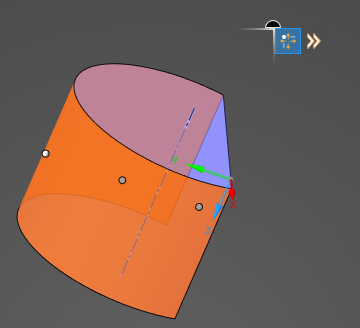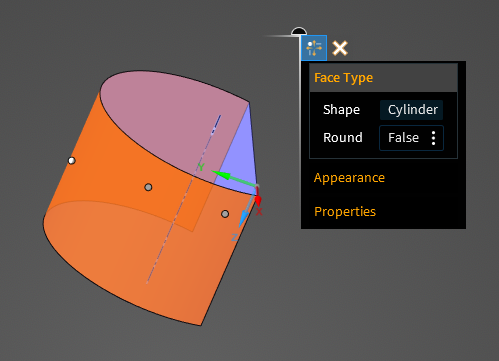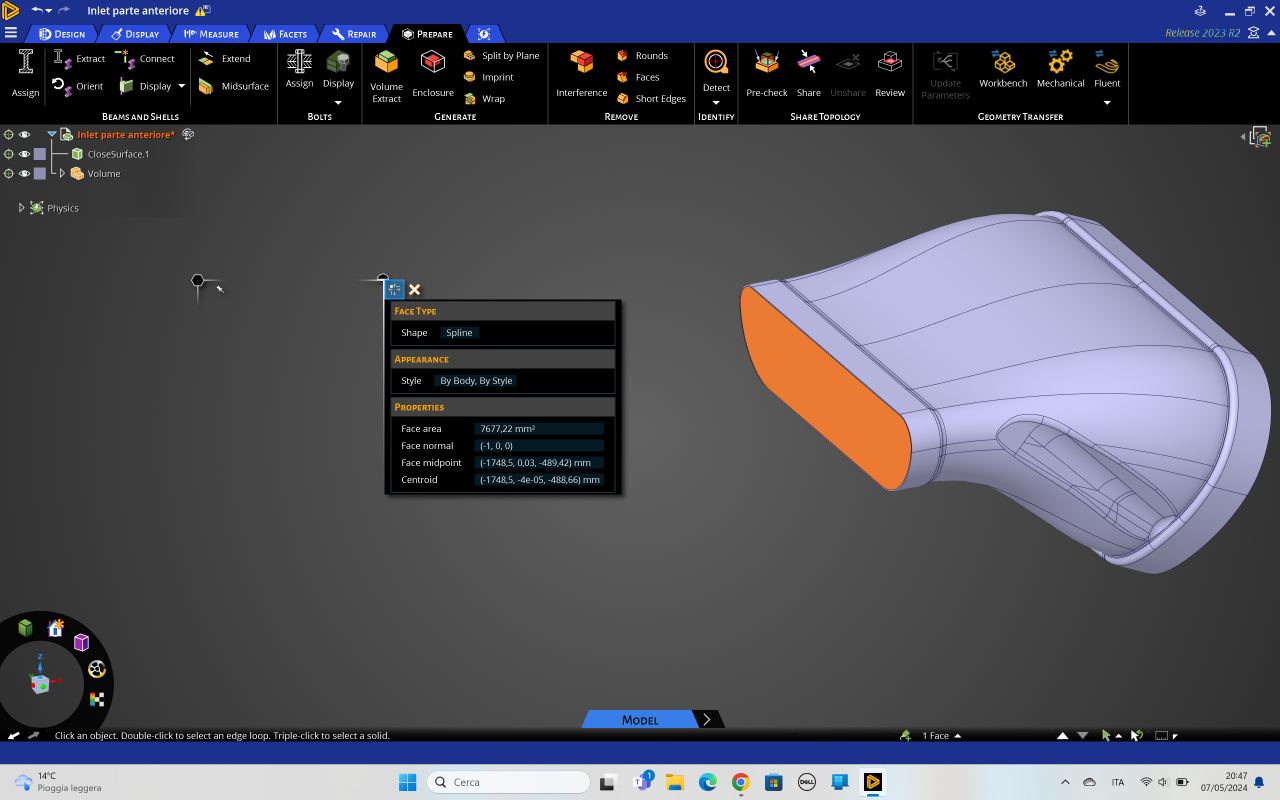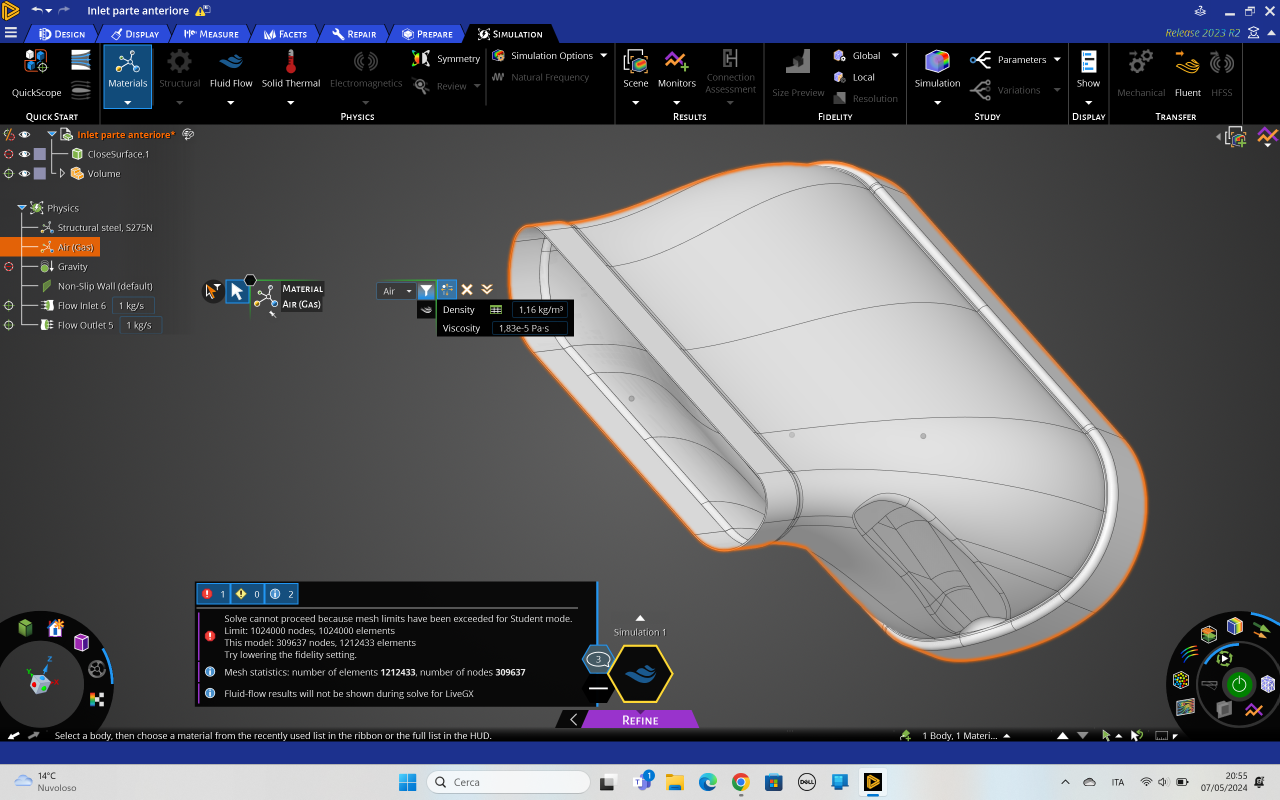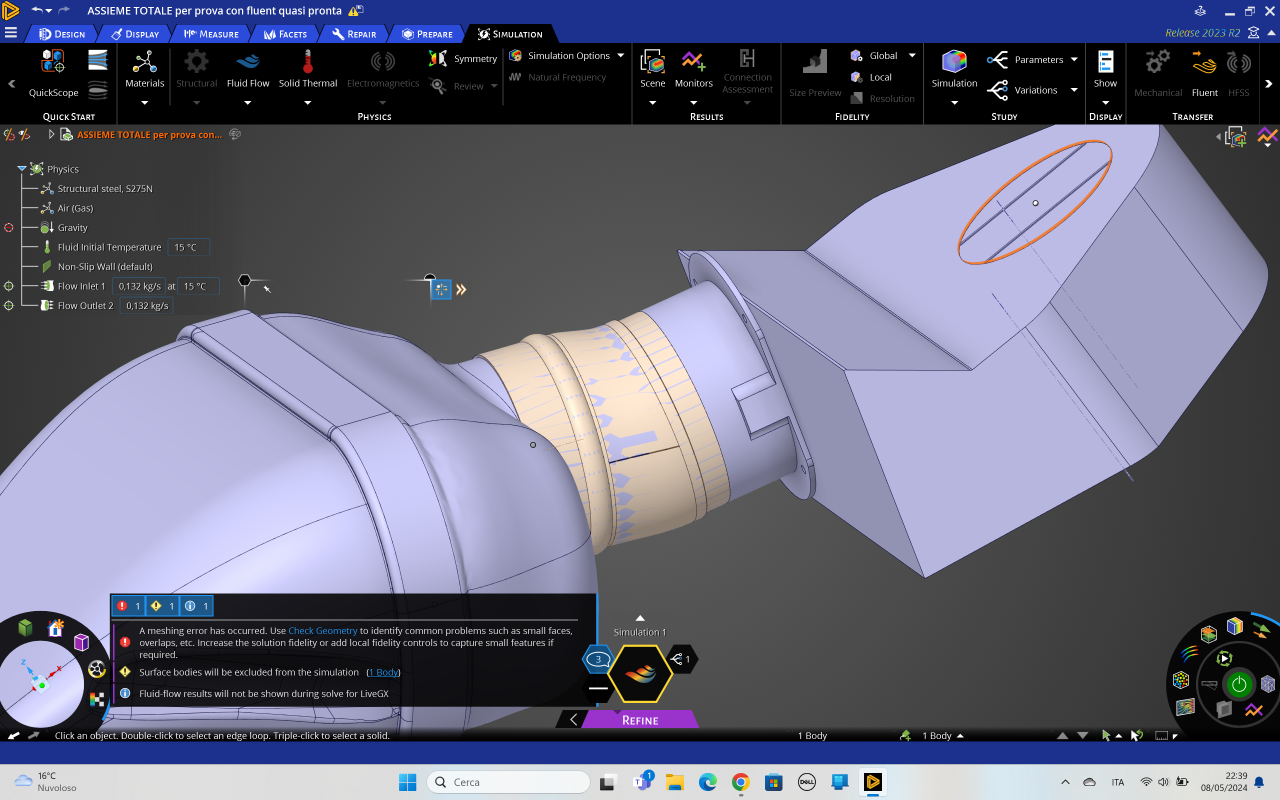-
-
May 5, 2024 at 8:45 am
nicolino.ruotolo
SubscriberWould you kindly help me in understanding why discovery is selecting the inlet surface (ref to both inlet and outlet selected as curved surfaces) instead of extracting internal volume to sim internal flow?
This happens despite the fact I selected both the inlet and the outlet as follows:
Thank you for your help,
Nico
-
May 5, 2024 at 2:14 pm
-
May 6, 2024 at 7:40 pm
-
May 7, 2024 at 6:14 am
Devendra Badgujar
Forum ModeratorHello Nico,
When you extract a fluid volume for this, what face type it shows for that volume face at inlet outlet locations?
Regards,
Devendra
-
May 7, 2024 at 6:58 pm
-
May 8, 2024 at 8:53 am
Devendra Badgujar
Forum ModeratorHi Nico,
It looks like you are able to setup the model correctly. Solution is progressing but as you can see the mesh count has exceeded the limit for student versions. Please try reducing the fidelity by changing the position of the slider to left side and see if that helps.
Regards,
Devendra
-
May 8, 2024 at 8:41 pm
nicolino.ruotolo
SubscriberDear Devendra,
thank you...it worked properly by slightly reducing the fidelity.
Then, I moved to the whole project. Despite the fact each of the components had been succesfully (the last one that converged is the one you helped me with in this thread) on it own, when it comes to the whole structure and despite the fact the geometry check is ok, I get the following feedback (to get it done it takes some 15 minutes):
I should realize it is in the interface between each of the parts of this structure. But it is an hard work when you have no feedback during the geometry check. Any suggestion from your side to expedite check of which part could affect the result? I already tried to lower just a bit the fidelity but the outcome is the same. One more: in yellow (!) Surface bodies will be excluded form the simulation (1 body). Have you any idea why this surface (which coincides with outlet) is excluded?
Thank you
Nico
-
- The topic ‘discovery intake sim’ is closed to new replies.


- Project lines/edges into a face with the direction normal to the face
- No preview in explorer with scdox file
- Add-in Error Excel
- Fileformats
- Discovery 2025r2 failed to initialize
- Spaceclaim problem
- Using SpaceClaim scripts vs recorded blocks for parametric optimization workflow
- Different Body Naming and Extra Surfaces after Importing Solid Edge Part
- racing royals
- New Computer

-
4597
-
1495
-
1386
-
1209
-
1021

© 2025 Copyright ANSYS, Inc. All rights reserved.