-
-
May 27, 2024 at 8:48 pm
profiterol 1
SubscriberHello, I am not very experienced in drawing. I need to attach a surface to the edge of the F16 wing. For this I created a sketch plane using the sketch command. The plane is not exactly parallel to the wing, so the rectangular surface I drew is not connected to the wing. How can I connect this rectangular surface to the wing?
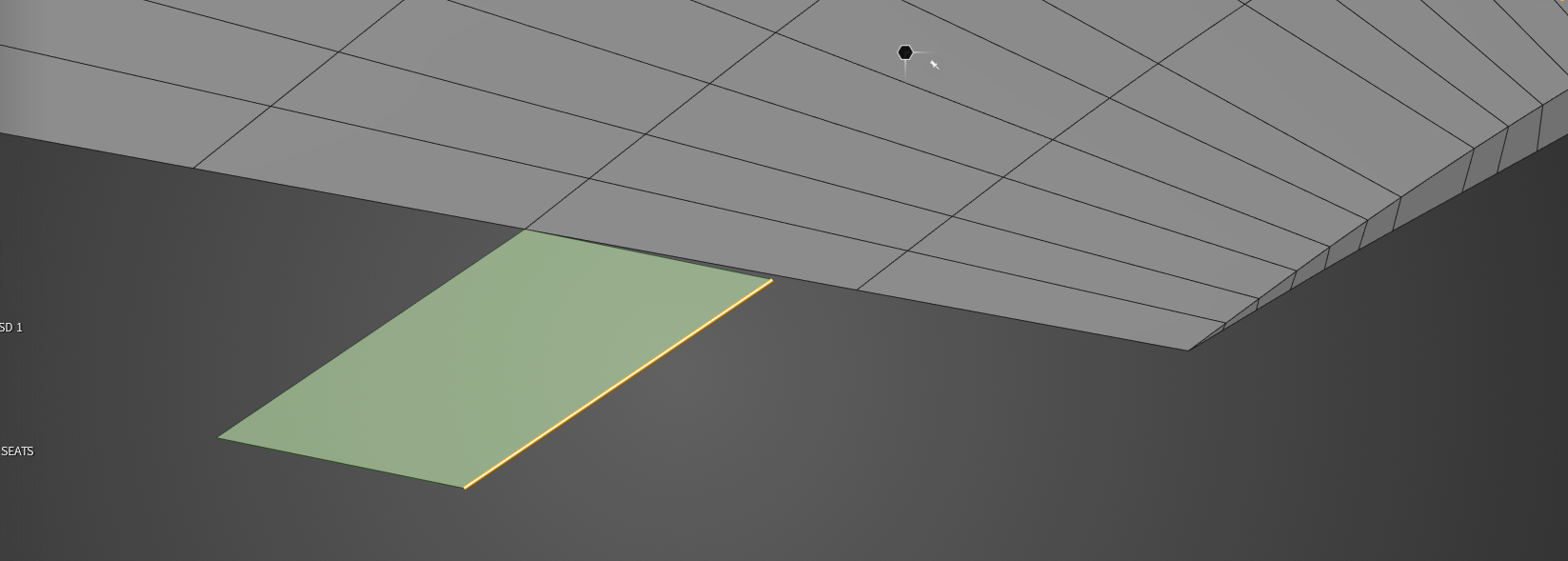
-
May 28, 2024 at 5:12 am
Devendra Badgujar
Forum ModeratorHi,
If you want to sketch onto the face/edge of the wing you will first need to select the wing face which has that edge. After selecting the face go to sketch tab (shortcut key K) and sketch will get activated and than you can draw the rectangle from the edge. This surface created will than be parallel to that face/edge. Refer this Sketching — Part 5 video tutorial.
If the surface you think is not parallel or aligned properly you can correct it using the Move tool. Refer this Move Tool — Part 2 video tutorial.
Regards,
Devendra
-
- The topic ‘Discovery Help’ is closed to new replies.



-
5169
-
1836
-
1387
-
1249
-
1021

© 2026 Copyright ANSYS, Inc. All rights reserved.





