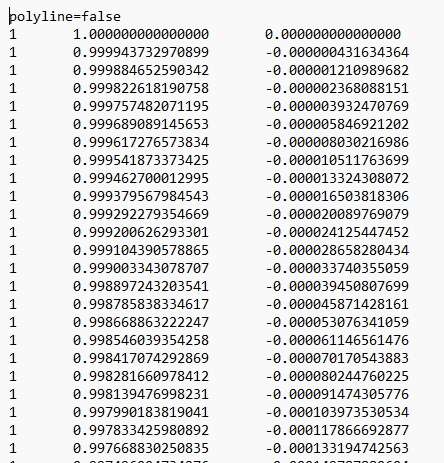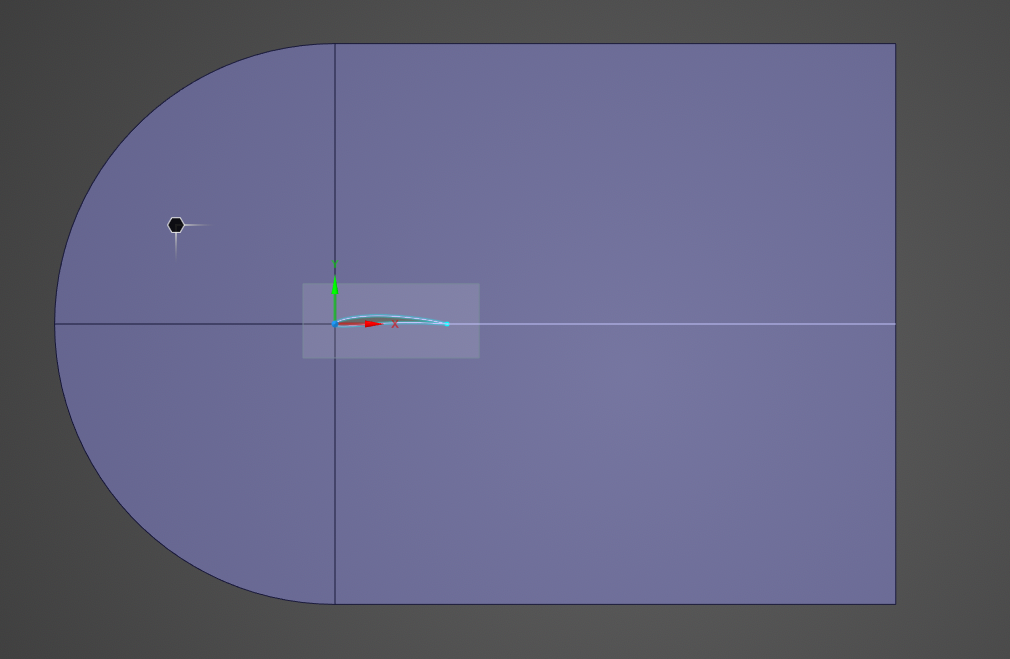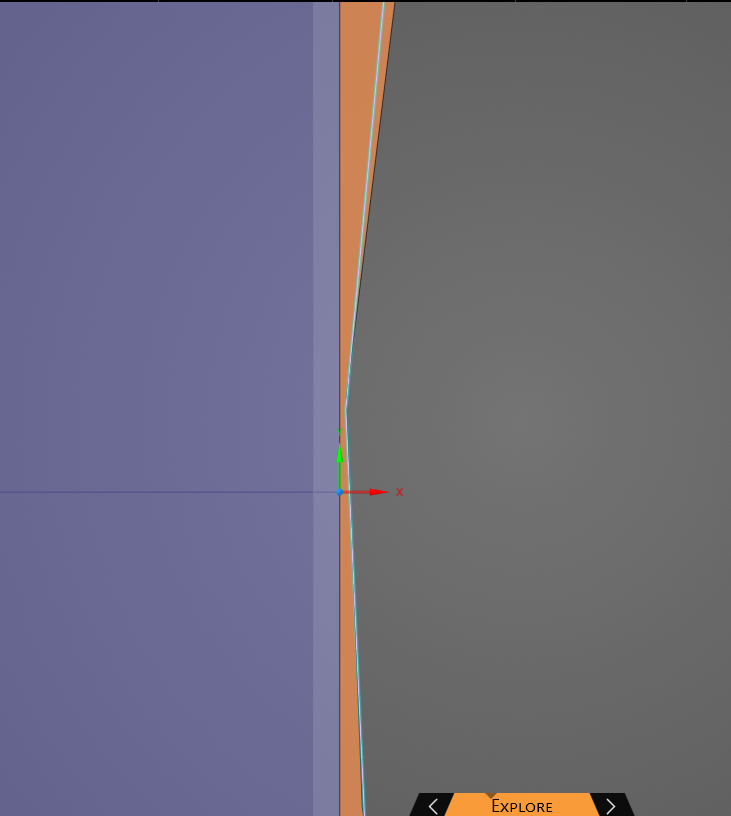TAGGED: 2d-airfoil, Ansys Discovery, discovery, fluent, geometry
-
-
November 3, 2025 at 12:16 am
m.khalid249
SubscriberI am trying to run simulations on thousands of 2D airfoil geometries, and for that I need to be able to do it as a batch process. I was told to not use DesignModeler because Discovery/Spaceclaim have better scripting that will work better for my needs, and so I decided to try Discovery. I seem to have run into an issue however when importing the geometries that could create a lot of difficulties.
All of my geometries have a chord of 1m, and all start from coordinate points 1,0 -> 0,0 -> 0,0. You can see the format in the following image
The problem comes when attempting to create the computational domain, as I am trying to separate it into 4 faces to help in meshing. Again it can be seen in the image below. I have a vertical line at the LE of the airfoil (I will actually have it at the TE), and 2 horizontal lines at the TE and LE to separate the computational domain.
The problem is not obvious when zoomed out, but once you zoom in a lot, it becomes very clear that the LE is not at 0,0, despite that exact point being specified in the geometry file [1 0.000000000000000 0.000000000000000] The horizontal lines are exactly at 0,0 and 1,0.
The problem is present in the picture above at the leading edge, and it would be present at the trailing edge if I change the geometry file to go from 0,0 -> 1,0 -> 0,0. The only solution I have found in fixing this is to set polyline=true. However this creates another problem in that instead of having 1 edge for the curve, I end up having 2 edges. Are there any solutions to this problem?
-
- You must be logged in to reply to this topic.


- air flow in and out of computer case
- Varying Bond model parameters to mimic soil particle cohesion/stiction
- Eroded Mass due to Erosion of Soil Particles by Fluids
- I am doing a corona simulation. But particles are not spreading.
- Centrifugal Fan Analysis for Determination of Characteristic Curve
- Issue to compile a UDF in ANSYS Fluent
- Guidance needed for Conjugate Heat Transfer Analysis for a 3s3p Li-ion Battery
- JACOBI Convergence Issue in ANSYS AQWA
- affinity not set
- Resuming SAG Mill Simulation with New Particle Batch in Rocky

-
4167
-
1487
-
1363
-
1194
-
1021

© 2025 Copyright ANSYS, Inc. All rights reserved.