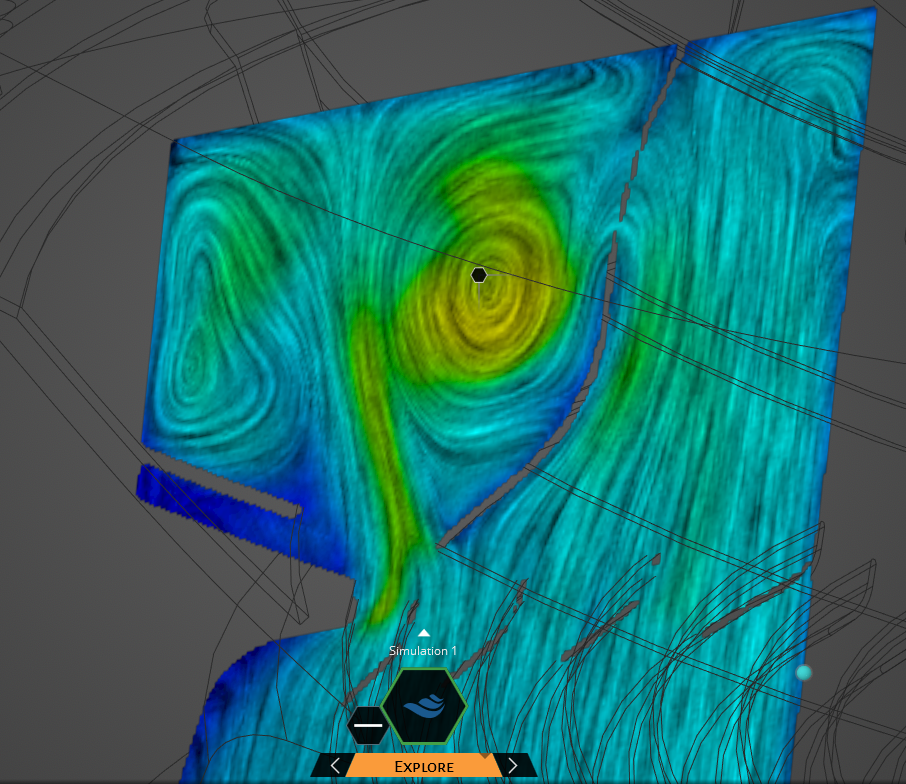TAGGED: Ansys Discovery
-
-
February 8, 2021 at 3:45 pm
-
February 9, 2021 at 7:01 am
Naresh Patre
Ansys EmployeeHello mberkman If you click the Size Preview tool in Simulation tab, and hover the cursor over the geometry, it will show the minimum feature size that is getting captured. See below snapshot showing this option.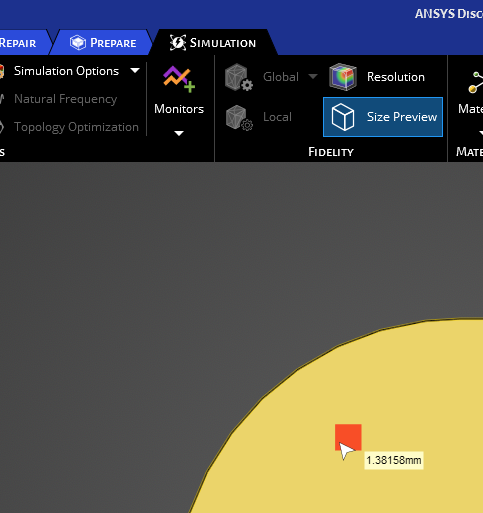 If the geometry has features smaller than this size, it won't get captured.
Below are a few suggestions that might help to capture the thin regions:
1. Reduce the size of the enclosure.
2. Try simulating the problem with a graphics card having higher memory.
If the geometry has features smaller than this size, it won't get captured.
Below are a few suggestions that might help to capture the thin regions:
1. Reduce the size of the enclosure.
2. Try simulating the problem with a graphics card having higher memory.
-
February 9, 2021 at 4:12 pm
mberkman
SubscriberNaresh Patre Thanks Naresh
-
-
Viewing 1 reply thread
- The topic ‘Discovery Fluids Mesh Resolution’ is closed to new replies.
Ansys Innovation Space


Trending discussions


- Data Center Simulation
- Unable to attach geometry 2024 R2
- Getting Mesh Faces With Specified Normal Via SpaceClaim Scripting (V241)
- How to provide blade angles in bladegen.
- DXF file loaded incorrectly
- plugin error failed to import assembly from spaceclaim
- Crash by using Script Editor
- Overlapping contact face
- Thermoelectric Cooler Model
- Temperature’s Distribution not available in Refine Mode ?
Top Contributors


-
1236
-
543
-
523
-
225
-
209
Top Rated Tags


© 2024 Copyright ANSYS, Inc. All rights reserved.
Ansys does not support the usage of unauthorized Ansys software. Please visit www.ansys.com to obtain an official distribution.