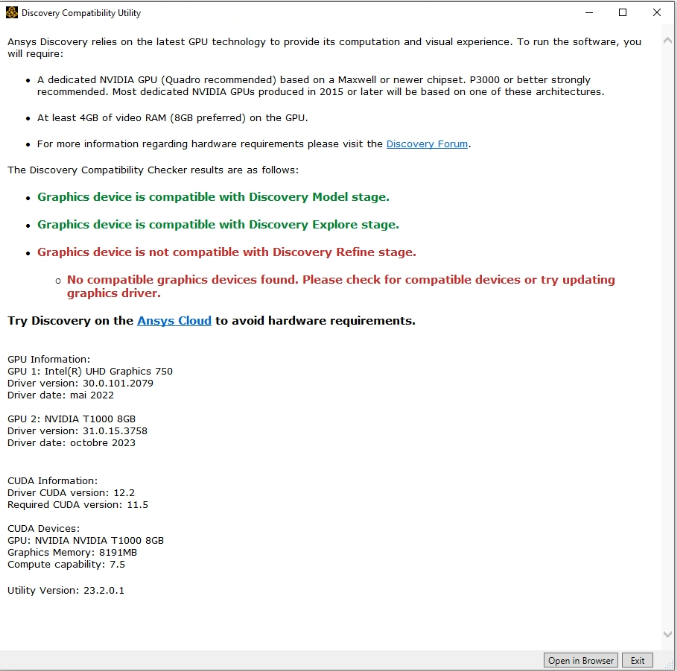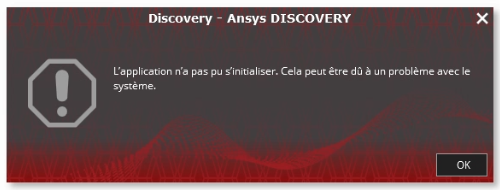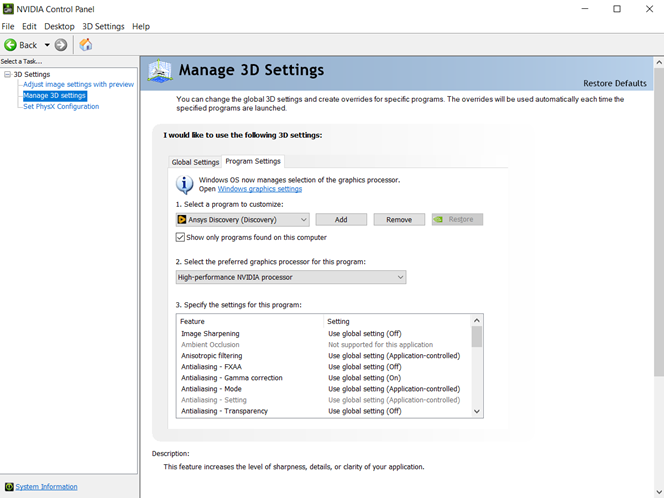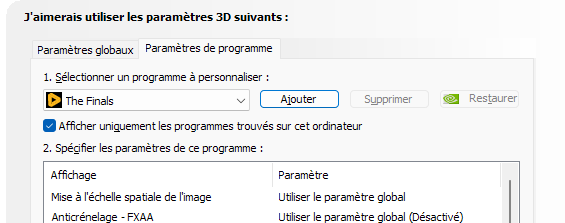-
-
October 19, 2023 at 2:14 pm
Charlie
SubscriberHello, One of our customers has a problem opening discovery: Nvidia T1000 8GB graphics card Intel core i9 11900T 1.5GHz processor 32GB Ram. The problem: Discovery won't launch (see error message). If he deactivates his graphics card, discovery launches but he has no access to Explore. and the Cuda check is green for modele and red for explore and refine. he has access to modele and can conceive in discovery. If he activates his T1000 graphics card, discovery doesn't launch (see error message), the cuda check is green for modele and Explore but not for Refine. His license only allows him to run Explore and not Refine. Do you have a solution so that he can run Explore?
-
October 20, 2023 at 8:05 am
Atharv Joshi
Forum ModeratorHi,
Can you please check if Ansys Discovery is using the high-performance graphics card from Nvidia Control Panel?If not, go to Manage 3D settings and add Ansys Discovery and select High Performance Nvidia Processor.Also, try disabling the intel graphics and launch Discovery .Thanks and RegardsAtharv -
October 20, 2023 at 9:42 am
-
October 20, 2023 at 2:23 pm
Atharv Joshi
Forum ModeratorHi,
Can you please try updating graphics from the device manager?
What error do you see after disabling the Intel graphics card from the device manager and launching Discovery with “Run as administrator”? Please check if the customer has all the miscellenous requirements mentioned in this article Ansys Discovery Hardware Requirements (2023 R2) – Ansys Knowledge.
Thanks and Regards
Atharv
-
January 25, 2024 at 10:31 am
Charlie
SubscriberHello,
I'm coming back to this topic (very late and I apologize) concerning Discovery's launch problem.
I'm having trouble understanding how the Graphical capabilities for Refine can be unsuitable when they're ok for Explore...All the drivers are up to date via the Nvidia site.
Customers don't have a license to run Refine, so it's hard to justify not running Discovery for a problem they won't even have access to...
This customer's maintenance date is approaching, so I'm keen to hear any information you can give me to try and solve this problem so that I can push for its renewal.
Is there a minimum processor frequency for running discovery (not mentioned in the system requirements)? His processor is an i9 11gen 1.5 Ghz 11900T.
Thanks in advance
-
January 29, 2024 at 10:06 am
Atharv Joshi
Forum ModeratorHello,
Let me check and get back to you.
Thanks and RegardsAtharv
-
- The topic ‘Discovery explore starting problem’ is closed to new replies.


- Project lines/edges into a face with the direction normal to the face
- No preview in explorer with scdox file
- Add-in Error Excel
- Spaceclaim problem
- Using SpaceClaim scripts vs recorded blocks for parametric optimization workflow
- Different Body Naming and Extra Surfaces after Importing Solid Edge Part
- racing royals
- New Computer
- Inconsistent Script
- MISSING SIMULATION SECTION/RIBBONTAP

-
4613
-
1520
-
1386
-
1209
-
1021

© 2025 Copyright ANSYS, Inc. All rights reserved.