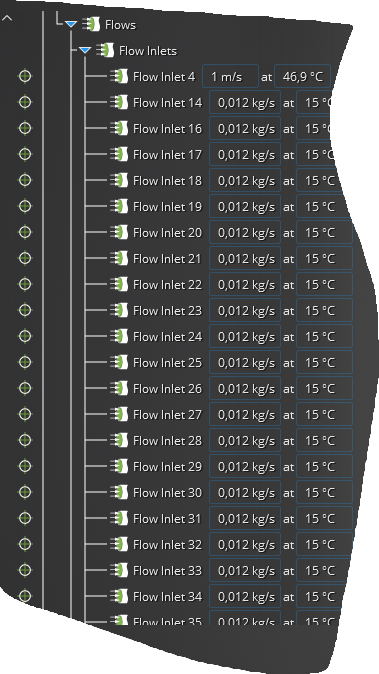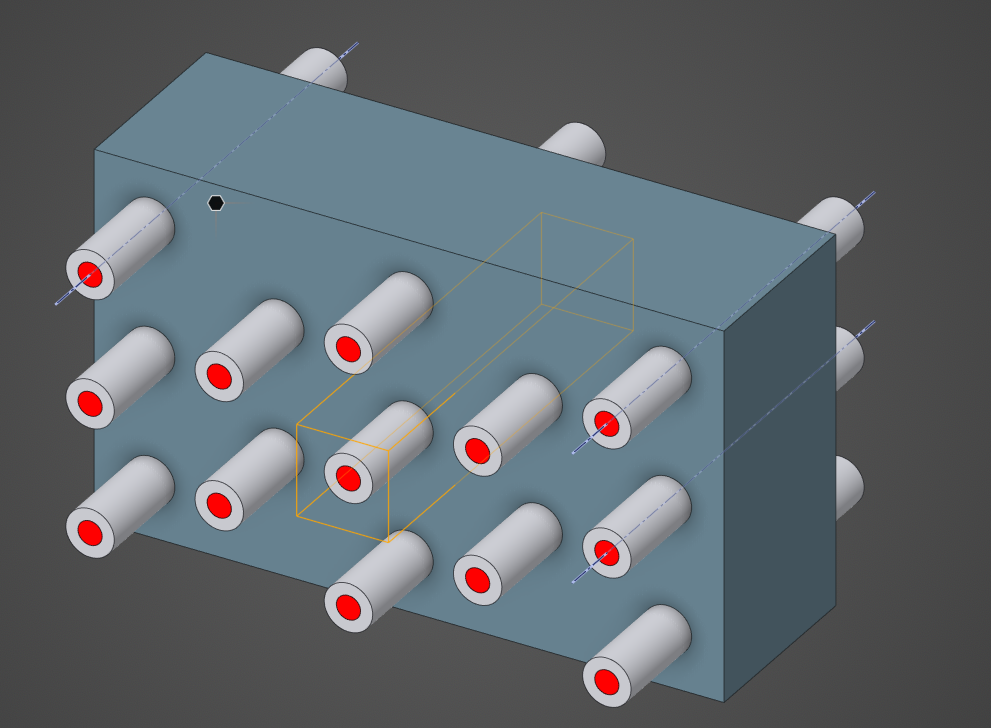TAGGED: cfd, discovery, fluent, fluidsimulation, Moderator Discovery Physics
-
-
August 8, 2024 at 6:15 am
mehmet.yoladi
SubscriberI have a problem with ANSYS Discovery. It was suggested among my contacts that you could help. Can you help if you are available?
There are many cylinders in my geometry. Water is passing through these cylinders. I do not want to enter velocity/mass flow and temperature for each cylinder. Instead, can I select each inlet surface and define them with a single input?How can I do this? When I select each surface and define the properties for inlet from the ''flow'' option, I get the warning below. I can't figure out how to fix this.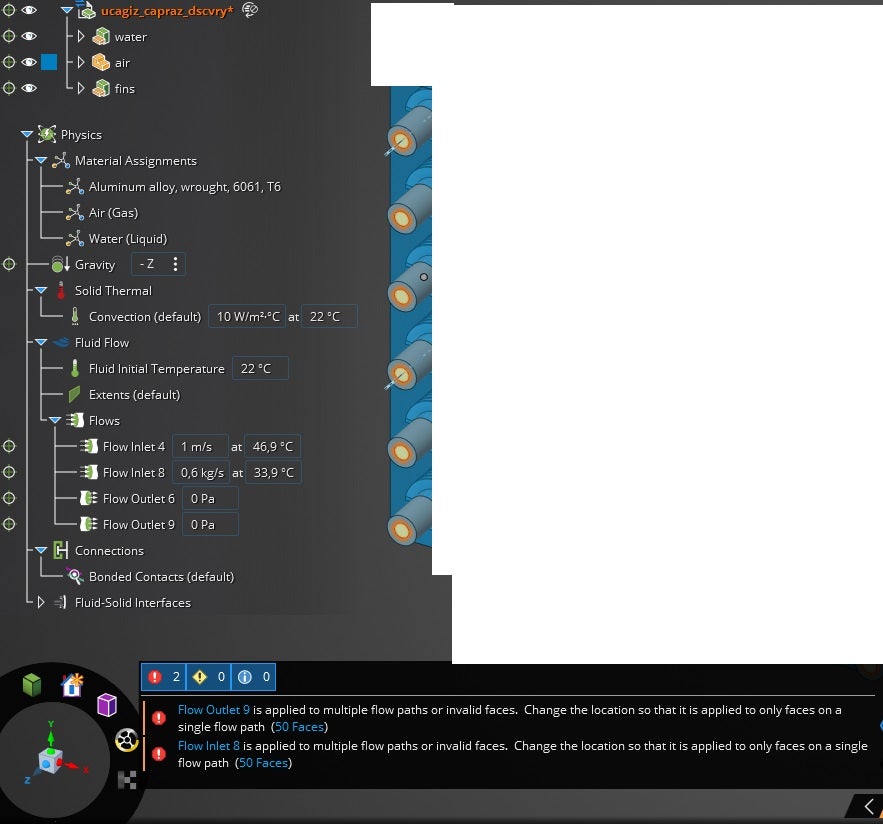
-
August 8, 2024 at 9:59 am
Atharv Joshi
Forum ModeratorHi Mehmet,
Yes, you can select multiple inlets surfaces and apply a single input. Press Ctrl key while manually selecting multiple faces or use Power Selection.
Please check that you are selecting correct faces for applying the inlet condition. You can right click hide the other geometries to easily select faces.
Check out the fluids courses to learn about Fluid Simulation in Ansys Discovery: Fluid Flow Simulation Using Ansys Discovery | Ansys Courses
Thanks and Regards
Atharv -
August 9, 2024 at 5:19 pm
-
August 12, 2024 at 10:00 am
Atharv Joshi
Forum ModeratorAre you applying the boundary condition for 2 different materials with one inlet?
Can you share more details/images to understand the flow in your case? Do these cylindrical fluid region merge ahead?
-
August 13, 2024 at 8:13 am
mehmet.yoladi
SubscriberThe materials are the same and the output does not meet in one place. The image is attached.
Is it necessary for the flow to converge at a point?
I think it would be more appropriate to apply it to selected surfaces at once with a single outlet as a ''pressure outlet''.
I can do these operations in fluent. But it doesn't work here.
-
August 20, 2024 at 10:51 am
Atharv Joshi
Forum ModeratorHi Mehmet,
Thanks for sharing this image. These all cylinders have individual flow paths with no single outlet.
Its not possible to apply single input boundary condition on such surfaces.
Thanks and Regards
Atharv
-
- The topic ‘Discovery entered multiple selection with single boundary condition’ is closed to new replies.


- Project lines/edges into a face with the direction normal to the face
- No preview in explorer with scdox file
- Add-in Error Excel
- Fileformats
- Discovery 2025r2 failed to initialize
- Spaceclaim problem
- Using SpaceClaim scripts vs recorded blocks for parametric optimization workflow
- Different Body Naming and Extra Surfaces after Importing Solid Edge Part
- racing royals
- New Computer

-
4597
-
1495
-
1386
-
1209
-
1021

© 2025 Copyright ANSYS, Inc. All rights reserved.