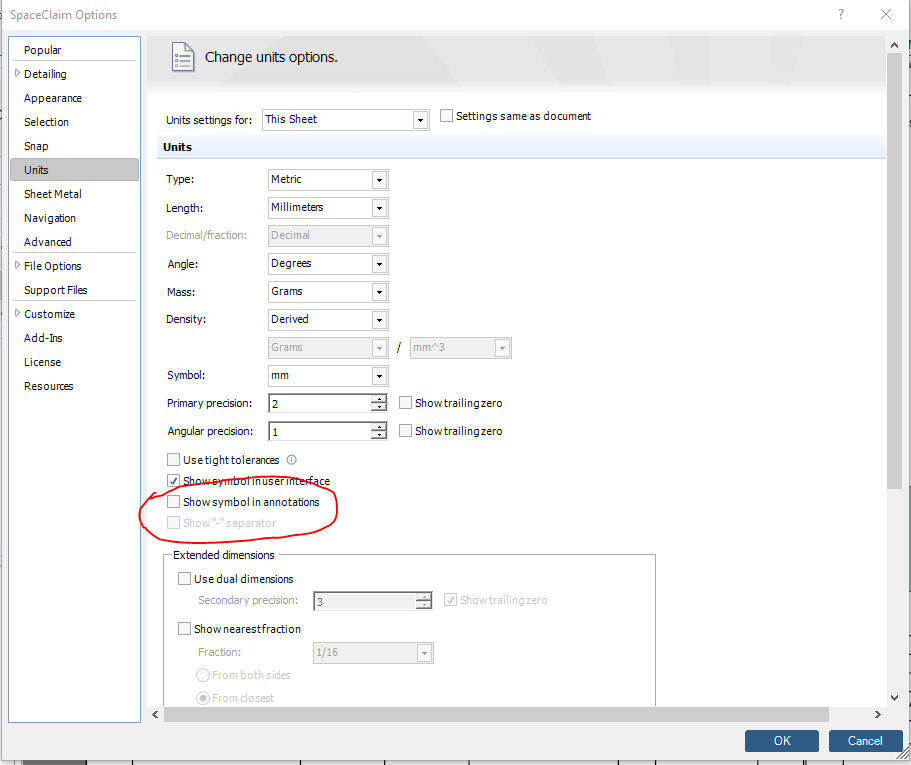TAGGED: spaceclaim
-
-
July 23, 2021 at 9:34 am
peter.kelly
Ansys EmployeeHi
Is it possible to switch of the display of units (eg: mm) for the Dimension Annotations in 2D drawings, so that just the value is displayed?
If there are a large number of displayed dimensions, the application of the unit on every annotation, creates more complex drawings.
I couldn't spot the ability to control this in SpaceClaim Options or searching Help, but perhaps there is a way to do this (would need to be for all annotations)?
Thanks
Peter
-
July 23, 2021 at 10:53 am
-
July 23, 2021 at 11:05 am
peter.kelly
Ansys EmployeeHi Charudatta
Thank you - myself and the customer had been looking for this and didnt spot (or manage to use Help) that this was the required option to change (but works great).
Would it have been easier to spot if it said: "Show symbol in Drawing Dimension annotations"?
Thanks
Peter
-
July 23, 2021 at 11:11 am
Charudatta Bandgar
SubscriberPeter
I think it addresses other symbols as well, but I agree it would be easier if it also says drawing dimensions.
Regards.
-
-
- The topic ‘Disable Units display in detailing?’ is closed to new replies.


- Project lines/edges into a face with the direction normal to the face
- No preview in explorer with scdox file
- Add-in Error Excel
- Spaceclaim problem
- Different Body Naming and Extra Surfaces after Importing Solid Edge Part
- New Computer
- Inconsistent Script
- MISSING SIMULATION SECTION/RIBBONTAP
- Unable to attach to geometry file 2025R2
- How would I select specific components and all bodies under it?

-
4623
-
1535
-
1386
-
1215
-
1021

© 2025 Copyright ANSYS, Inc. All rights reserved.