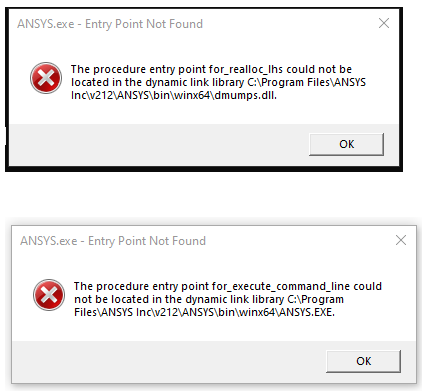TAGGED: ansys-mechanical, apdl, mechanical-apdl
-
-
September 13, 2021 at 2:57 pm
squayyum
SubscriberI have ANSYS 2021R2 installed along with the license manager. License manager is running, however, I am getting the following errors when I try to run ANSYS Mechanical APDL. Let me know how to resolve this issue.
September 15, 2021 at 1:01 pmGeorge Karnos
Ansys EmployeeHello Shahriar Can you please post the errors as screen shots as we are not permitted to open files.
Thank You!
September 15, 2021 at 4:08 pmSeptember 15, 2021 at 5:31 pmGeorge Karnos
Ansys Employee@squayyum
Thank You, I can see those!
How are you starting MAPDL?
Open a DOS Command Prompt and type in:
set PATH
Please post what is returned.
Also, type in:
Set a
post what is returned
Thank You!
September 15, 2021 at 5:49 pmsquayyum
SubscriberI am starting MAPDL by using the product launcher. This what I get when I type in:
set PATH:
C:\Users\Timothy Kohany>set PATH
Path=C:\ProgramData\Oracle\Java\javapath;C:\WINDOWS\system32;C:\WINDOWS;C:\WINDOWS\System32\Wbem;C:\WINDOWS\System32\WindowsPowerShell\v1.0\;C:\WINDOWS\System32\OpenSSH\;C:\Program Files\Microsoft SQL Server\120\Tools\Binn\;C:\Program Files\PuTTY\;C:\Program Files (x86)\Wolfram Research\WolframScript\;C:\Python\Python37;C:\Program Files\Calibre2\;C:\Python\Python37\Scripts\;C:\Python\Python37\;C:\Users\Timothy Kohany\AppData\Local\Microsoft\WindowsApps;C:\Users\Timothy Kohany\AppData\Local\atom\bin;C:\Users\Timothy Kohany\AppData\Local\Microsoft\WindowsApps;
PATHEXT=.COM;.EXE;.BAT;.CMD;.VBS;.VBE;.JS;.JSE;.WSF;.WSH;.MSC
This is what I get when I type in:
set a:
C:\Users\Timothy Kohany>Set a
ALLUSERSPROFILE=C:\ProgramData
ANSYS190_DIR=C:\Program Files\ANSYS Inc\v190\ANSYS
ANSYS202_DIR=C:\Program Files\ANSYS Inc\v202\ANSYS
ANSYS212_DIR=C:\Program Files\ANSYS Inc\v212\ANSYS
ANSYSLIC_DIR=C:\Program Files\ANSYS Inc\Shared Files\Licensing
ANSYSLI_ELASTIC=0
ANSYSLI_LCP=0
ANSYS_SYSDIR=winx64
ANSYS_SYSDIR32=win32
ANS_OLD_ATTACH=1
APPDATA=C:\Users\Timothy Kohany\AppData\Roaming
AWP_LOCALE190=en-us
AWP_LOCALE212=en-us
AWP_ROOT190=C:\Program Files\ANSYS Inc\v190
AWP_ROOT202=C:\Program Files\ANSYS Inc\v202
AWP_ROOT212=C:\Program Files\ANSYS Inc\v212
September 16, 2021 at 1:46 pmGeorge Karnos
Ansys EmployeeTry to edit your PATH environment variable and cut
C:\ProgramData\Oracle\Java\javapath;
from the beginning of the PATH and add it to the end of the PATH so that your PATH starts with:
C:\WINDOWS\system32;C:\WINDOWS;C:\WINDOWS\System32\Wbem......
September 17, 2021 at 3:47 amsquayyum
SubscriberSo I have edited the PATH environment variable as instructed. See below when I type in set PATH now. However, I am still having the same errors while launching MAPDL "ANSYS.exe - Entry Point Not Found". Let me know what should be done.
C:\Users\Timothy Kohany>set PATH
Path=C:\WINDOWS\system32;C:\WINDOWS;C:\WINDOWS\System32\Wbem;C:\WINDOWS\System32\WindowsPowerShell\v1.0\;C:\WINDOWS\System32\OpenSSH\;C:\Program Files\Microsoft SQL Server\120\Tools\Binn\;C:\Program Files\PuTTY\;C:\Program Files (x86)\Wolfram Research\WolframScript\;C:\Python\Python37;C:\Program Files\Calibre2\;C:\ProgramData\Oracle\Java\javapath;C:\Python\Python37\Scripts\;C:\Python\Python37\;C:\Users\Timothy Kohany\AppData\Local\Microsoft\WindowsApps;C:\Users\Timothy Kohany\AppData\Local\atom\bin;C:\Users\Timothy Kohany\AppData\Local\Microsoft\WindowsApps;
PATHEXT=.COM;.EXE;.BAT;.CMD;.VBS;.VBE;.JS;.JSE;.WSF;.WSH;.MSC
Set a
C:\Users\Timothy Kohany>Set a
ALLUSERSPROFILE=C:\ProgramData
ANSYS190_DIR=C:\Program Files\ANSYS Inc\v190\ANSYS
ANSYS202_DIR=C:\Program Files\ANSYS Inc\v202\ANSYS
ANSYS212_DIR=C:\Program Files\ANSYS Inc\v212\ANSYS
ANSYSLIC_DIR=C:\Program Files\ANSYS Inc\Shared Files\Licensing
ANSYSLI_ELASTIC=0
ANSYSLI_LCP=0
ANSYS_SYSDIR=winx64
ANSYS_SYSDIR32=win32
ANS_OLD_ATTACH=1
APPDATA=C:\Users\Timothy Kohany\AppData\Roaming
AWP_LOCALE190=en-us
AWP_LOCALE212=en-us
AWP_ROOT190=C:\Program Files\ANSYS Inc\v190
AWP_ROOT202=C:\Program Files\ANSYS Inc\v202
AWP_ROOT212=C:\Program Files\ANSYS Inc\v212
September 21, 2021 at 11:09 pmsquayyum
SubscriberI am still getting the same error after changing the path as instructed. Any inputs how to resolve the issue? Please see below:
C:\Users\Timothy Kohany>set PATH
Path=C:\WINDOWS\system32;C:\WINDOWS;C:\WINDOWS\System32\Wbem;C:\WINDOWS\System32\WindowsPowerShell\v1.0\;C:\WINDOWS\System32\OpenSSH\;C:\Program Files\Microsoft SQL Server\120\Tools\Binn\;C:\Program Files\PuTTY\;C:\Program Files (x86)\Wolfram Research\WolframScript\;C:\Python\Python37;C:\Program Files\Calibre2\;C:\ProgramData\Oracle\Java\javapath;C:\Python\Python37\Scripts\;C:\Python\Python37\;C:\Users\Timothy Kohany\AppData\Local\Microsoft\WindowsApps;C:\Users\Timothy Kohany\AppData\Local\atom\bin;C:\Users\Timothy Kohany\AppData\Local\Microsoft\WindowsApps;
PATHEXT=.COM;.EXE;.BAT;.CMD;.VBS;.VBE;.JS;.JSE;.WSF;.WSH;.MSC
Set a
C:\Users\Timothy Kohany>Set a
ALLUSERSPROFILE=C:\ProgramData
ANSYS190_DIR=C:\Program Files\ANSYS Inc\v190\ANSYS
ANSYS202_DIR=C:\Program Files\ANSYS Inc\v202\ANSYS
ANSYS212_DIR=C:\Program Files\ANSYS Inc\v212\ANSYS
ANSYSLIC_DIR=C:\Program Files\ANSYS Inc\Shared Files\Licensing
ANSYSLI_ELASTIC=0
ANSYSLI_LCP=0
ANSYS_SYSDIR=winx64
ANSYS_SYSDIR32=win32
ANS_OLD_ATTACH=1
APPDATA=C:\Users\Timothy Kohany\AppData\Roaming
AWP_LOCALE190=en-us
AWP_LOCALE212=en-us
AWP_ROOT190=C:\Program Files\ANSYS Inc\v190
AWP_ROOT202=C:\Program Files\ANSYS Inc\v202
AWP_ROOT212=C:\Program Files\ANSYS Inc\v212
Viewing 7 reply threads- The topic ‘Difficulty in running ANSYS Mechanical APDL’ is closed to new replies.
Innovation SpaceTrending discussionsTop Contributors-
4693
-
1565
-
1386
-
1242
-
1021
Top Rated Tags© 2025 Copyright ANSYS, Inc. All rights reserved.
Ansys does not support the usage of unauthorized Ansys software. Please visit www.ansys.com to obtain an official distribution.
-
The Ansys Learning Forum is a public forum. You are prohibited from providing (i) information that is confidential to You, your employer, or any third party, (ii) Personal Data or individually identifiable health information, (iii) any information that is U.S. Government Classified, Controlled Unclassified Information, International Traffic in Arms Regulators (ITAR) or Export Administration Regulators (EAR) controlled or otherwise have been determined by the United States Government or by a foreign government to require protection against unauthorized disclosure for reasons of national security, or (iv) topics or information restricted by the People's Republic of China data protection and privacy laws.