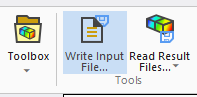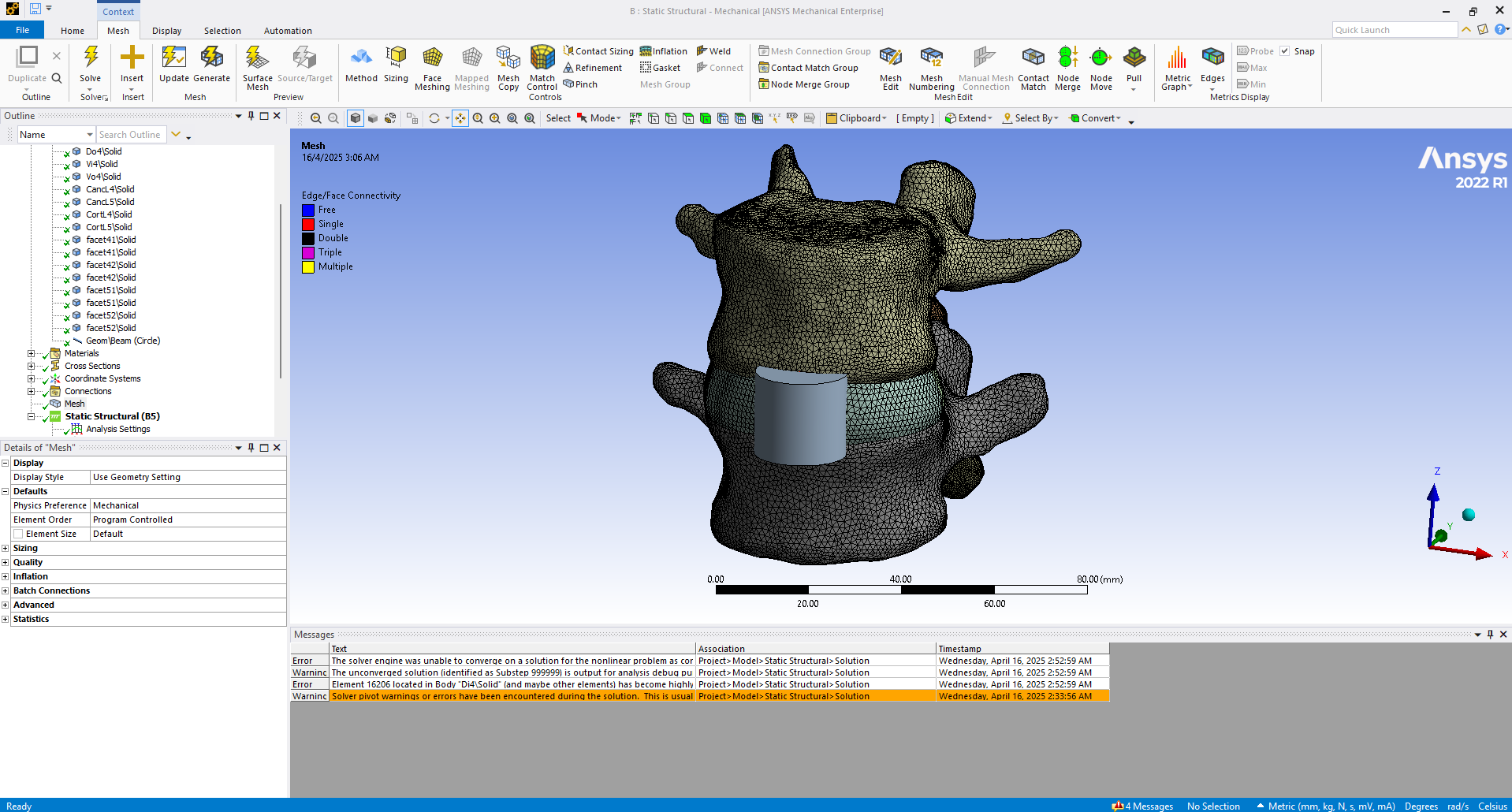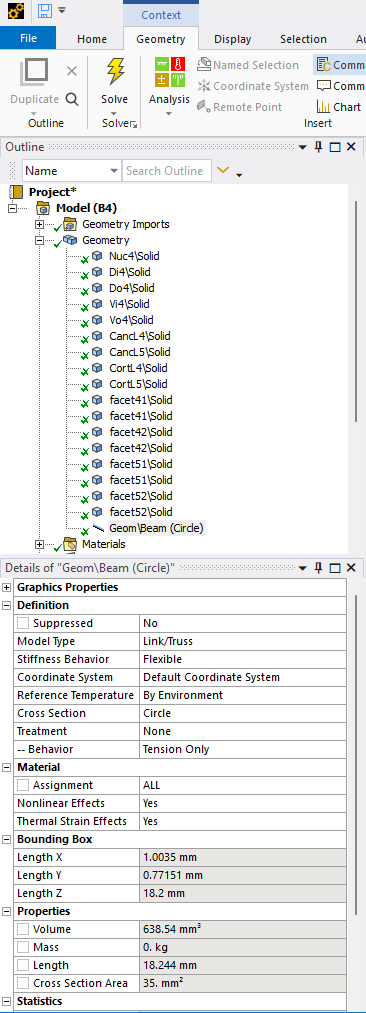TAGGED: #ansys-#structure-#solveIssue, petroz, question
-
-
April 13, 2025 at 1:59 pm
muhd.safwan78
SubscriberHi, I’m currently working on a static structural analysis of the L4-L5 lumbar spine segment. I’m trying to model the spinal ligaments using 3D truss elements (tension-only), but I’m having trouble importing the ligament geometry. I created lines in SpaceClaim to represent the ligaments, but unfortunately, these lines are not recognized in ANSYS Workbench Mechanical, so I can’t assign them as truss elements. Could you advise on how to properly model tension-only ligaments using lines in SpaceClaim so that they’re recognized in Mechanical?
-
April 14, 2025 at 12:05 pm
Stella Peloni
Ansys EmployeeHello,
Thank you for your question. You can create the lines in Spaceclaim, and assign a beam with circular cross section to them. Then in Mechanical, the body will be succesfully importes as line/beam bodies. In order to be meshed using truss elements, please click on the body under the Geometry in the Model tree, and set the Model Type to Link/Truss. In that way, your truss will be meshed with LINK180 elements (you can check that in the ds.dat file after your analysis is run) or you can write an input file (click on Solution tab and then ):
Thank you.
Kind Regards,
Stella
-
April 15, 2025 at 12:02 pm
muhd.safwan78
Subscriber-
April 15, 2025 at 7:14 pm
-
-
-
- You must be logged in to reply to this topic.



-
2838
-
970
-
851
-
599
-
591

© 2025 Copyright ANSYS, Inc. All rights reserved.