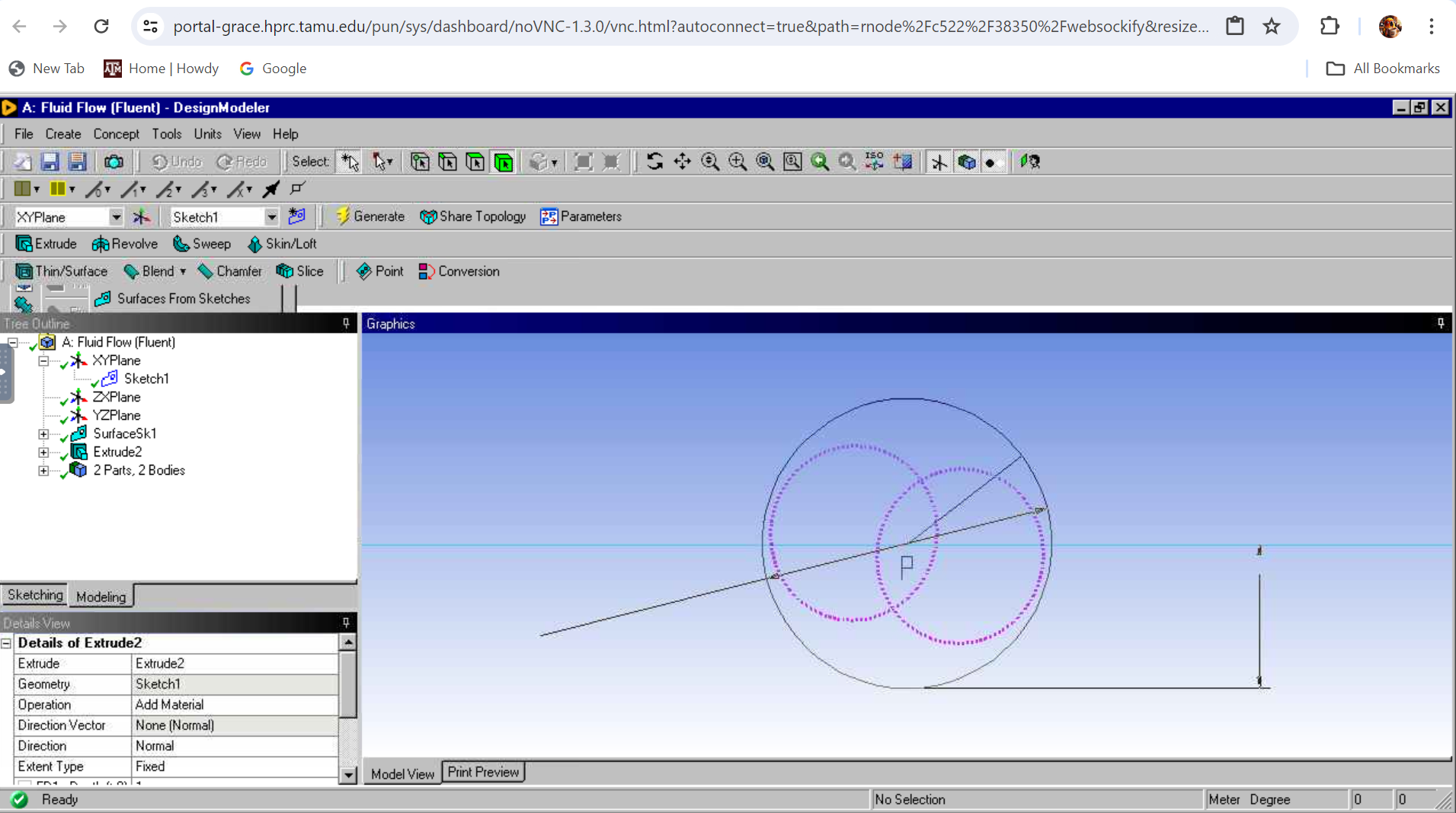-
-
May 17, 2024 at 7:14 pm
Brianna Rivera
SubscriberWhenever I want to sketch a shape or modify a dimension, the 3D model disappears and all these odd lines and shapes appear. I know they're the lines from geometry and dimension construction but I want to see the 3D model instead. Tutorials on YouTube don't show the same issue and I can't find anyone who has had this issue before. How can I prevent the lines from appearing and my 3D geometry from disappearing? (see images below for an example of the problem)
-
May 20, 2024 at 7:57 am
Keyur Kanade
Ansys EmployeePlease check in latest versoin 2024R1
It could be due to wireframe display. Change it and check.
You can also check by hiding planes. You can see that icon at the top ribbon.
PLEASE GO THROUGH HELP MANUAL FOR MORE DETAILS
REGARDS,
KEYUR
HOW TO ACCESS ANSYS ONLINE HELP DOCUMENT
GUIDELINES ON THE STUDENT COMMUNITY
FLUIDS ENGINEERING COURSES | ANSYS INNOVATION COURSES
-
- The topic ‘Design modeler’ is closed to new replies.


- Project lines/edges into a face with the direction normal to the face
- No preview in explorer with scdox file
- Add-in Error Excel
- Fileformats
- Discovery 2025r2 failed to initialize
- Spaceclaim problem
- Using SpaceClaim scripts vs recorded blocks for parametric optimization workflow
- Different Body Naming and Extra Surfaces after Importing Solid Edge Part
- racing royals
- New Computer

-
4597
-
1495
-
1386
-
1209
-
1021

© 2025 Copyright ANSYS, Inc. All rights reserved.