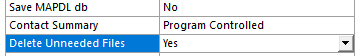TAGGED: ansys-workbench, apdl, mechanical-apdl, modal-analysis
-
-
January 14, 2022 at 1:51 pm
BassaSelim3
SubscriberHI,
Is there an APDL command which does the same as "delete unneded files" in the analysis settings?
January 17, 2022 at 1:22 pmAshish Khemka
Forum Moderator
When the Delete Unneeded Files property is set to Yes (default), the application automatically executes the Mechanical APDL command /FCLEAN. This command deletes all of the unneeded distributed files from the scratch directory when performing a distributed solution. This action eliminates the need to download potentially large distributed files, and as a result, completes your solution faster.
Regards Ashish Khemka
Viewing 1 reply thread- The topic ‘Delete unneded files in APDL’ is closed to new replies.
Ansys Innovation SpaceTrending discussionsTop Contributors-
3139
-
1007
-
918
-
858
-
792
Top Rated Tags© 2025 Copyright ANSYS, Inc. All rights reserved.
Ansys does not support the usage of unauthorized Ansys software. Please visit www.ansys.com to obtain an official distribution.
-
The Ansys Learning Forum is a public forum. You are prohibited from providing (i) information that is confidential to You, your employer, or any third party, (ii) Personal Data or individually identifiable health information, (iii) any information that is U.S. Government Classified, Controlled Unclassified Information, International Traffic in Arms Regulators (ITAR) or Export Administration Regulators (EAR) controlled or otherwise have been determined by the United States Government or by a foreign government to require protection against unauthorized disclosure for reasons of national security, or (iv) topics or information restricted by the People's Republic of China data protection and privacy laws.