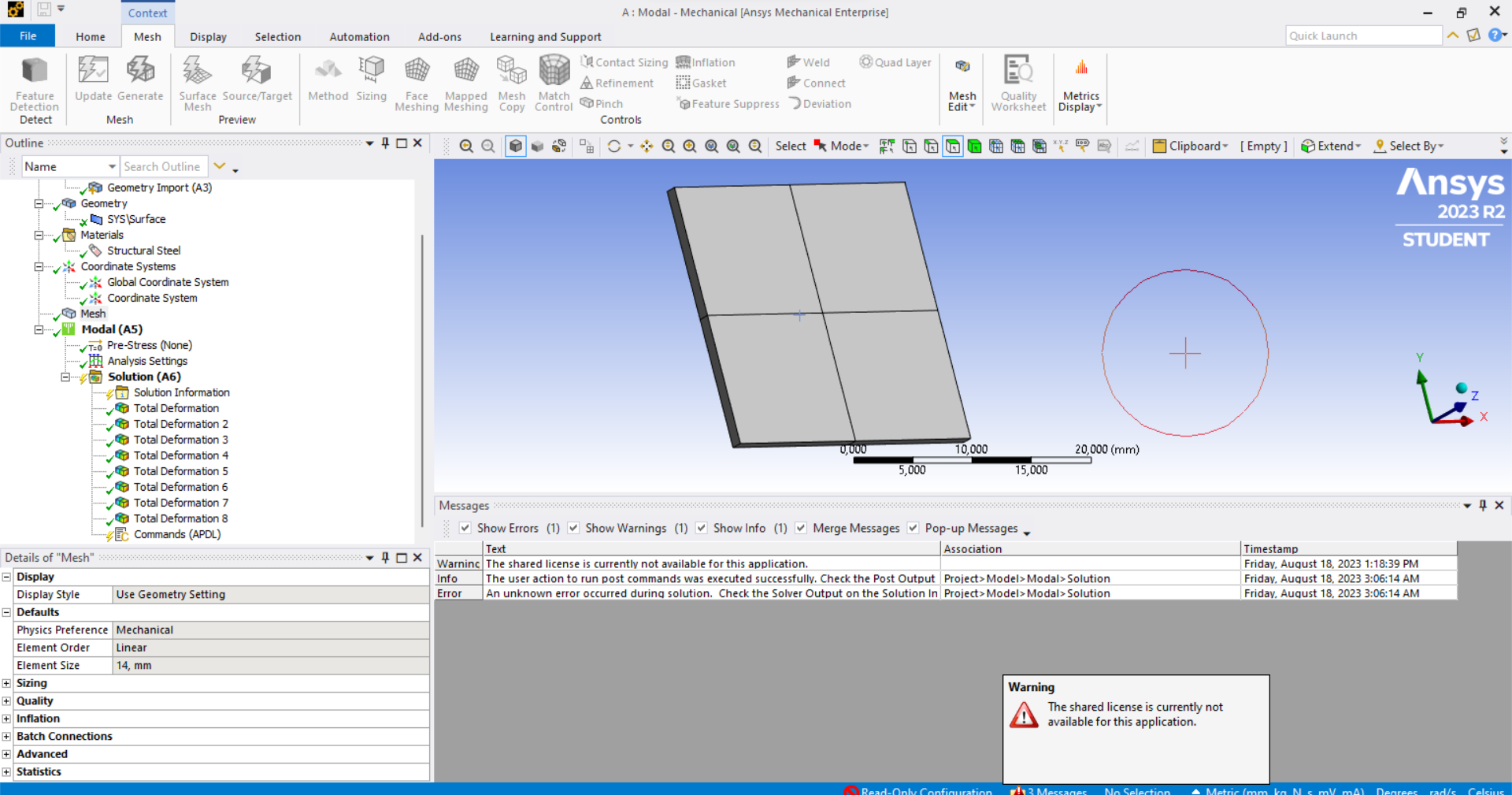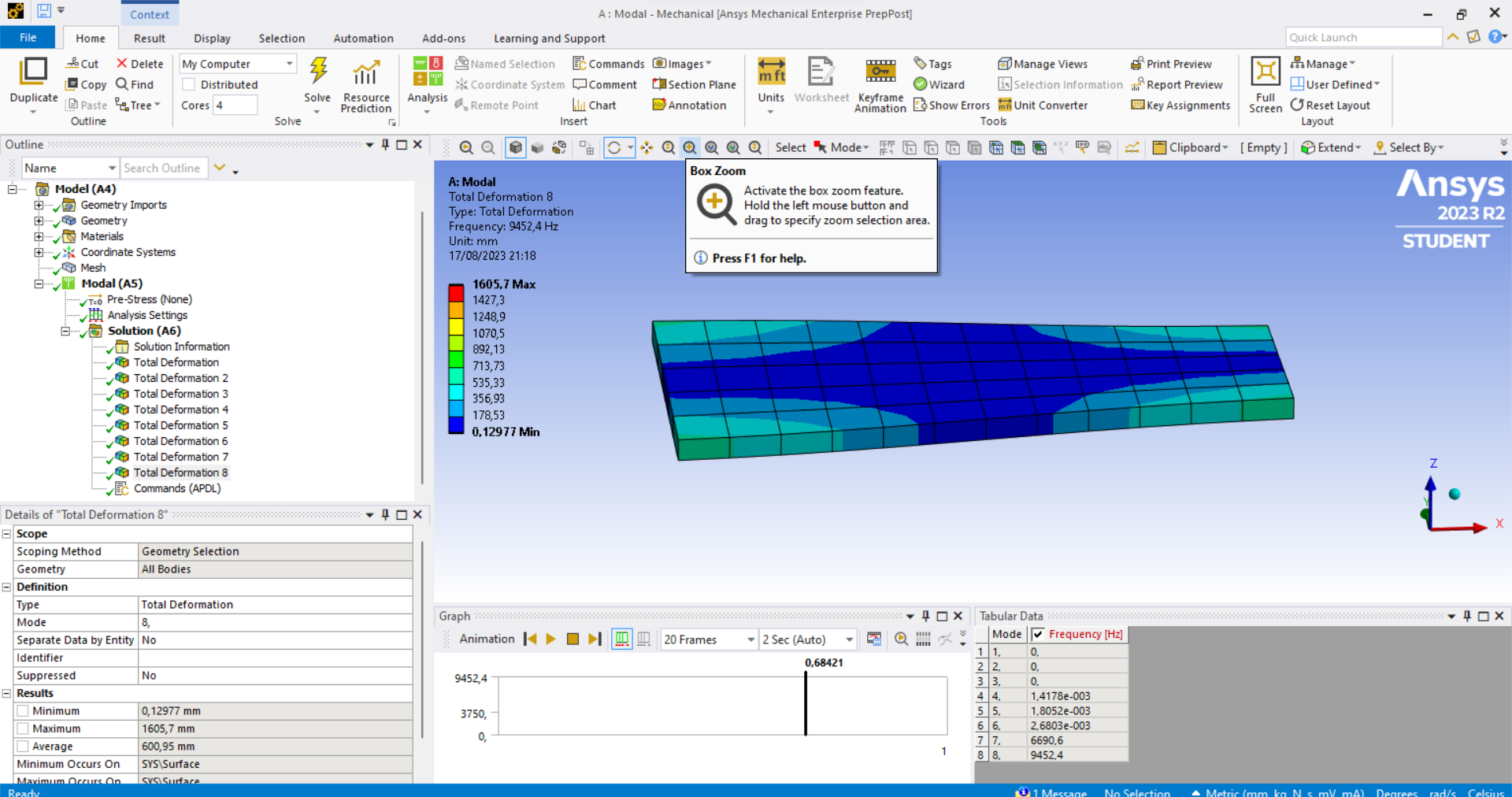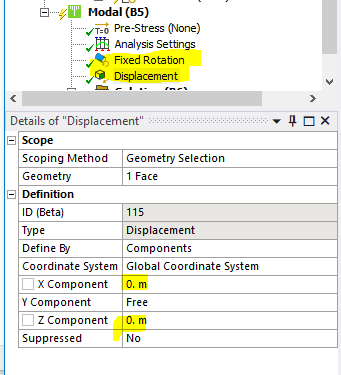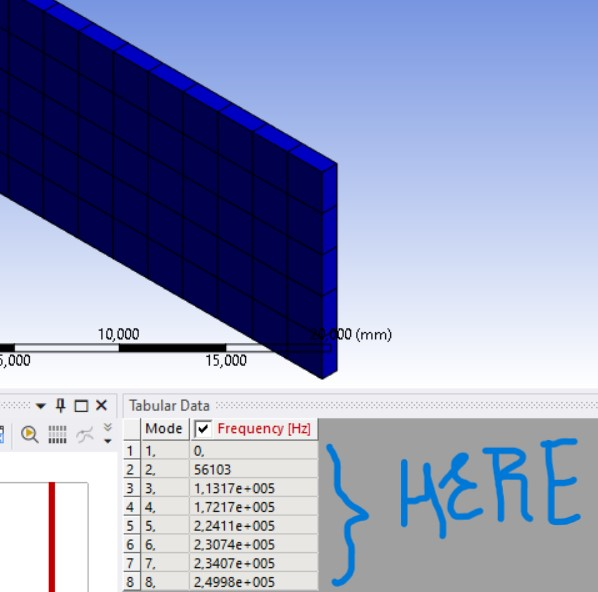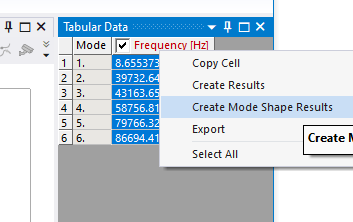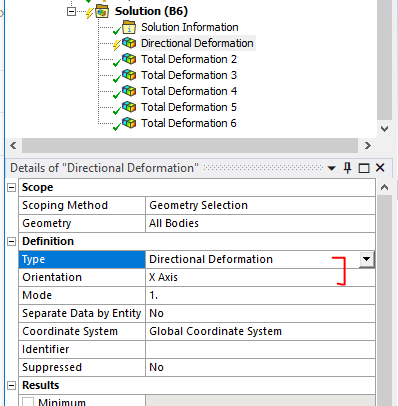-
-
August 18, 2023 at 12:19 pm
-
August 21, 2023 at 6:28 am
Akshay Maniyar
Ansys EmployeeHi,
Sorry, but I am not sure if I understood your question clearly. Do you want to do the free-free or modal analysis of the steel plate? Also, how do you want to constrain the model? If you can explain how the plate is constrained in reality, then I can help you with the correct boundary conditions in Ansys. I have attached some links to our AIC courses which might be helpful for you.
Intro to Modal Analysis | Ansys Innovation Courses
Modal Analysis in Ansys Mechanical | Ansys Courses
Thanks,
Akshay Maniyar
-
August 21, 2023 at 9:08 am
Massochy dos santos Ventura
SubscriberI'm doing a modal analysis on a free-free steel plate in order to extract stiffness matrix, mass matrix and the vectors corresponding to the vibration modes for each natural frequency. in order to reduce the values of the matrices so I intend to restrict some degrees of freedom all nodes since the matrix is formed by the multiplication between numbers of nodes and the degrees of freedom (in this case they are 6)..
-
August 22, 2023 at 2:17 pm
Hui Liu
Forum ModeratorHi, if you are doing free-free modal, it means you don't have any boundary conditions and in this case you will get 6 zero modes like you did. If your question is about how to apply constraints, you can use "displacement" and "fixed rotation".
-
August 22, 2023 at 2:22 pm
Massochy dos santos Ventura
Subscriberhow can i do this? can you share with me some command that allows you to do this? -
August 22, 2023 at 2:26 pm
-
August 22, 2023 at 2:34 pm
Massochy dos santos Ventura
SubscriberI intend to apply these conditions to all nodes -
August 22, 2023 at 2:37 pm
Hui Liu
Forum ModeratorYou can scope to the entire surface(s) to apply the constraint to all nodes.
-
August 22, 2023 at 2:48 pm
-
August 22, 2023 at 3:10 pm
-
August 22, 2023 at 3:36 pm
Hui Liu
Forum Moderatorhighlight all rows > right click > create mode shape results. once the mode shape results (deformation) is created and evaluated, right click on the deformation results > export, this will save the nodal results to a txt file.
If you need the x/y/z deformation instead of total, change the "total deformation" to directional.
-
August 22, 2023 at 4:49 pm
Massochy dos santos Ventura
Subscriberthank you so much for everythink
-
- The topic ‘degrees of freedom’ is closed to new replies.



-
5019
-
1708
-
1387
-
1248
-
1021

© 2026 Copyright ANSYS, Inc. All rights reserved.