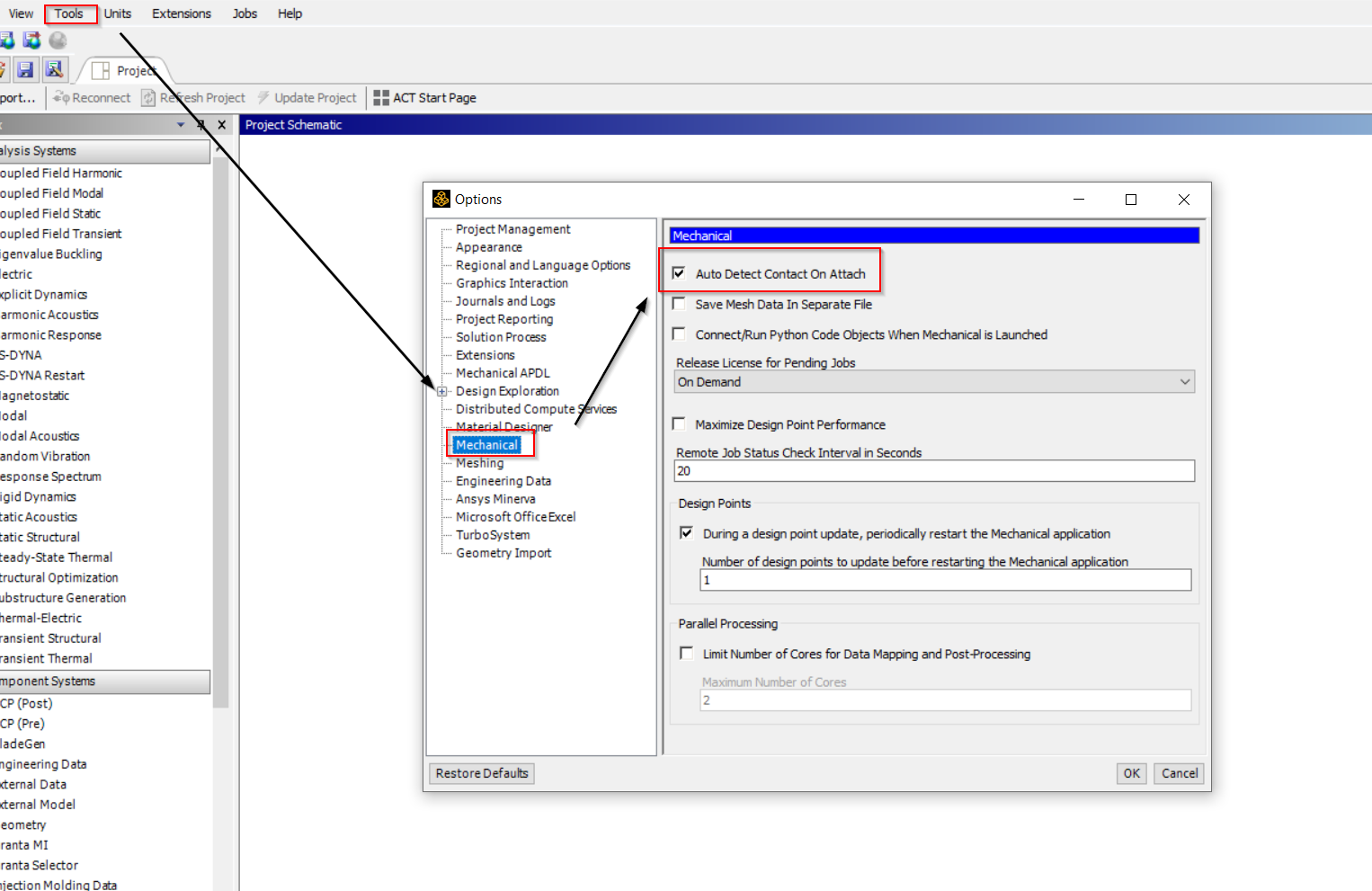-
-
August 7, 2022 at 3:12 pm
greg2835
SubscriberIs there a way to have contact auto detection off by default? We keep running into scenarios where auto detection is causing issues.
-
August 8, 2022 at 8:01 am
-
August 8, 2022 at 4:40 pm
greg2835
SubscriberI can't believe I missed that. Thanks Suyra.
-
August 9, 2022 at 11:18 am
peteroznewman
SubscriberI can't believe Auto Detect Contact On Attach is turned on by default. This is a terrible choice for users with associative CAD interfaces who don't realize it is an automatic feature. They bring in their geometry the first time, get a model working, usually by deleting many unhelpful contacts. Then they update the geometry and get hit with all those old contacts that they don't want and it's hard to discern the "new" contacts from the ones that were carefully checked during the model building task.
-
August 9, 2022 at 11:21 pm
greg2835
SubscriberPeter, I fully agree. In my lab, if we see erroneous results or convergence issues we assume we need to pay attention to mesh, load steps, contact "relief", etc. We don't immediately think that new contacts were generated without our knowledge.
-
- The topic ‘Default contact auto detection off’ is closed to new replies.



-
5119
-
1831
-
1387
-
1248
-
1021

© 2026 Copyright ANSYS, Inc. All rights reserved.