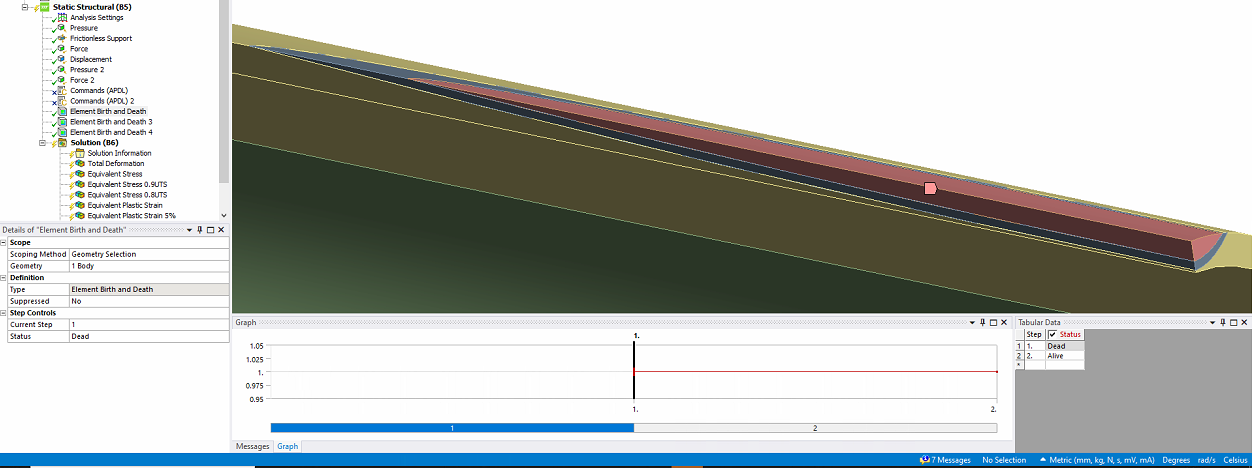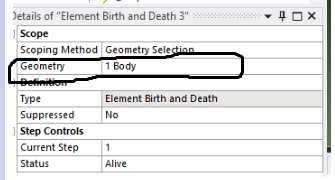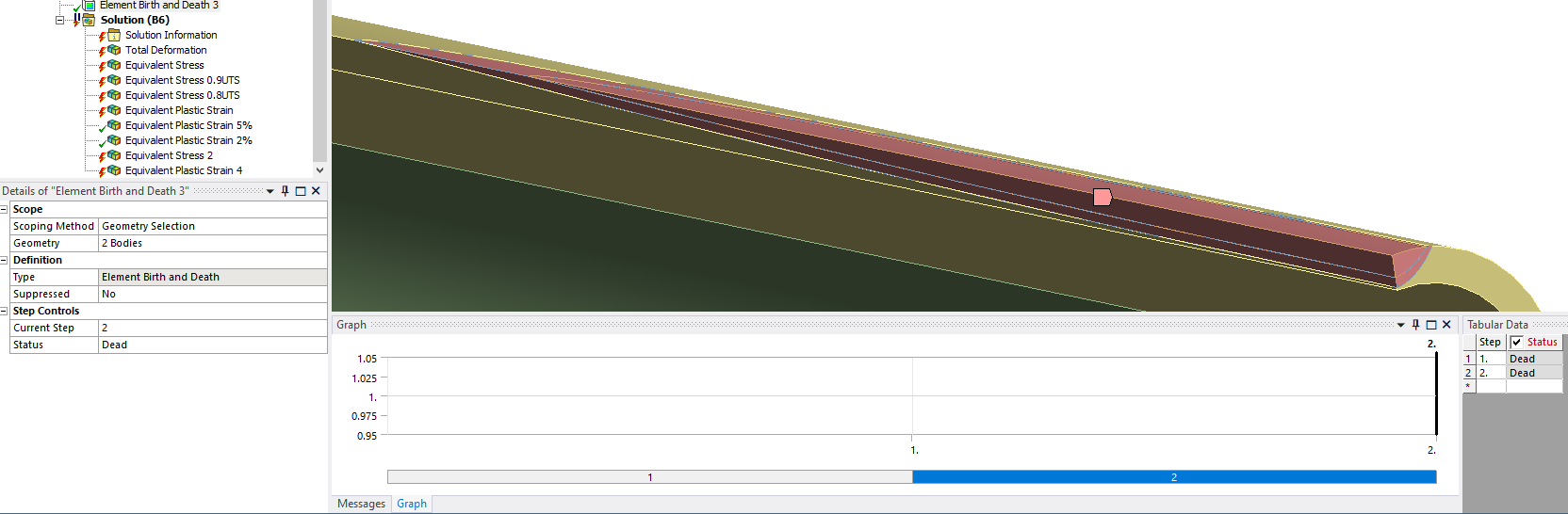-
-
April 5, 2022 at 11:42 am
Ifexco
SubscriberHi everyone,
I try to use the inbuilt element birth and death functionality in Ansys mechanical enterprise to kill the elements of two different bodies in two timestep operation but couldn't. It seems not more than one analysis (either to kill the element or make them alive) can be performed on the current time step. When I try to include another element birth and death functionality, it will capture the same time step that was put in earlier, and hence wouldn't run on a second time step. Please see figures below to illustrate this better.
I try performing element death on the highlighted portion in the first time step as shown below. But when I try performing another element death operation on the next portion (underneath) and changed the current step to 2, the first one I previously set was also changed to 2. As such, I am not able to perform separate death operation on the two time steps for the two portions. Can you please suggest what I can do to enable me perform this operation for these portions using the two different time-steps.
Thank you.
Regards,
Emmanuel
April 5, 2022 at 3:30 pmEmperor
SubscriberHI,
In this case create another case and you make the dead element live in the 1st step.
Regards
April 6, 2022 at 3:23 pmIfexco
SubscriberThanks @briveal. Yes, I have done so as show below in the figure. But I still need to kill the elements in the subsequent body (i.e., the body underneath the red highlighted one) using the 2nd step. I tried creating a new case for it but didn't run successfully. My question is how can I perform the element death of these two separate bodies using two different current steps?
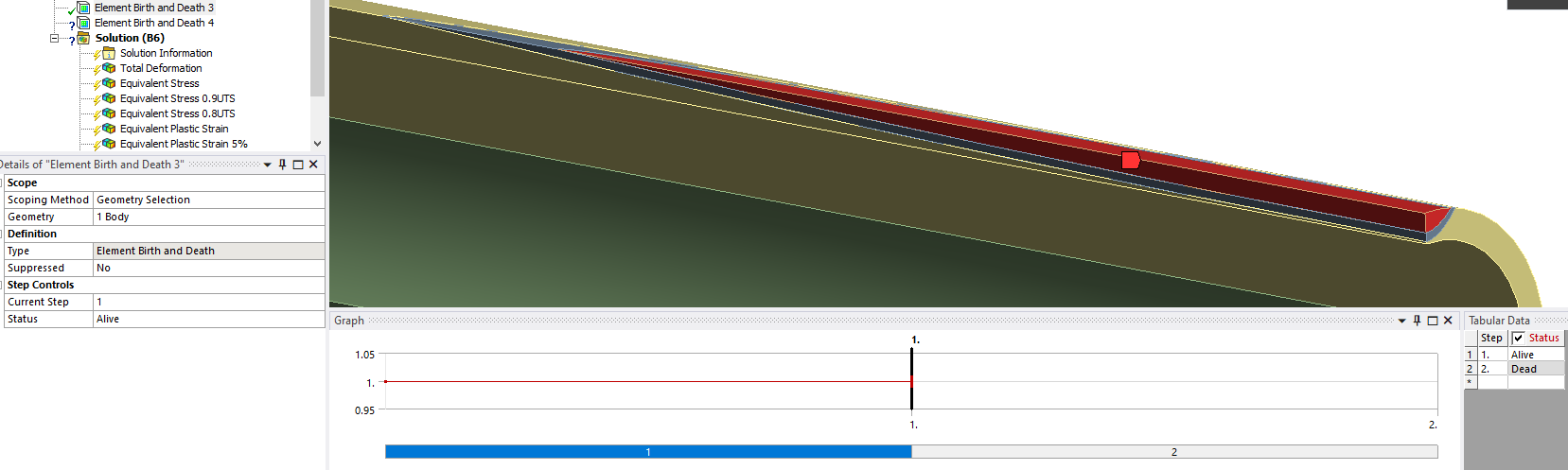
April 8, 2022 at 8:21 amApril 8, 2022 at 8:49 amIfexco
Subscriber,yes, I do know about that but in this case, I need to kill the elements in the bodies (one at a time). This is to say I need to kill the elements in body 1 in a time step 1 and then kill the elements in body 2 in type step 2. The problem is when I switch the current step to 2, all the other previously set cases also changed to step 2. When I run the simulation, it fails. Please what will you suggest I do in this case?
April 8, 2022 at 9:16 amEmperor
SubscriberWhat error do you get when the simulation fails?
April 8, 2022 at 9:19 amEmperor
SubscriberIf I understand correctly:
step 1: death of element 1
step 2: death of element 2 below element 1 (element 1 still dead)
Is that right?
April 8, 2022 at 9:24 amIfexco
Subscriberabsolutely yes, you are right!
April 8, 2022 at 9:28 amIfexco
SubscriberIt was convergence error due to element distortion. But when I ran them separately on two different models, there was no error. I just think I am not yet getting the set-up right.
April 8, 2022 at 11:17 amEmperor
Subscriberin step 2, you have to select both bodies (dead), because if you only select body 2 in step 2, it will bring body 1 back to life I think and in my opinion you will have boundary condition problems.
April 8, 2022 at 4:33 pmApril 13, 2022 at 9:04 amEmperor
Subscriber
on this forum there are several topics that show how to debug models. First of all we need to know what type of error we had for that we need to search in the output of the solver the type of error (CRTL+F then 'error'), then according to the type of error we can bring corrective actions.
Have you made a good mesh ? Do you have non-linearities (contact, materials, geometry)?Have you applied the loading with the right order of magnitude to avoid instabilities? I will ask myself all these questions
A very interesting tip is to plot the Newton-Raphson residuals, generally they help to understand where the error comes from.
you can share your WB file so that I or someone from the community can take a look.
regards
April 13, 2022 at 11:44 amIfexco
Subscriberthank you for your kind feedback. I have tried as much as I can to debug the model but to no success. Please find attached the WB file for the failed model. You recall, I had mentioned that the model ran successfully when I only used one step to kill the elements in the two bodies. I have also attached this model for comparison.
I await your kind feedback or from anyone else who can assist.
Thank you.
Viewing 12 reply threads- The topic ‘Death of elements of two different body selections in two time-steps’ is closed to new replies.
Innovation SpaceTrending discussionsTop Contributors-
5019
-
1708
-
1387
-
1248
-
1021
Top Rated Tags© 2026 Copyright ANSYS, Inc. All rights reserved.
Ansys does not support the usage of unauthorized Ansys software. Please visit www.ansys.com to obtain an official distribution.
-
Ansys Assistant will be unavailable on the Learning Forum starting January 30. An upgraded version is coming soon. We apologize for any inconvenience and appreciate your patience. Stay tuned for updates.