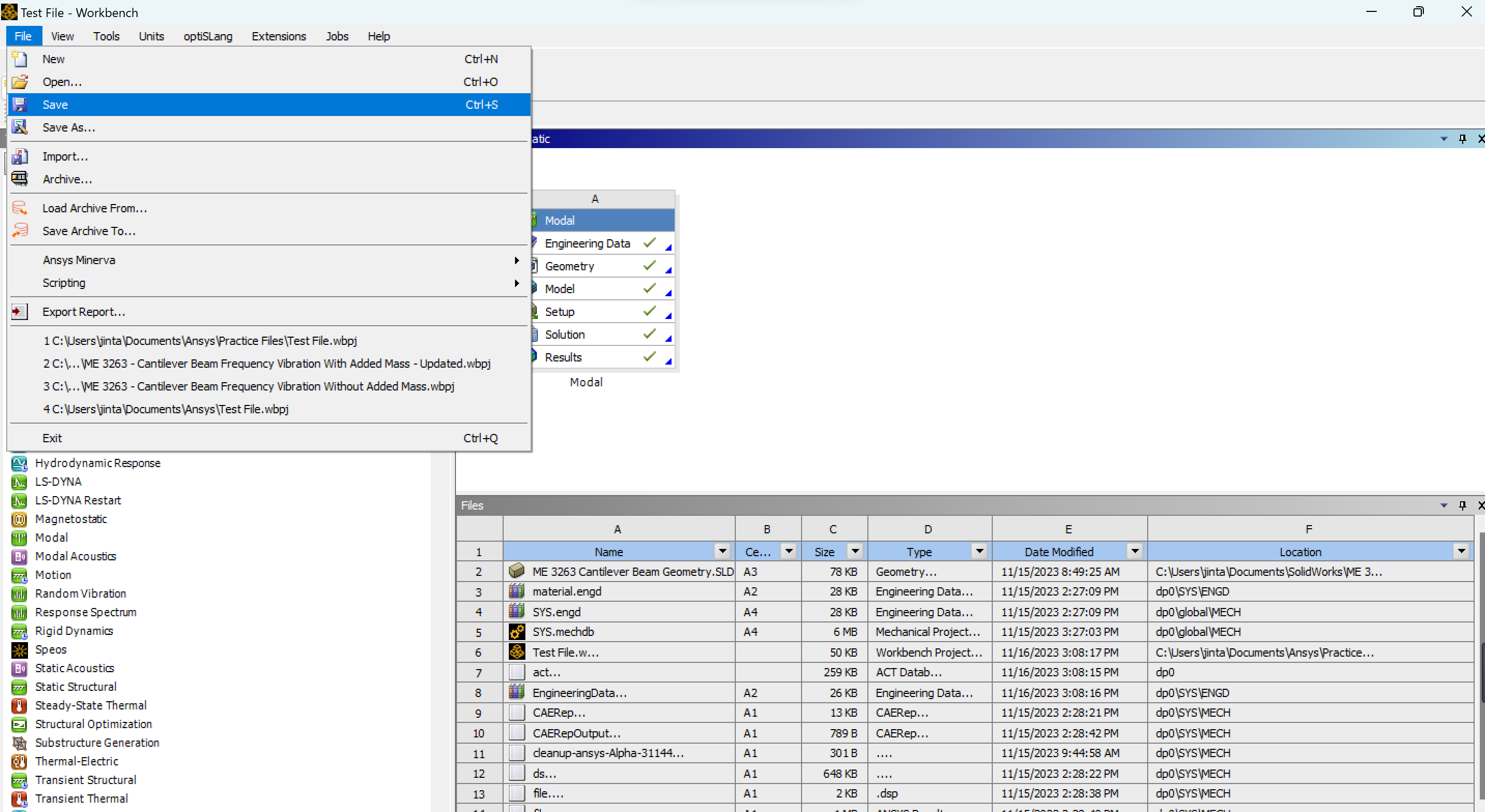-
-
December 3, 2023 at 2:17 am
-
December 3, 2023 at 5:33 pm
Sampat Kumar
Ansys EmployeeHi galaxy,
If you want to save .DB file then you can extract .DB file by Go to Ansys Mechanical--> Analysis Setting--> Save MAPDL DB file to yes--> Click on Solution--> Open Solver directory--> Find the .DB file.

I doubt that there is a method to save.DB file, as you indicated in the illustration, maybe someone can explain to you in the comment if this is possible as you attached in the image. Using the save archive option you attached to the image, you may save the file as an archive file and send it via email.
Regards,
Sampat-
December 3, 2023 at 5:51 pm
Galaxy
Subscriber-
December 6, 2023 at 2:46 pm
Sampat Kumar
Ansys EmployeeHi Galaxy,
Thanks for your patience. Will you please answer the following questions so that I can understand the issue properly?
1. May I know your purpose in extracting .db file if saving the archive file doesn't meet your requirement as per your above-mentioned query?
2. What types of analysis are you performing? Please let me know.
3. Can you change the path of the saved file and then try to extract the DB file again?
4. Are you able to extract the DB file for any dummy simple model so that I can understand your issue properly?
Regards,
Sampat
-
-
-
- The topic ‘‘.db’ file’ is closed to new replies.



-
4783
-
1565
-
1386
-
1242
-
1021

© 2026 Copyright ANSYS, Inc. All rights reserved.