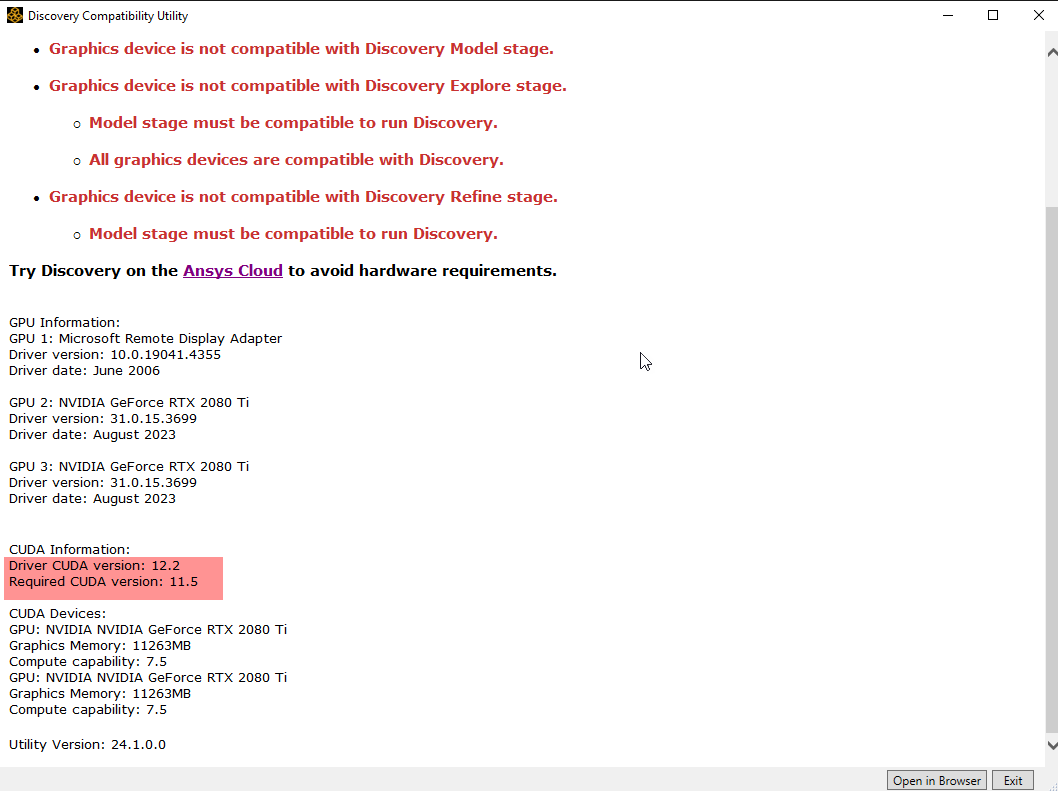TAGGED: cuda
-
-
July 29, 2024 at 10:34 am
Jon Powell
SubscriberI have CUDA 12.2 instaled on a Windows machine but Discovery requires 11.5 What is the safest way to downgrade from 12.2 to 11.5?
-
July 29, 2024 at 12:38 pm
Devendra Badgujar
Forum ModeratorHello Jon,
I don't think there is need to downgrade. Are you facing any issues while installing Discovery or when opening?
Regards,
Devendra
-
July 29, 2024 at 1:12 pm
-
August 26, 2024 at 6:13 am
Devendra Badgujar
Forum ModeratorHello Jon,
I checked with the developers and the issue is you have 2 graphics cards that support rendering, and Discovery is having trouble with the multi-GPU setup.
Please go into Nvidia settings and assign a specific card to Discovery for rendering. Let me know if that helps.
Instructions:
Go to the NVIDIA Control Panel (by right-clicking on your desktop > NVIDIA Control Panel), go to the Manage 3D Settings tab.
There, under Program Settings, make sure you Add Discovery as a program that is using the best specs of the NVIDIA driver to a specific one.Regards,
Devendra
-
- The topic ‘Cuda downgrade to suit Discovery 2024 R1’ is closed to new replies.



-
4823
-
1587
-
1386
-
1242
-
1021

© 2026 Copyright ANSYS, Inc. All rights reserved.