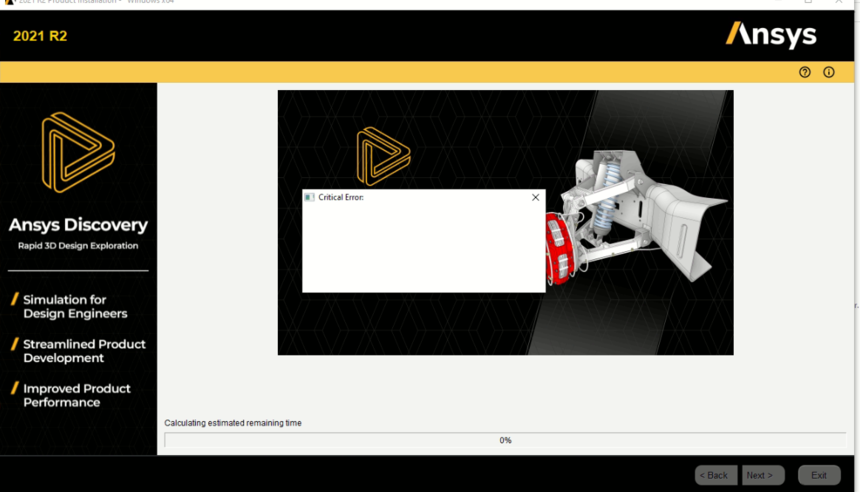TAGGED: installation, spaceclaim
-
-
December 27, 2021 at 12:51 pm
-
December 27, 2021 at 1:00 pm
Charudatta Bandgar
SubscriberHello Benjamin van Holland
Does the run complete and gives an error or you get the error at the start of installation?
Regards.
-
December 27, 2021 at 1:07 pm
benjamin
SubscriberCharudatta Bandgar
At the start of installation
-
December 27, 2021 at 1:14 pm
Charudatta Bandgar
SubscriberBenjamin van Holland
Let me see if there has been any similar issue like this noticed before.
Regards.
-
-
December 27, 2021 at 1:13 pm
Charudatta Bandgar
SubscriberWhat does the error say? Does you system have enough space for installation? If it completes the installation, could you please share the following files located at ~
/Ansys Inc Install.log
Install_licconfig.log
Install.err (if it exists)
Regards.
-
December 27, 2021 at 2:49 pm
benjamin
SubscriberCharudatta Bandgar
System has enough space
-
December 27, 2021 at 2:49 pm
benjamin
Subscriber🛈 This post originally contained file attachments which have been removed in compliance with the updated Ansys Learning Forum Terms & Conditions
Charudatta Bandgar
I've got only a install.log
-
-
December 27, 2021 at 1:23 pm
benjamin
Subscriber🛈 This post originally contained file attachments which have been removed in compliance with the updated Ansys Learning Forum Terms & Conditions
I've got only a install.log
-
December 28, 2021 at 3:40 am
Charudatta Bandgar
SubscriberHello Benjamin van Holland
The logfiles do look alright, let me get in touch with the installation team, and see what could the issue be. In the meantime, see if there is any firewall that could be stopping the installation and if possible disable the antivirus/firewall and retry installation or get in touch with your IT team and see if it is something of that sort.
Regards.
-
January 3, 2022 at 12:04 pm
Charudatta Bandgar
SubscriberHello Benjamin van Holland
Sorry for the delay in response. Were you able to try it with disabled antivirus/firewall/security application? Try reinstalling if you can. Also what version of Windows are you using?
Regards.
-
January 10, 2022 at 1:06 pm
benjamin
SubscriberCharudatta Bandgar Hi,
Sorry for late reaction, I was on vacation.
I already tried everything, disabled all firewalls, anti-virus and reinstalled it from the discoveryforum.ansys site.
I have another customer with the same problem. I hope this problem doesn't happen again, could it be because of the latest security windows update?
I would like to hear a response with solution, customers can't work right now.
Thank you in advance
-
June 28, 2022 at 3:34 pm
Roberto
SubscriberBenjamin van Holland Hello
I have the same problem, did you manage to solve it?
Regards
-
June 29, 2022 at 9:07 am
benjamin
SubscriberRoberto Hi
It probably has to do with rights.
-Make sure you have unpacked the .ZIP, and start the setup as administrator.
-Make sure you also turn off the firewall settings for Spaceclaim or grant permissions to it.
-And make sure your virus scanner is not blocking the installer.After these points it was finally successful.
-
June 29, 2022 at 9:13 am
Roberto
SubscriberHello
Benjamin van Holland
Thank you for information
-
-
May 21, 2023 at 6:31 pm
Eloise Erasmus
SubscriberI had difficulties with the installation of the 2023 Ansys Student version and found that deleting all folders labaled v201 (or something similar) under the Ansys student programme files, and then running the setup.exe as administrator solved my issues.
NOTE: Easily access your program files by holding the Windows button and pressing R. Enter "%appdata%" into text box (no quotation marks). Click OK. Click on ANSYS folder.
-
- The topic ‘Critical Error new installation.’ is closed to new replies.



-
5014
-
1693
-
1387
-
1248
-
1021

© 2026 Copyright ANSYS, Inc. All rights reserved.