-
-
March 29, 2021 at 6:10 pm
Rivdave
SubscriberHello there Ansys Team,
In efforts to install the Student version of Ansys, I have encountered an issue that I was not able to solve. I hope it could be resolved with your help.
Some background: I recently installed a new hard drive, an HDD, on which I hope to store all of my "heavy" applications. I initialized the drive and titled it the "D" drive. I have done so as the OME "C" drive (an SSD) has reached storage capacity; beyond the minimum required by the Ansys specs. It seems that the new drive is operating nominally.
When attempting to install Ansys using the install Wizard, I chose the desired directory by changing the default selection from "C" to the "D" drive, but I repeatedly receive the following error " Critical Error" (see attachment). I assume that the error is due to the choice of directory, but I may be wrong. I reached this conclusion as the Ansys requirement list states that "Local C Drive to be present".
Unfortunately, I am unable to test the install in the "C" drive as it full to the brim with needed software.
What are my options?
The download was attempted on 03/29/21 from the following link:
March 29, 2021 at 6:25 pmGeorge Karnos
Ansys Employee@Rivdave nCan you open a dos Command prompt and type in: setnCheck what the TEMP and TMP variables are set to.nIf set to C:\.... You may need to set it to a directory on d:nGeonMarch 29, 2021 at 6:32 pmRivdave
SubscriberGeo, thank you for the prompt response. nTemp and TMP are currently set to C:\. How could I change it to \ ?nMarch 29, 2021 at 6:39 pmGeorge Karnos
Ansys EmployeenTo change the location of the System Temp folder, follow the steps given below.n nRight click on Computer and click on Properties. In the resulting window with the basic ninformation about your computernClick on Advanced system settings on the left panel resulting in a dialog box click on the advanced tab.nClick on the button near the bottom labeled Environment Variables.nYou may see both TMP and TEMP listed in the section labeled User variables for (account). That's the common location; each different login account is assigned its own temporary location.nIn the Variable value Edit box you may specify the path to the directory that Windows and many other programs will use for temporary files.n nBe sure and repeat that process for both TMP and TEMP.nYou'll need to restart any running programs for the new value to take effect. In fact, you'll need to restart Windows for it to begin using the new value for its own temporary files.nMarch 29, 2021 at 7:18 pmRivdave
SubscriberGeo,nPer your suggestion, I change both the TEMP and TMP directories to the D drive, the drive where I wish to install Ansys. I made sure to do so in the Admin account and the User account. This time Ansys began to install but stalled at 89% of the install due to the same error- Critical Error. Attached is a picture of the progress log.nWhat do you think is the cause of that?.Many many thanks for your helpn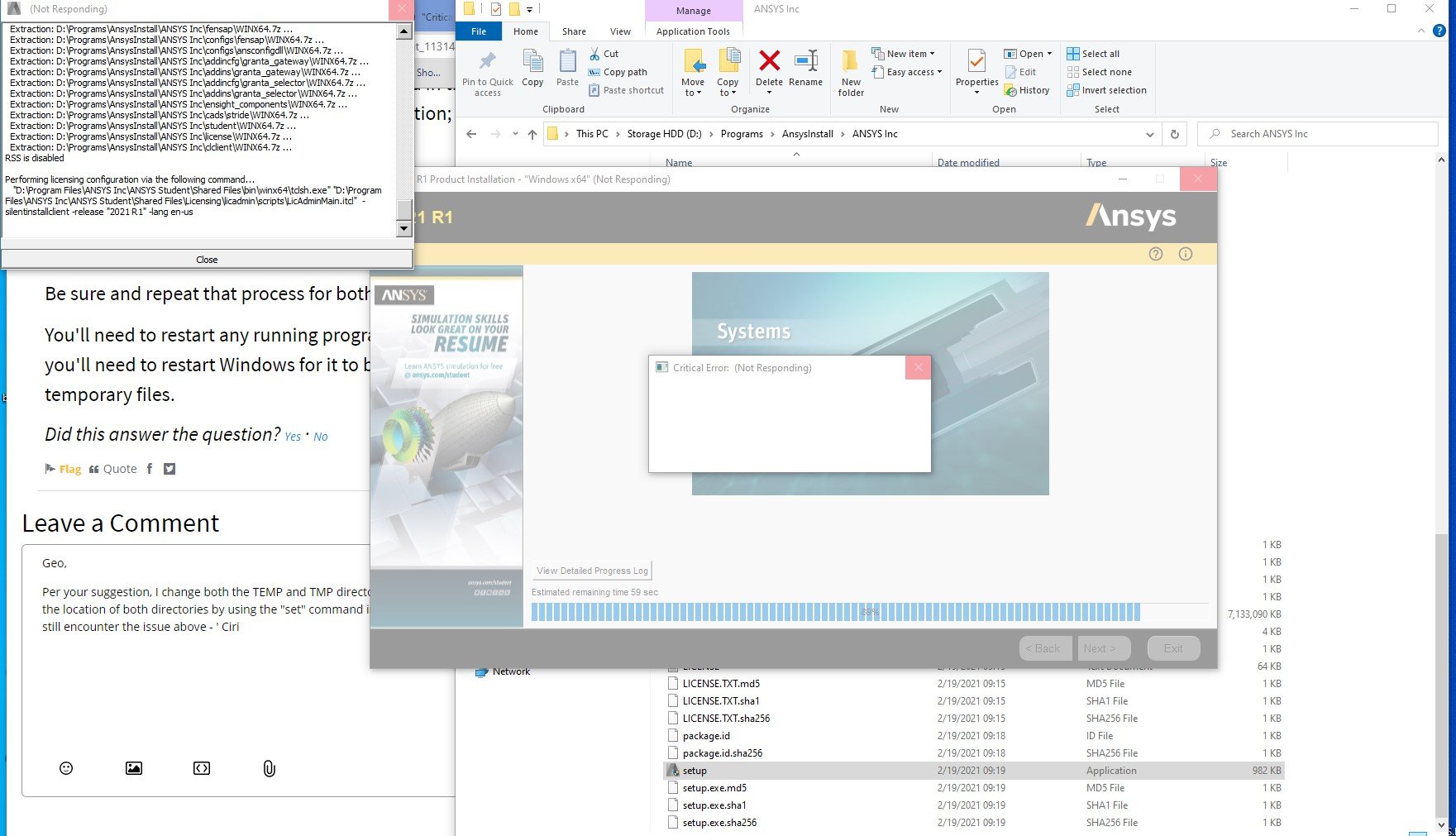 n
February 8, 2023 at 6:00 pm
n
February 8, 2023 at 6:00 pmRonak Shah
SubscriberHello!
I am experiencing critical error while download ansys 2023 r1 version.
Can someone help me with this as I need the software asap
February 10, 2023 at 5:37 amFebruary 10, 2023 at 10:39 amRonak Shah
Subscriber@KundanBhoye Do these steps it worked for me
- Press WINDOWS+R
- type %appdata%
- Click on "Ansys" folder
- Click on v231 on in your case might be different
- Search for uninstall icon in it and delete it
- And then try to install ansys again
March 7, 2023 at 1:15 amkevin agurto peña
Subscribertengo el mismo problema, que solucion podria darle
June 25, 2023 at 7:27 amAnil Katte
Subscriber- Press WINDOWS+R
- type %appdata%
- Click on "Ansys" folder
- Click on v231 on in your case might be different
- Search for uninstall icon in it and delete it
- And then try to install ansys again
these steps really works my problem was solved thank you
November 20, 2023 at 4:42 pmSotirios Drakopoulos
SubscriberI have the same problem with @KundanBhoye when i try to instal Ansys 2023 R2. What can i do?
-
November 20, 2023 at 4:50 pm
Ronak Shah
Subscriber- Press WINDOWS+R
- type %appdata%
- Click on "Ansys" folder
- Click on v231 on in your case might be different
- Search for uninstall icon in it and delete it
- And then try to install ansys again
-
November 20, 2023 at 5:57 pm
Sotirios Drakopoulos
SubscriberI don't find uninstall icon in v232 folder
November 20, 2023 at 4:59 pmSotirios Drakopoulos
SubscriberI will press WINDOWS+R when i open the setup?
Viewing 11 reply threads- The topic ‘“Critical Error” During Installation’ is closed to new replies.
Innovation SpaceTrending discussionsTop Contributors-
5014
-
1693
-
1387
-
1248
-
1021
Top Rated Tags© 2026 Copyright ANSYS, Inc. All rights reserved.
Ansys does not support the usage of unauthorized Ansys software. Please visit www.ansys.com to obtain an official distribution.
-
Ansys Assistant will be unavailable on the Learning Forum starting January 30. An upgraded version is coming soon. We apologize for any inconvenience and appreciate your patience. Stay tuned for updates.









