-
-
July 18, 2023 at 8:12 am
jan-henrik.rieger
SubscriberHello, my issue is as follows. I need to adjust the geometry in the expansion volume for several different cross-sections. I start with a regular pipe cross-section and remove the excess parts. But problems arise when I try to project the arbitrarily shaped cross-section onto the pipe section in the expansion volume and then want to create a new body with the same cross-section as before. I seem to be doing something wrong with the Pull option or Split option. The goal is to have three bodies in the expansion volume. One that corresponds to the pipe with the previous cross-section, one that surrounds the cross-section and becomes a circle, and finally a large cylinder that encloses the two previous bodies.
Another question would be whether it is possible to use the scripting tool to essentially insert arbitrarily shaped cross-sections as parameters or surfaces and automate the process described above.
I am quite new to spaceclaim and tried it multiple times but I cannot implement it in a reasonably reproducible manner. Thank you in advance!
-
July 18, 2023 at 11:48 am
peteroznewman
SubscriberDraw all three bodies with just the outer diameter or surface so they are solid without any inner hole.
Use the Combine tool to subtract the inner solid from the target outer solid. The solid of interference will be created that you will have to delete. Repeat this on the other target body.
I don't know how to script in SpaceClaim.
-
- The topic ‘Creation of a new body within a solid body’ is closed to new replies.


- Project lines/edges into a face with the direction normal to the face
- No preview in explorer with scdox file
- Add-in Error Excel
- Spaceclaim problem
- Different Body Naming and Extra Surfaces after Importing Solid Edge Part
- New Computer
- Inconsistent Script
- MISSING SIMULATION SECTION/RIBBONTAP
- Unable to attach to geometry file 2025R2
- How would I select specific components and all bodies under it?

-
4623
-
1535
-
1386
-
1215
-
1021

© 2025 Copyright ANSYS, Inc. All rights reserved.

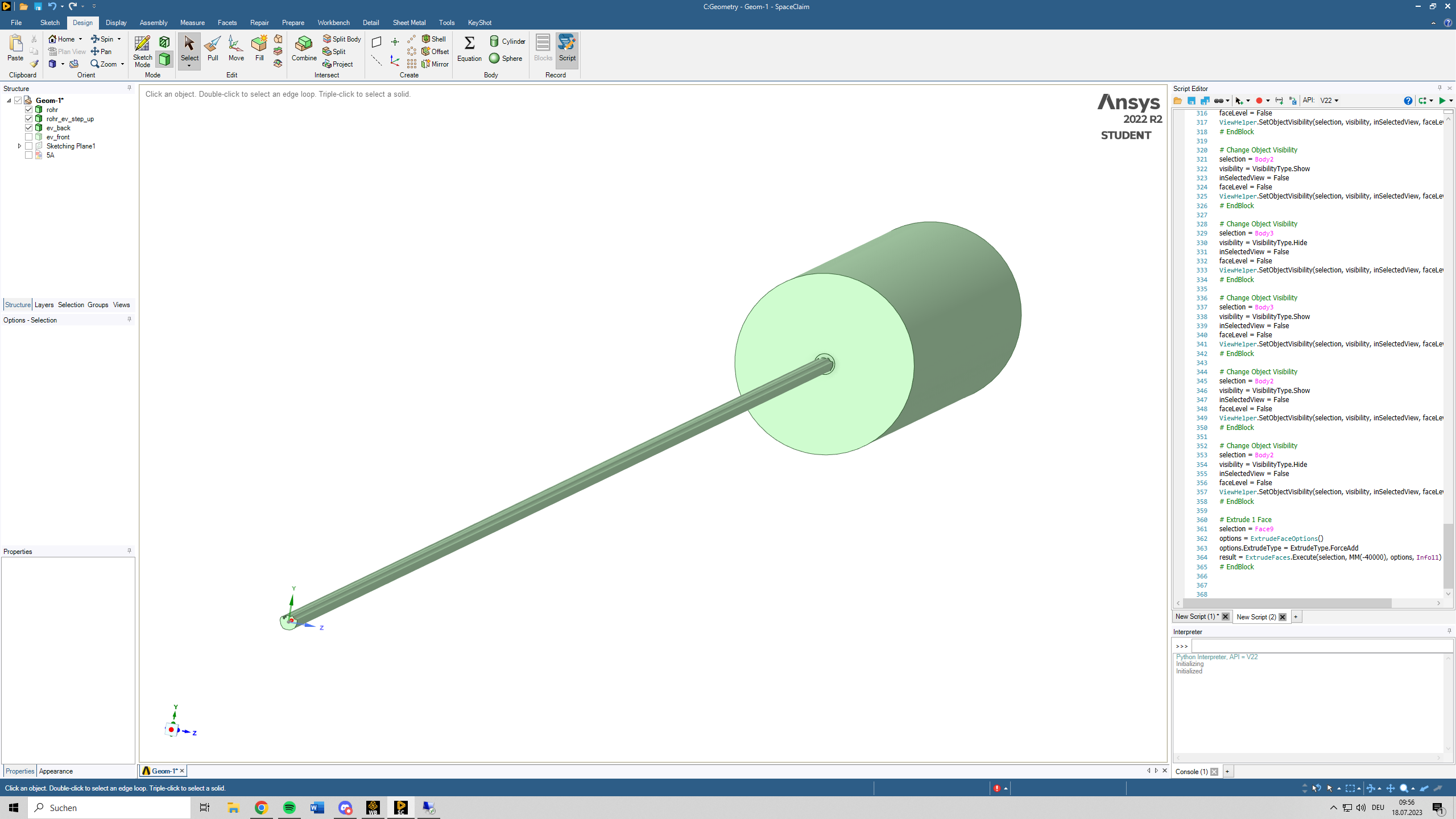
.png)






