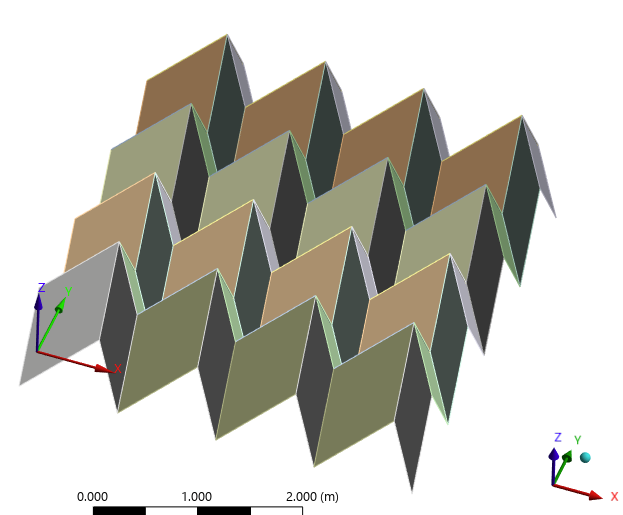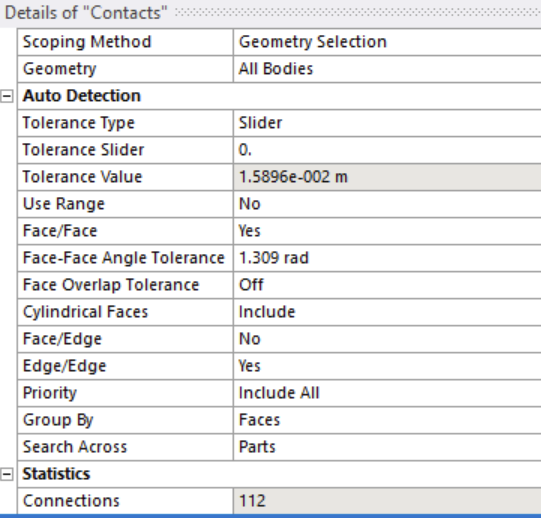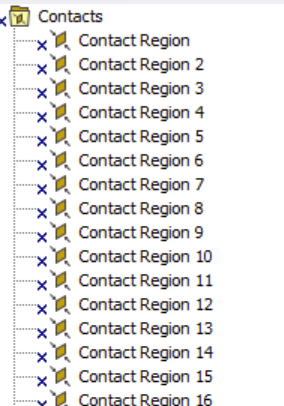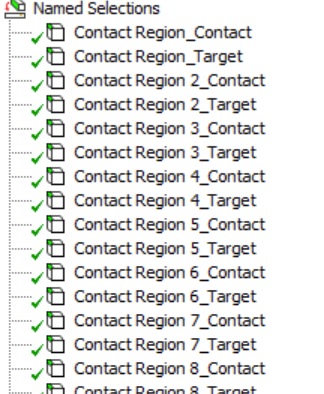TAGGED: automatic, connection, joint, revolute-joint
-
-
March 27, 2025 at 10:16 pm
a.fontanella1
SubscriberHi!
I have an origami plate in which I want to define revolute joints between the edges of the faces. Is there a way to do it automatically? I have already tried with 'Create automatic connection' but it did not work. If I do 'detect connections' on node merge it creates them, but it is not what I want. 'Generate Automatic Connection On Refresh' is already set on 'yes'.
-
March 28, 2025 at 12:42 am
a.fontanella1
Subscriber -
March 30, 2025 at 7:23 pm
peteroznewman
SubscriberAn alternative approach to creating joints at the edge folds would be to create two planes to slice through all the panels a short distance below the top and bottom edge folds to create edge fold bodies. In SpaceClaim, use Split Body then on the Workbench tab, use the Share button to have the edge fold bodies be connected to the center bodies using shared nodes. Once you do that, you will not need any bonded contacts or joints.
In Engineering Data, assign a lower stiffness material property and in Mechanical, assign a thinner element thickness to the edge fold bodies than the center panels.
When displacements are ramped on to move a set of edges to expand or contract the origami structure, the edge folds will bend preferentially to the panels.
-
- You must be logged in to reply to this topic.



-
2773
-
965
-
841
-
599
-
591

© 2025 Copyright ANSYS, Inc. All rights reserved.